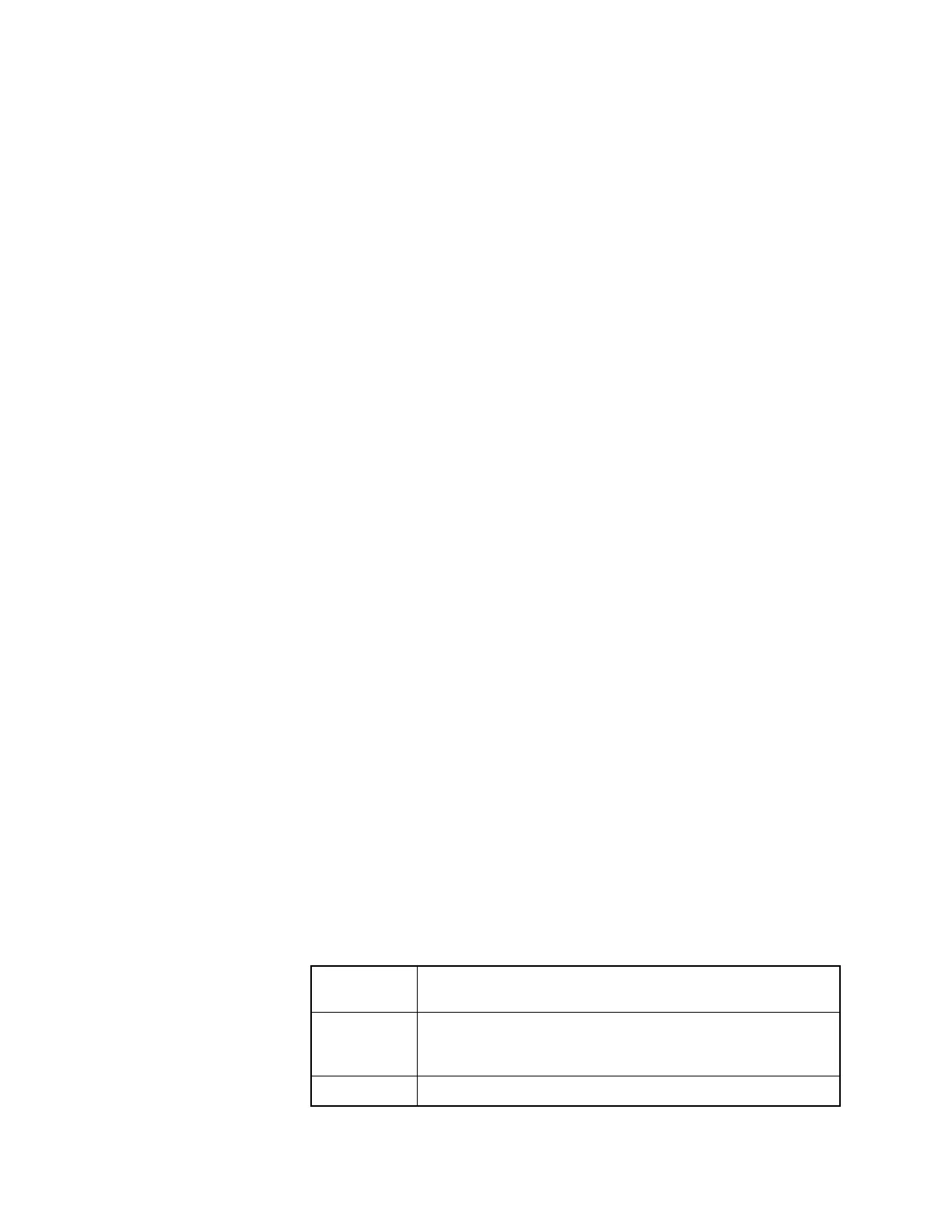231
Inter-Packet Time (ms) Use the UP/DOWN arrow keys to choose a value or enter the desired
value directly. The inter-sequence pre-time is the period of time
between consecutive MDC messages. Valid entries are in the range 0
(zero) to 6350 ms in 50-ms increments.
Note: Due to the rounding that occurs when preamble during
pre-time is enabled, the value shown may change by 50 ms
when a codeplug is read from a radio or file. This adjustment
occurs only in the Radio Service Software and not in the radio.
The default is 100.
Limited Patience (sec) Use the UP/DOWN arrow keys to choose a value or enter the desired
value directly. This is the amount of time that a polite MDC signal will
be transmitted before an impolite signal is sent. The valid range of
values is 1 to 255 seconds. A value of Infinite is also permitted.
The default is 60.
DOS (Data Squelch) Use the UP/DOWN arrow keys to enable/disable this feature. If this
feature is enabled, the radio will be prevented from unmuting while
data is being received.
The default is Enabled.
Operation This field will be visible only if the DOS (Data Squelch) field is set to
Enabled. Use the UP/DOWN arrows to make your selection. This field
allows for the adjustment of DOS operating criteria to either only 1800
Hz or to both 1800 Hz and 1200 Hz.
The default is 1200/1800 Hz.
Coast Time (ms) This field will be visible only if the DOS (Data Squelch) field is set to
Enabled. Use the UP/DOWN arrow keys to choose a value or enter the
desired value directly. This is the time delay during which the audio
will remain muted after an MDC message has been received in its
entirety. Valid entries range from 0 (zero) to 1134.75 in 4.45-ms
increments.
The default is 267.
Sel Call Reset Use the UP/DOWN arrows to make your selection. This determines
how the Select Call mode is reset after receiving a Select Call and the
radio has unmuted. The radio will return from Carrier Squelch mode
to Select Call packet required mode according to the value specified in
this field.
The default is Auto w/Car(rier).
Auto Causes the reset to occur after the Sel Call Auto Reset timer
has expired.
Auto w/
Car(rier)
Also causes the reset to occur after the reset timer has expired.
However, the timer will resume any/each time a carrier (or
voice) is detected.
Manual Mode must be reset manually by pressing the Monitor button.
