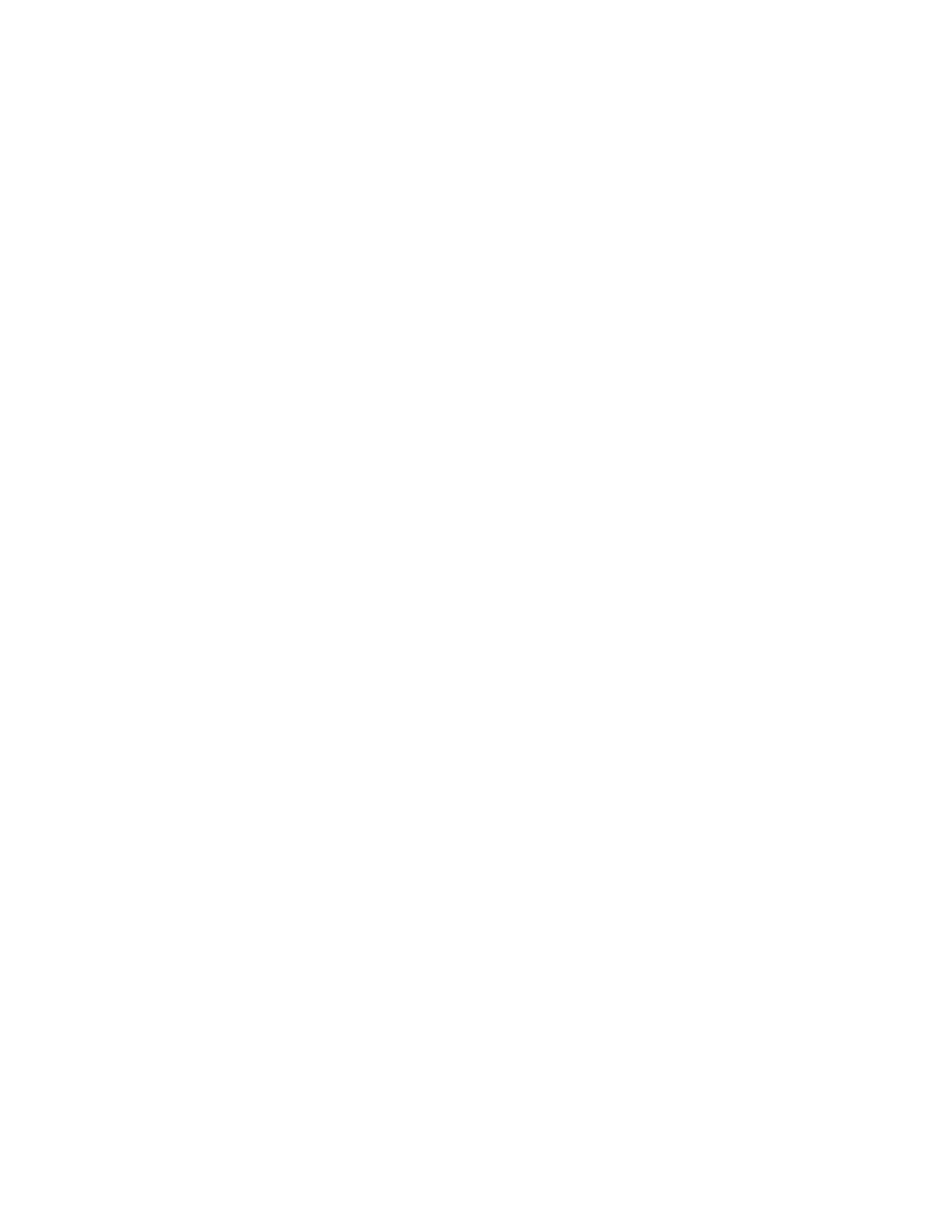24
Field Definitions
Archive Path Enter the default directory path where archive files are to be located.
The GET/SAVE – SAVE FILE function will default to this path.
Note: Refer to the owner’s manual that came with your
computer for a complete description of directories and path
names.
FLASH Software Path Enter the default directory path where FLASHport Upgrade files are
located. The default path established by the MRSS installation
program is C:\MRSS\MCS\UPGRADE. In order to ensure a successful
FLASHport Upgrade, it is strongly recommended that none of the files
installed by the MRSS installation program be moved, overwritten by the
user, or renamed.
Prior to performing a FLASHport upgrade, MRSS displays the list of
files that exist in the path entered here. You will then be asked to select
the desired FLASHport Upgrade Software Kit and press F8 to start the
upgrade process. Errors such as “UNABLE TO OPEN THE SELECTED
UPGRADE FILE”, “FILE CHECKSUM ERROR, UNABLE TO OPEN THE
SELECTED UPGRADE FILE”, or “INCORRECT UPGRADE SOFTWARE
KIT” mean that the selected file can not be accessed, the selected file
has an invalid format (the file is not MRSS compatible), or the software
kit number in the file does not match the one on your FLASHKEY
respectively. In case of such errors, make sure the selected file is the
one that was shipped to you with your upgrade kit.
Bootstrap Code Path & File
Name
Enter the default directory path and the default name for this file. The
default path established for this file by the RSS is
C:\MRSS\MCS\UPGRADE\MCSBOOT.ENC.
SRIB Software Path & File Name Enter the default directory path and the default name for the SRIB
software file. The default path established by the MRSS installation
program is C:\MRSS\MCS\SRIB, and the default file name is
SMARTRIB.ENC. In order to ensure a successful FLASHport Upgrade, it is
strongly recommended that none of the files installed by the MRSS
installation program be moved, overwritten by the user, or renamed. Errors
such as “UNABLE TO OPEN THE SRIB SOFTWARE FILE” or “SRIB
SOFTWARE CHECKSUM ERROR, UNABLE TO CONTINUE” mean that
the SRIB Software file can not be accessed, or that the file has an
invalid format (the file is not MRSS compatible). In case of such errors,
make sure that the file entered in this field is the one that was shipped
to you with your upgrade kit.
System Key Enter the default DOS directory path where trunking system keys are
to be located.
Speed Optimization This field is used to control Speed Optimization for the RSS. When
enabled, Speed Optimization allows the RSS to navigate through
screen/fields and to save codeplugs in less time. There should be no
adverse side effects in the codeplug output. However, if any undesired
values arise from changing this field, disable this feature and resave
the codeplug.
The factory default is Enabled.
