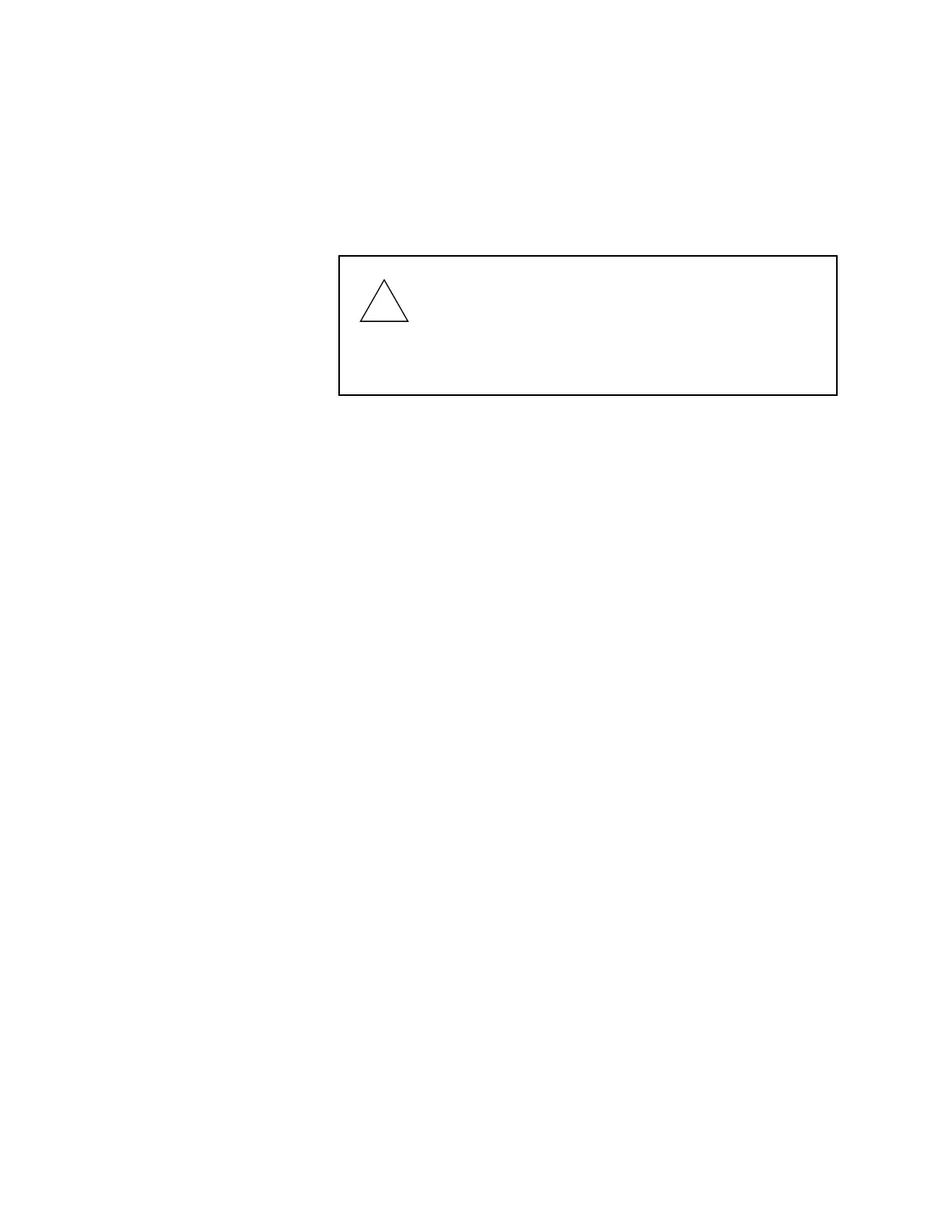34
Program Personality
Into Radio Codeplug
Now that you have set values for all the features you want, it is time to
actually program them into the radio. Program data into the radio’s
codeplug only after creating or editing the radio ‘s codeplug data. Otherwise,
the changes will be lost.
From the MAIN MENU, press F3 and then F8 to bring up the
PROGRAM RADIO screen. Make sure that the radio is connected to the RIB
and that both the RIB and the radio are powered up before pressing F8.
Program Personality
Into Archive and
Back-up Files
You have just saved the personality to the radio, but it is important to
save it on disk too. Below are the steps to save the radio's personality
to archive and back-up files.
1. Press F3 and then F7 from the MAIN MENU to bring up the SAVE
CODEPLUG DATA TO ARCHIVE FILE screen. This screen displays
the archive disk drive and path name, current model number,
current radio serial number and programming information.
2. You will be prompted for an archive file path name. Change the
path name if necessary.
3. Press F8 at the SAVE ARCHIVE FILE screen to save the data in the
archive file specified above.
!
Caution
When programming or tuning a radio DO NOT
disconnect the radio from the RIB when the computer
is communicating with the radio. This action may leave
the radio in an inoperable state. Disconnect the radio
only when you are in the MAIN MENU or GET/SAVE
screens.
