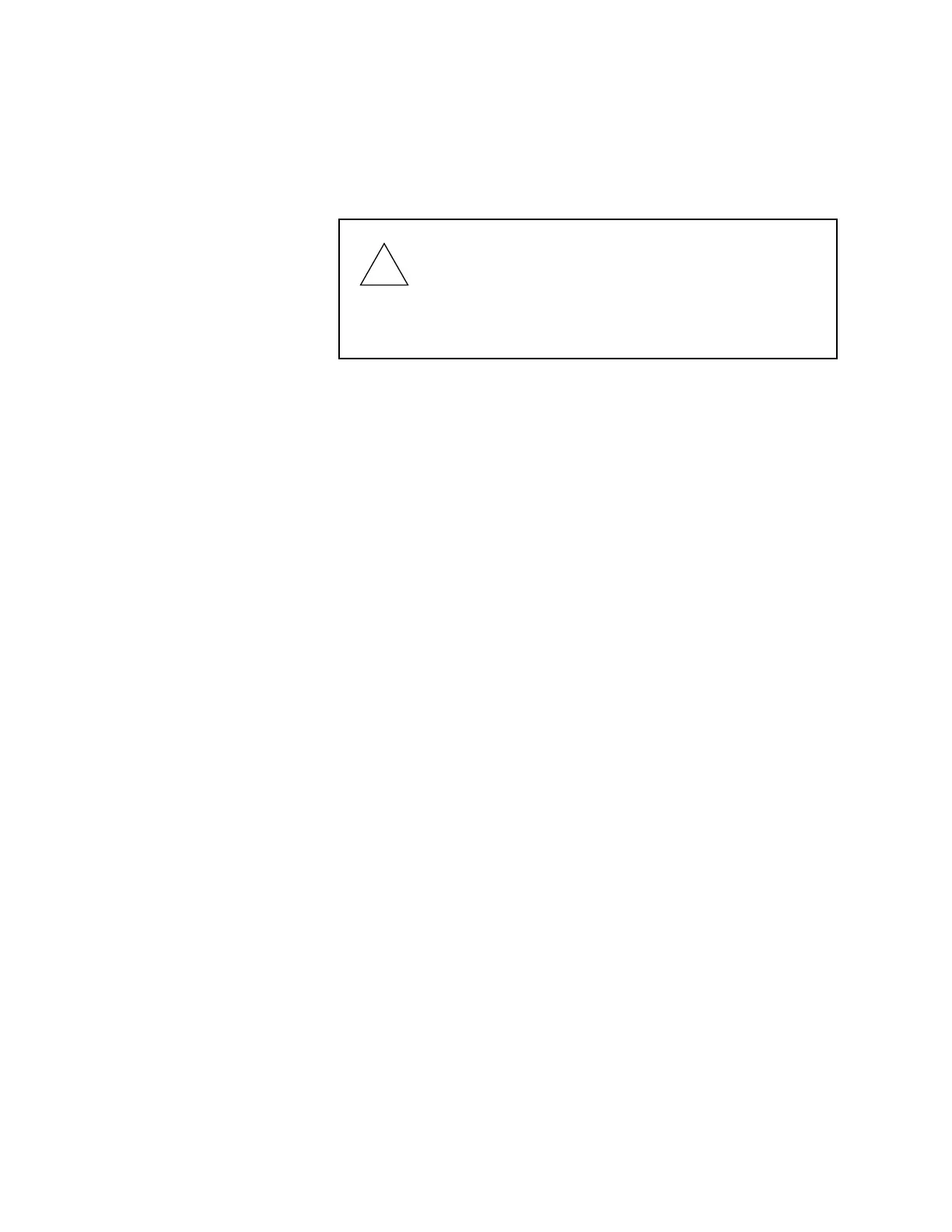36
Note: You will receive an error message if cloning cannot be
performed for any reason. Check all connections or refer to
Appendix A for error codes and their explanations.
9. Once cloning is completed, make sure you are at the GET/SAVE/
PROGRAM MENU or MAIN MENU and then disconnect the radio.
Repeat steps 6 through 10 to clone additional radios as necessary.
Note: The IDs for MDC-1200, DTMF, etc. must be changed manually
if you want to have unique IDs. You may do this from
CHANGE/VIEW sub-menus immediately after cloning each
radio.
Exit the RSS Press Esc to back up to the MAIN MENU. At the MAIN MENU, press
F10 and then F2 to exit to DOS.
!
Caution
When programming or tuning a radio DO NOT
disconnect the radio from the RIB when the computer
is communicating with the radio. This action may leave
the radio in an inoperable state. Disconnect the radio
only when you are in the MAIN MENU or GET/SAVE
screens.
