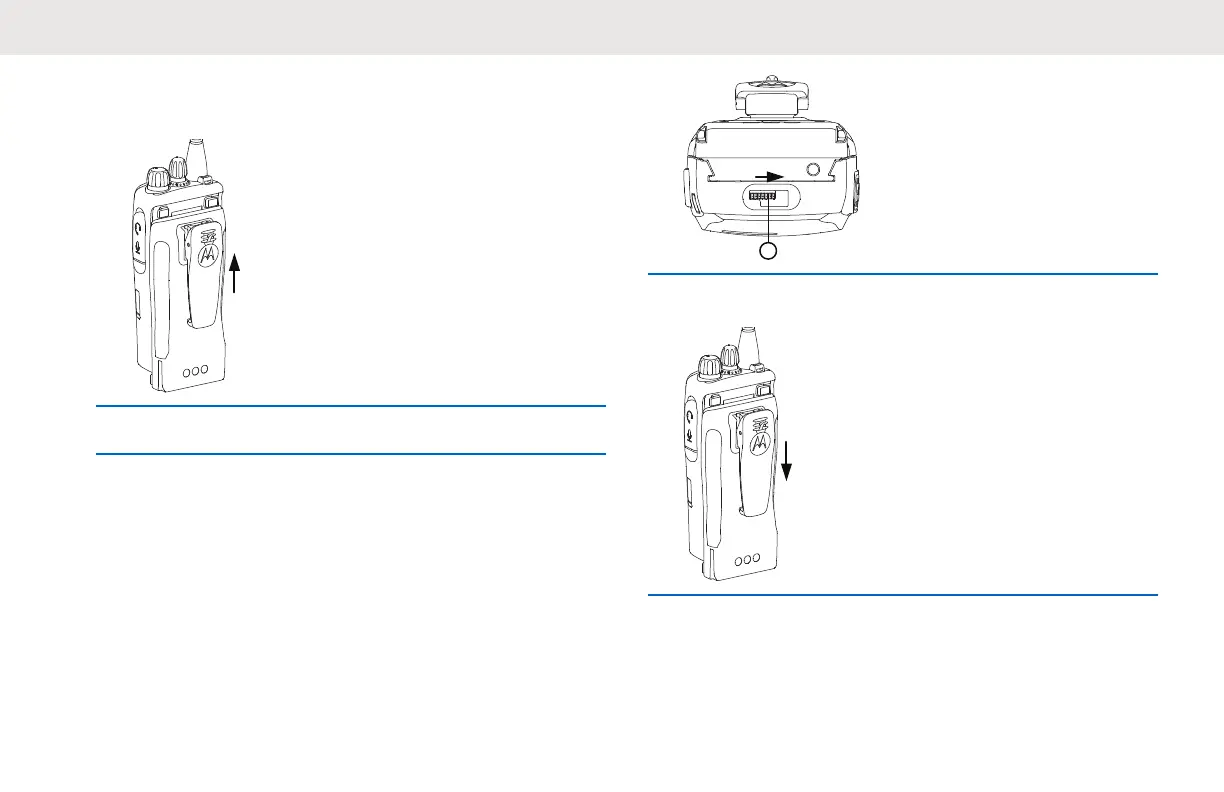4 Press the battery firmly, and slide upwards until the
latch snaps into place.
5 Slide battery latch into lock position.
Removing the Battery
Follow the procedure to remove the battery from your radio.
Ensure that the radio is turned off.
1 Move the battery latch into unlock position and hold.
1 : Battery Latch
2 Slide the battery down and lift off the rails.
Attaching the Antenna
Follow the procedure to attach the antenna to your radio.
English
22 Send Feedback
