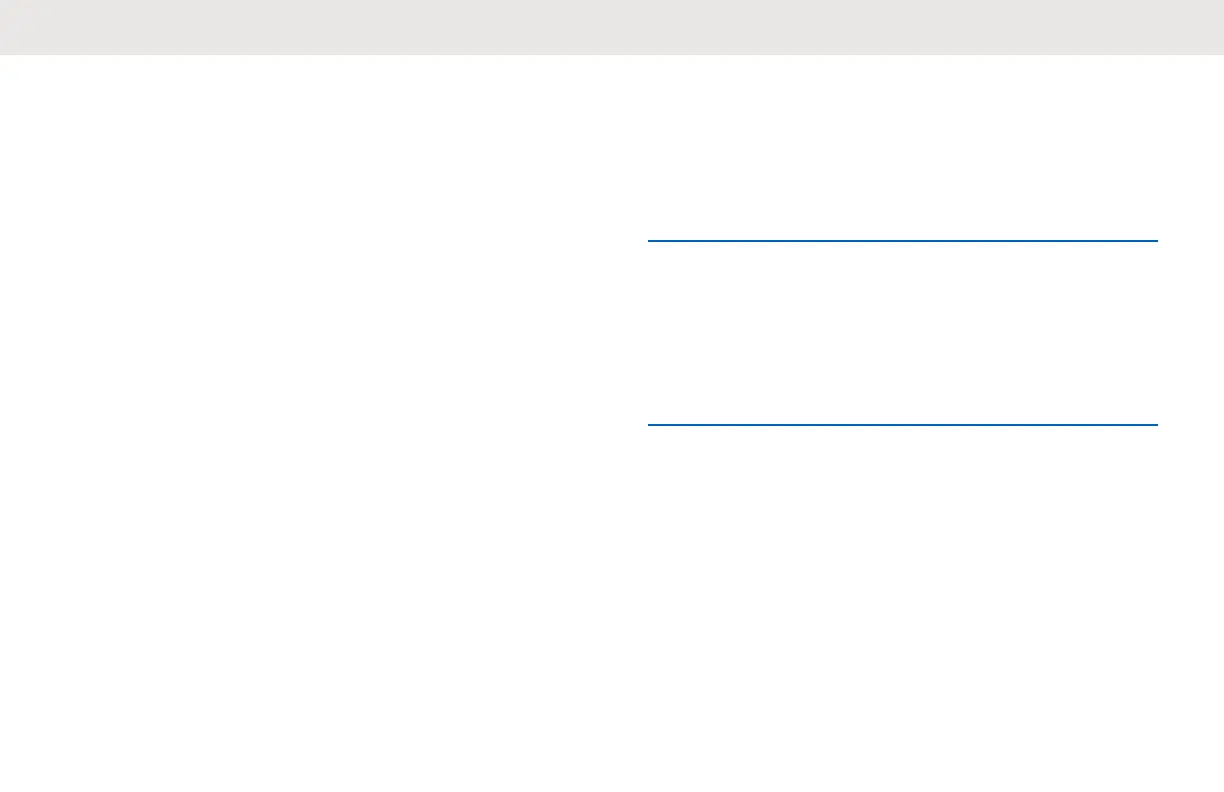Follow the same procedures as Responding to
Transmissions During Scanning on page
41, to respond to
a transmission during a vote scan.
Call Indicator Settings
This feature allows the radio users to configure call or text
message ringing tones.
Alarm Tone Volume Escalation
Your radio can be programmed by your dealer to
continually alert you when a radio call remains
unanswered.
This is done by automatically increasing the alarm tone
volume over time. This feature is known as Escalert.
Call Alert Operation
Call Alert paging enables you to alert a specific radio user
to call you back.
This feature is accessible using a programmed One Touch
Access button.
Making Call Alerts
Follow the procedure to make Call Alerts on your radio.
1 Press the programmed One Touch Access button.
The green LED lights up.
2 Wait for acknowledgment.
If the Call Alert acknowledgment is received, two
chirps sound.
If the Call Alert acknowledgement is not received, a
low pitch tone sounds.
Responding to Call Alerts
Follow the procedure to respond to Call Alerts on your
radio.
When you receive a Call Alert:
• A repetitive tone sounds.
English
Send Feedback 43
