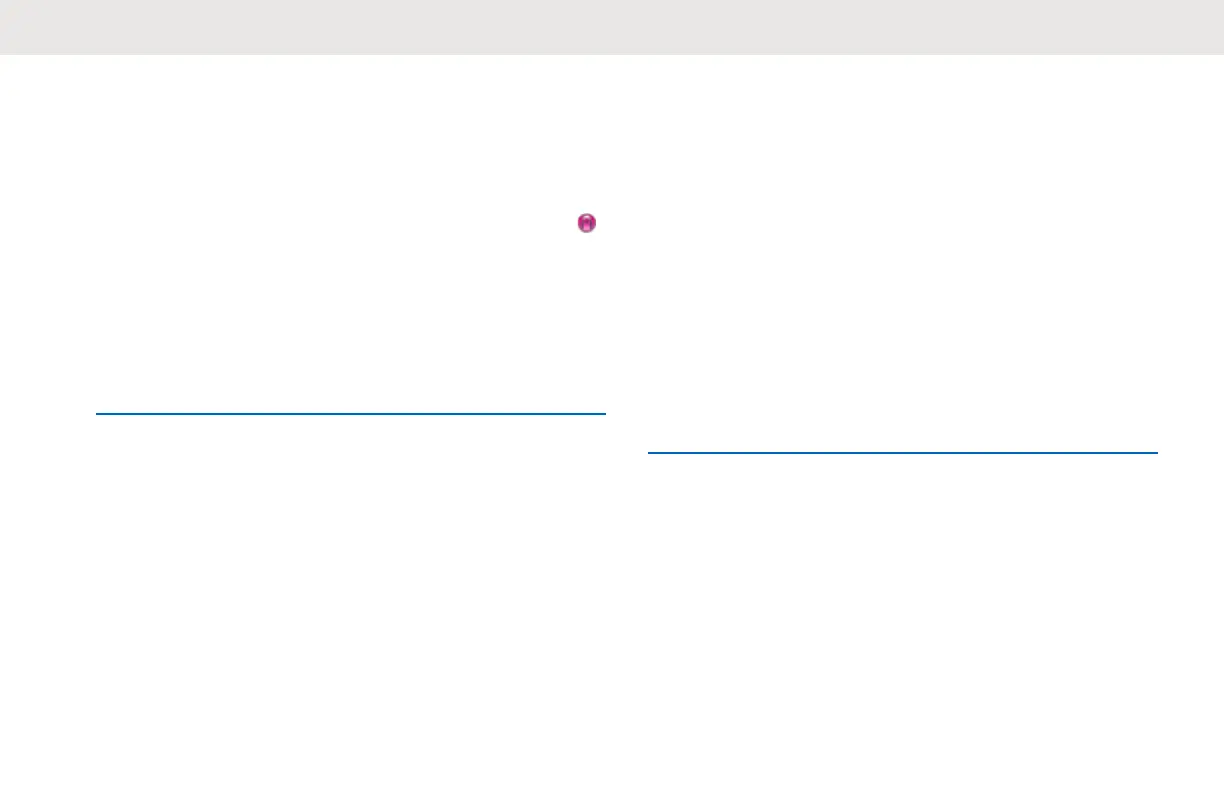channel, the radio is not able to receive clear or
unscrambled transmissions.
Your radio supports two analog scrambling codes that can
be toggled via the programmable button.
Turning Analog Scrambling On or Off
Follow the procedure to turn analog scrambling on or off on
your radio.
Press the programmed Analog Scrambling button
to enable or disable this function.
Multi-Site Controls
These features are applicable when your current radio
channel is part of an IP Site Connect or Capacity Plus–
Multi-Site configuration
.
Starting Automatic Site Search
The radio only scans for a new site if the current signal is
weak or when the radio is unable to detect any signal from
the current site.
If the current channel is a multi-site channel with an
attached roam list and is out of range, the radio also
performs an automatic site search, where the site unlocks
with a PTT button press or data transmission.
If the RSSI value is strong, the radio remains on the current
site. Follow the procedure to start automatic site search:
Press the programmed Site Lock On/Off button.
•
A tone sounds.
• The LED blinks yellow rapidly when the radio is
actively searching for a new site.
• The yellow LED turns off once the radio locks on
to a site.
Stopping Automatic Site Search
Follow the procedure to stop automatic site search when
your radio is actively searching for a new site.
Press the programmed Site Lock On/Off button.
• A tone sounds.
English
50 Send Feedback
