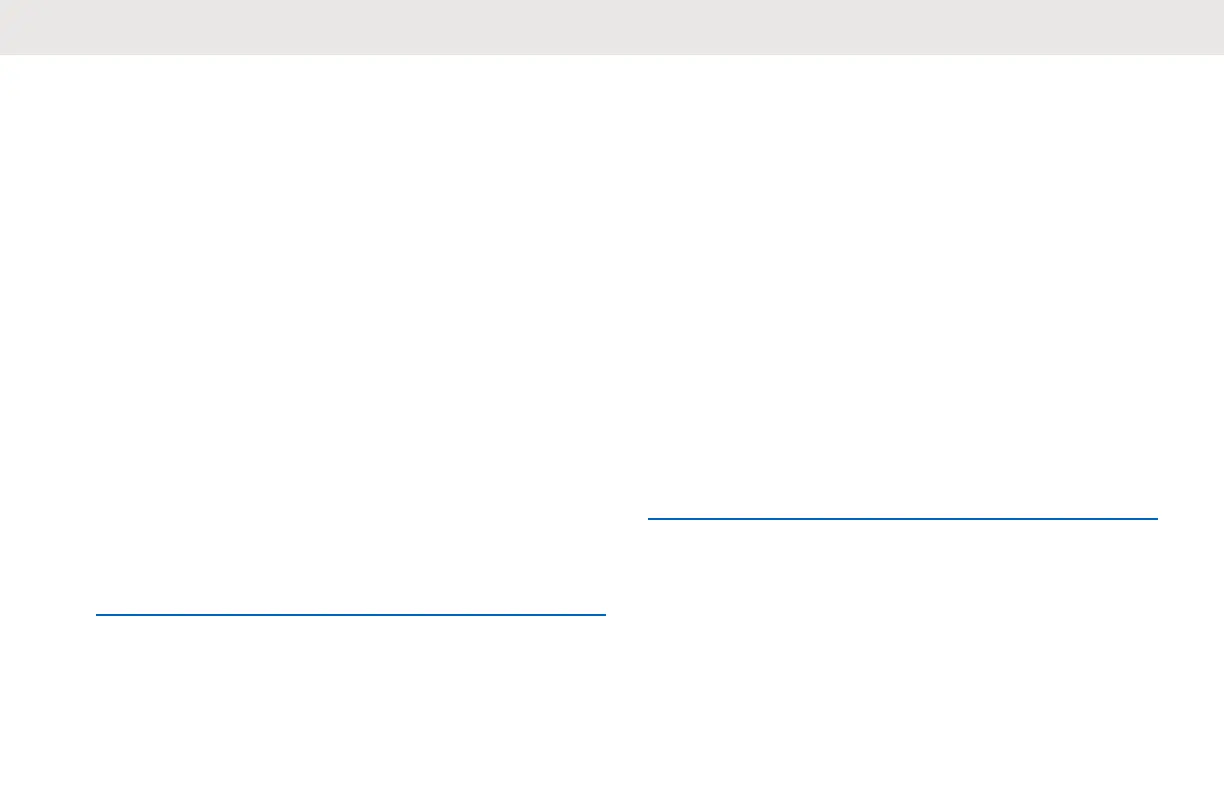Turning Voice Announcement On or
Off
This feature enables the radio to audibly indicate the
current zone or channel the user has just assigned, or the
programmable button the user has just pressed.
This audio indicator can be customized according to
customer requirements. Follow the procedure to turn Voice
Announcement on or off on your radio.
Press the programmed Voice Announcement
button.
If successful:
• The Positive Indicator Tone sounds.
•
All tones and alerts are turned on.
If unsuccessful:
• The Negative Indicator Tone sounds.
• All tones and alerts are turned off.
Turning Trill Enhancement On or Off
You can enable this feature when you are speaking in a
language that contains many words with alveolar trill
(rolling "R") pronunciations. Follow the procedure to turn
Trill Enhancement on or off on your radio.
Press the programmed Trill Enhancement button to
toggle the feature on or off.
If successful:
• The Positive Indicator Tone sounds.
•
All tones and alerts are turned on.
If unsuccessful:
• The Negative Indicator Tone sounds.
• All tones and alerts are turned off.
Turning Radio Tones/Alerts On or
Off
You can enable and disable all radio tones and alerts, if
needed, except for incoming Emergency alert tone . Follow
English
Send Feedback 57
