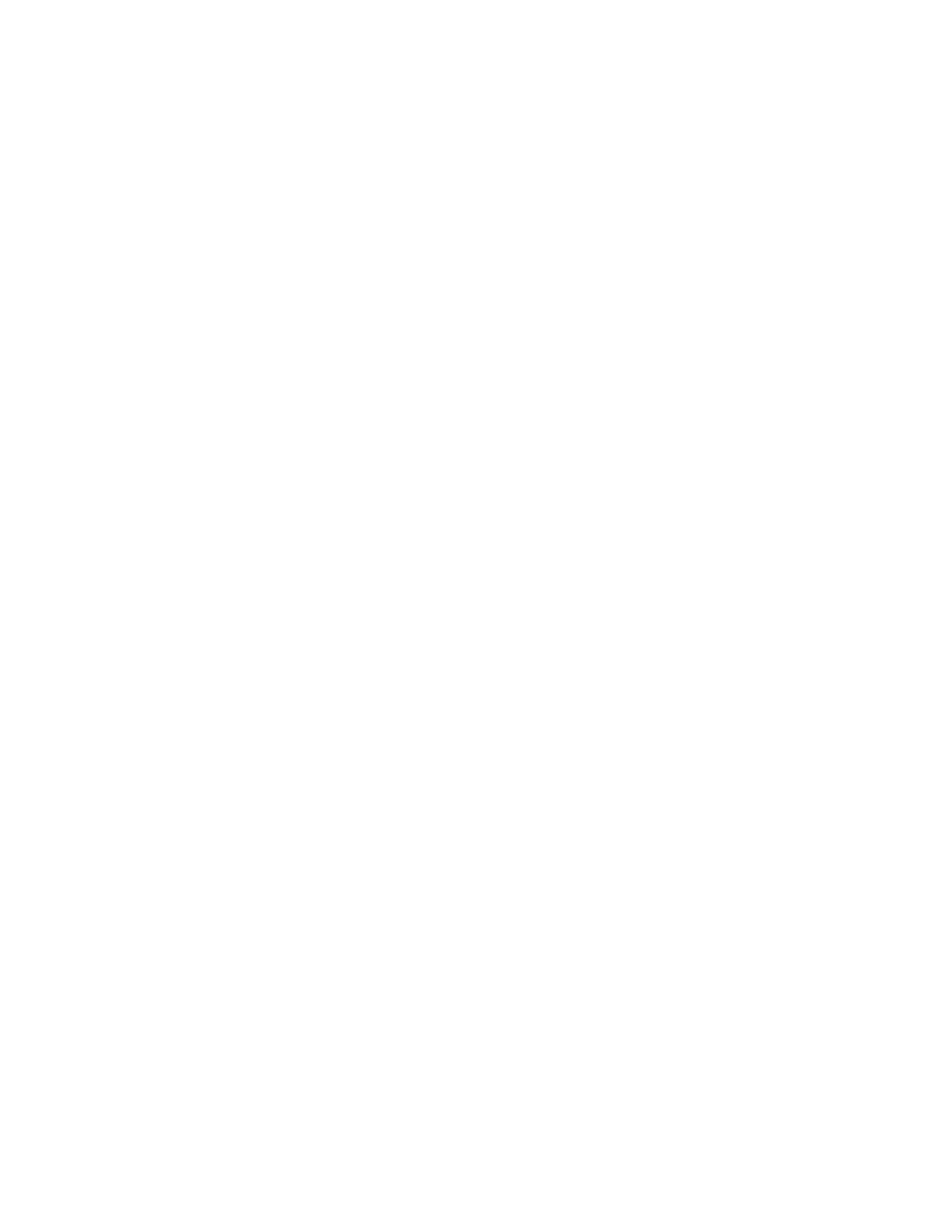4.13.1 Testing in DALT Mode........................................................................................... 53
4.13.2 Testing Charger Recognition................................................................................. 60
4.13.3 Proximity Sensor Calibration..................................................................................61
4.14 Captouch Button Calibration................................................................................................62
4.15 Service Flowchart................................................................................................................ 64
Chapter 5: Maintenance............................................................................................65
5.1 Preventive Maintenance........................................................................................................ 65
5.2 Safe Handling of CMOS and LDMOS Devices......................................................................66
5.3 General Repair Procedures and Techniques........................................................................ 67
5.4 Pre-baking of Integrated Circuits........................................................................................... 68
5.5 Level 1 and Level 2 Maintenance.......................................................................................... 69
5.6 Replacement Parts................................................................................................................ 69
5.6.1 Radio Replacement Parts List................................................................................. 69
5.6.2 Accessories Replacement Parts List....................................................................... 72
5.7 Radio Disassembly and Reassembly.................................................................................... 74
5.7.1 Torque Specification Chart...................................................................................... 74
5.7.2 Disassembling the Radio......................................................................................... 74
5.7.2.1 Removing the Antenna...............................................................................75
5.7.2.2 Removing the Back Cover......................................................................... 75
5.7.2.3 Removing the Battery.................................................................................75
5.7.2.4 Removing the Front Cover......................................................................... 76
5.7.2.5 Removing the Main Board..........................................................................77
5.7.2.6 Removing the Internal Antenna Module Assembly.................................... 78
5.7.2.7 Removing the USB-C/Audio Jack Flex Assembly......................................78
5.7.2.8 Removing the OLED Display Module Assembly........................................ 79
5.7.2.9 Removing the Main Seal............................................................................ 80
5.7.3 Reassembling the Radio..........................................................................................80
5.7.3.1 Attaching the Main Seal............................................................................. 81
5.7.3.2 Installing the OLED Display Module Assembly.......................................... 81
5.7.3.3 Installing the USB-C/Audio Jack Flex Assembly........................................82
5.7.3.4 Installing the Internal Antenna Module Assembly...................................... 83
5.7.3.5 Installing the Main Board............................................................................83
5.7.3.6 Installing the Front Cover........................................................................... 84
5.7.3.7 Inserting the Battery................................................................................... 85
5.7.3.8 Attaching the Back Cover...........................................................................85
5.7.3.9 Installing the Antenna.................................................................................86
Appendix A: Service Information.............................................................................87
A.1 Service Information............................................................................................................... 87
A.2 Recommended Programming Equipment............................................................................. 88
MN002952A01-AH
Contents
4
