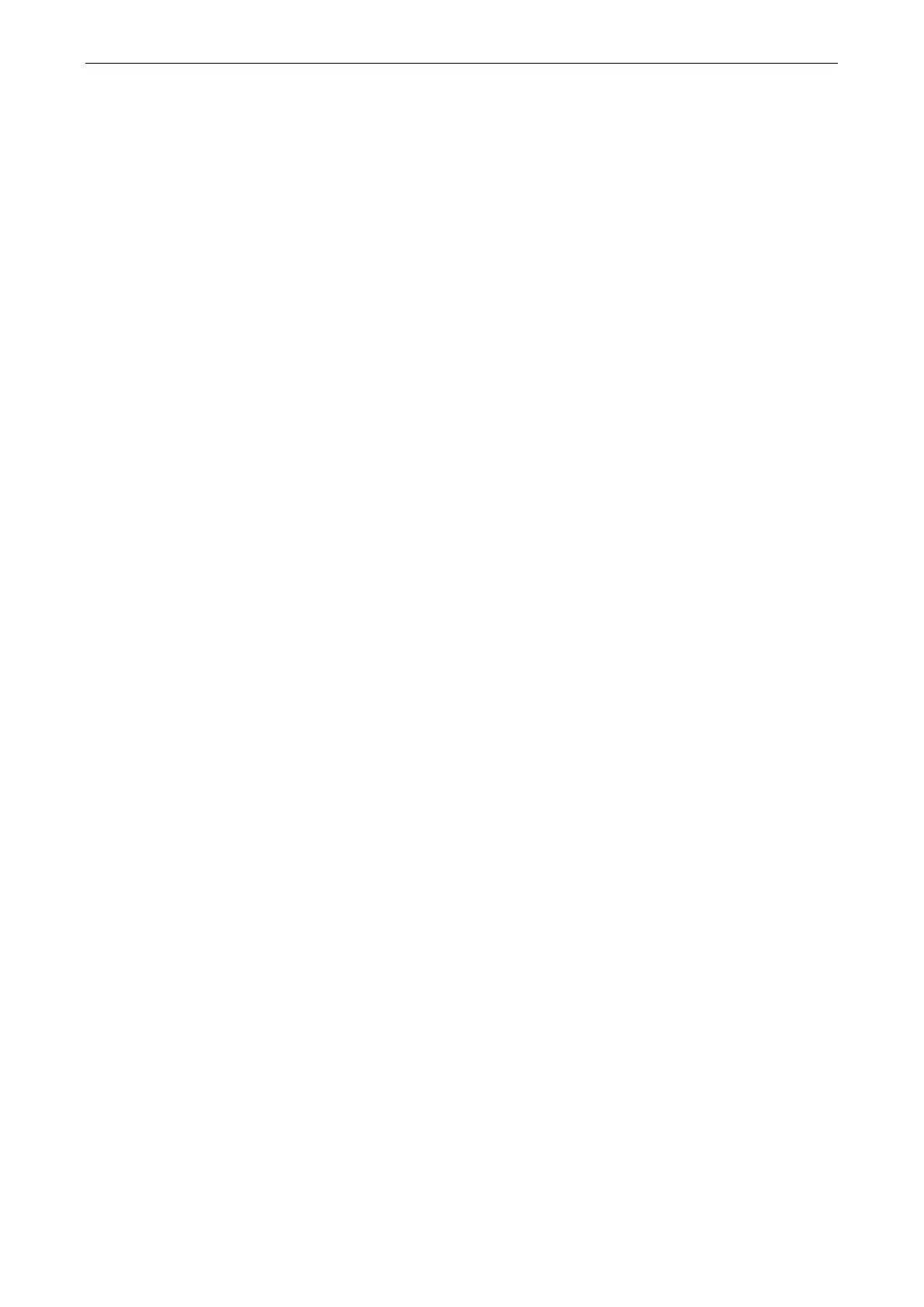AirWorks AWK-1137C Supporting Information
Firmware Recovery
When the LEDs of FAULT, Signal Strength and WLAN all light up simultaneously and blink at one-second
interval, it means the system booting has failed. It may result from some wrong operation or uncontrollable
issues, such as an unexpected shutdown during firmware update. The AWK-1137C is designed to help
administrators recover such damage and resume system operation rapidly. You can refer to the following
instructions to recover the firmware:
Connect to the AWK-1137C’s ES-232 console with 115200bps and N-8-1. You will see the following message
shown on the terminal emulator every one second.
please set-up TFTP server 192.168.127.1 contains awk1137c.rom for firmware recovery.
please set-up TFTP server 192.168.127.1 contains awk1137c.rom for firmware recovery.
please set-up TFTP server 192.168.127.1 contains awk1137c.rom for firmware recovery.
please set-up TFTP server 192.168.127.1 contains awk1137c.rom for firmware recovery.
please set-up TFTP server 192.168.127.1 contains awk1137c.rom for firmware recovery.
please set-up TFTP server 192.168.127.1 contains awk1137c.rom for firmware recovery.
Take the following steps for the firmware recovery:
1. Change the IP address of the laptop to 192.168.127.1.
2. Set up a TFTP sever on your laptop.
3. Download the AWK-1137C’s firmware from Moxa’s Website
4. Change the firmware file name to
awk1137c.rom
5. Connect to the AWK-1137C’s RJ45 Ethernet port
If the setting is correct, you will see the following message shown on the terminal emulator, and the
AWK-1137C will reboot when the firmware recovery process has finished.
Trying eth0
Using eth0 device
TFTP from server 192.168.127.1; our IP address is 192.168.127.253
Filename 'awk1137c.rom'.
Load address: 0x80060000
Loading:
*#################################################################
#################################################################
#################################################################
