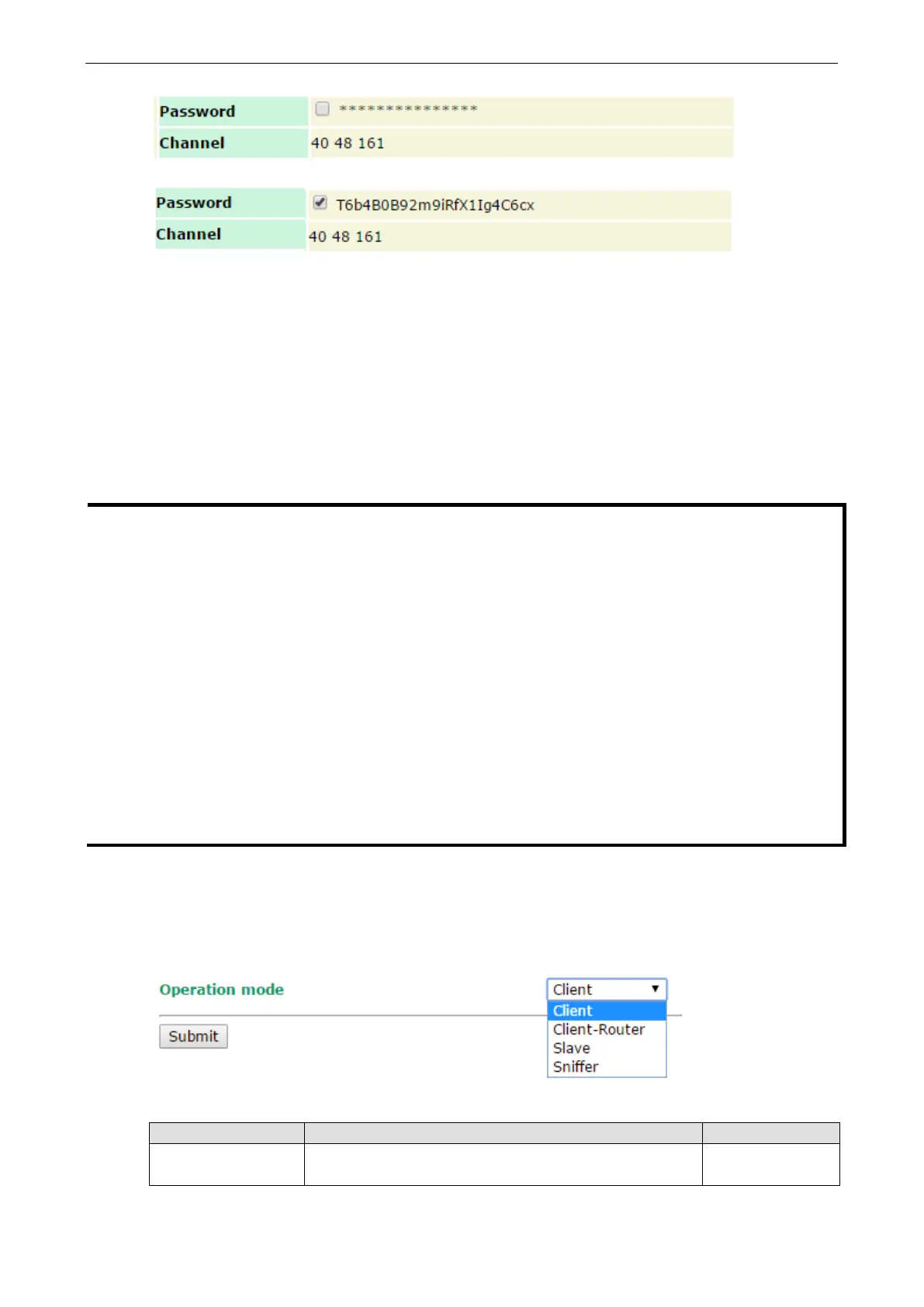AirWorks AWK-1137C Web Console Configuration
For a higher level of security, the password parameter can only be viewed over HTTPS by a user with an Admin
account. No user can read the password over HTTP, not even an Admin account.
The Channel value displays the current channels that the AeroMag APs are operating in. The channel set is
updated when the AeroMag APs change their operating channels triggered by the Refresh Channel function.
AeroMag can view a topology where the wireless devices with the same SSID are grouped together. If you need
to assign a specific SSID to devices, you must first deactivate AeroMag and then change each AWK's SSID. The
new SSID for each device will become the group index the next time you activate the AeroMag function.
If AeroMag clients are trying to join a topology that has been locked by AeroMag, they will see the Block status.
To add new units to an existing AeroMag topology, you must first unlock the topology.
AeroMag client CANNOT search and connect to a normal AP because of a null configuration during the
search.
When AeroMag APs discard their configuration due to a group merge, the corresponding AeroMag clients
will also discard their configuration and reboot to search for new AeroMag APs.
If an AeroMag client is disconnected from an AeroMag AP and fails to find an AeroMag AP in the Turbo
Roaming channel within 150 seconds, the client starts to scan all channels for AeroMag APs to recover
AeroMag connection.
If an AeroMag client loses a connection for 10 minutes and fails to connect again, the AeroMag client
discards the current configuration, reboots, and starts searching for AeroMag APs all over again.
If an AeroMag client is informed that the Turbo Roaming channel needs to be changed due to the
Channel being triggered by AeroMag APs, the Wi-
Fi connection with the clients will be disconnected for 180
seconds until it is reconnected to the APs.
If an AeroMag client is blocked outside an existing AeroMag group for 5 minutes, the AeroMag client will
reboot and search for another AeroMag AP.
AeroMag devices in a network
must operate in the same regulatory band. For example, if one AeroMag unit
uses US band and the other units use EU band, AeroMag will fail to establish a network topology.
Operation Mode
The AWK-1137C supports four operation modes—Client, Client-Router, Slave, and Sniffer—each of which plays
a distinct role in a wireless network.
Wireless enable
Setting Description Factory Default
Enable/Disable
The RF (Radio Frequency) module can be manually turned on or
off.
Enable
