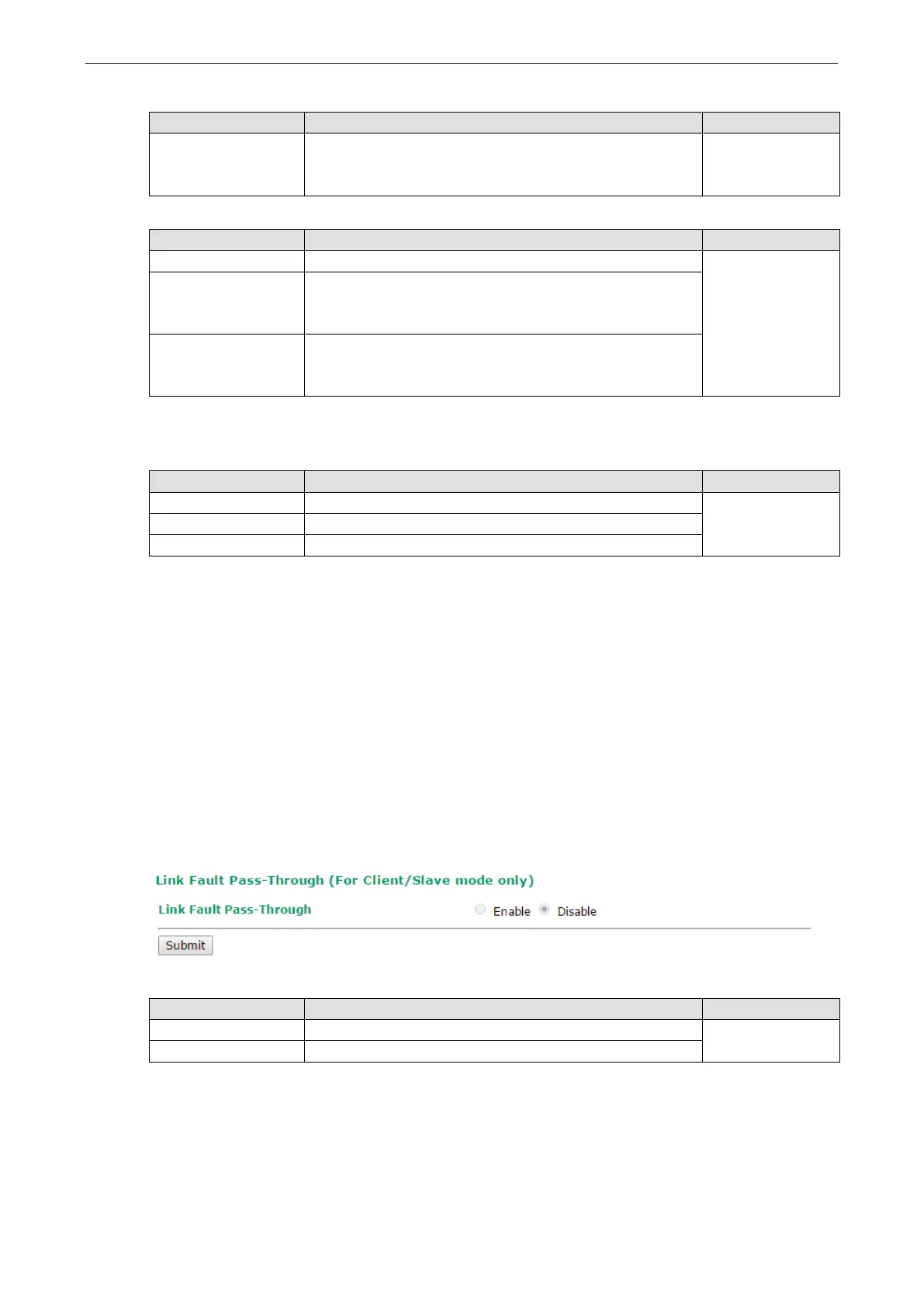AirWorks AWK-1137C Web Console Configuration
SNMP agent version
Setting Description Factory Default
V1, V2c, V3, or
V1, V2c, or
V3 only
Select the SNMP protocol version used to manage the switch. V1, V2c
Admin auth type (for V1, V2c, V3, and V3 only)
Setting Description Factory Default
No Auth Use admin account to access objects. No authentication No Auth
MD5 Provide authentication based on the HMAC-MD5 algorithms.
8-character passwords are the minimum requirement for
SHA Provides authentication based on
HMAC-SHA algorithms. 8-character passwords are the
minimum requirement for authentication.
Authentication username: Determines one account setting among eight possible accounts as SNMP
authentication account setting when authentication type is MD5/SHA.
Admin private key (for V1,V2,V3, and V3 only)
Setting Description Factory Default
Disable No data encryption Disable
DES DES-based data encryption
AES AES-based data encryption
Private key
A data encryption key is the minimum requirement for data encryption (maximum of 63 characters)
Private MIB Information Device Object ID
Also known as OID, this is the AWK-1137C’s enterprise value. It is fixed.
Link Fault Pass-through (For Client/Slave Mode Only)
This function means if Ethernet port is link down, wireless connection will be forced to disconnect. Once
Ethernet link is recovered, AWK will try to connect to AP.
If wireless is disconnected, AWK restarts auto-negotiation on Ethernet port but always stays in the link failure
state. Once the wireless connection is recovered, AWK will try to recover the Ethernet link.
System log will indicate the link fault pass through events in addition to the original link up/down events.
Link Fault Pass-Through
Setting Description Factory Default
Enable Enables Link Fault Pass-Through Disable
Disables Link Fault Pass-Through
