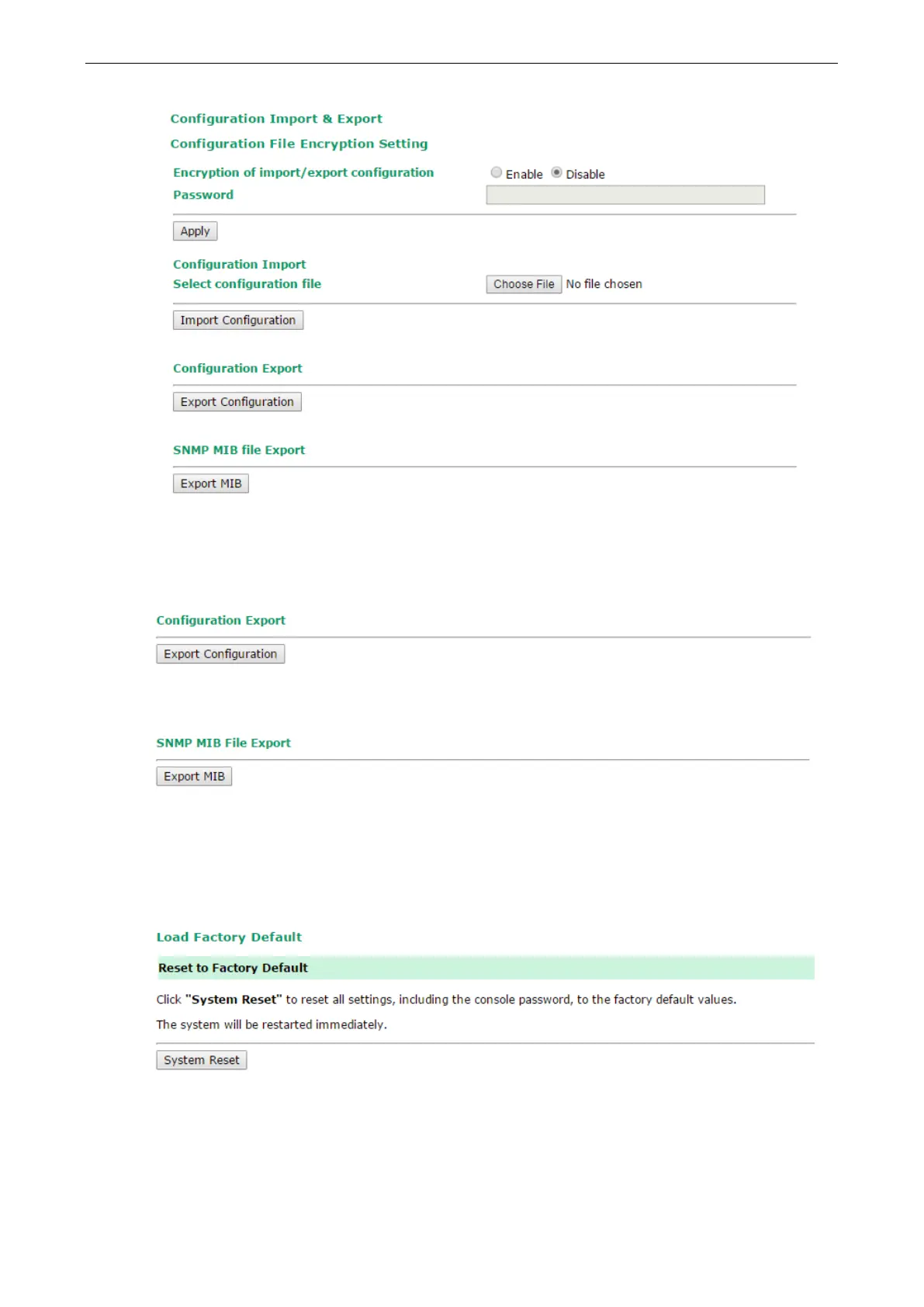AirWorks AWK-1137C Web Console Configuration
In the Configuration Export section, click the Export Configuration button and save the configuration file
onto your local storage media. The configuration file is a text file and you can view and edit it with a general
text-editing tool.
The SNMP MIB file is also available for download from the SNMP MIB File Export section.
Load Factory Default
Use this function to reset the AWK-1137C and roll all settings back to the factory default values. You can also
reset the hardware by pressing the reset button on the top panel of the AWK-1137C.
