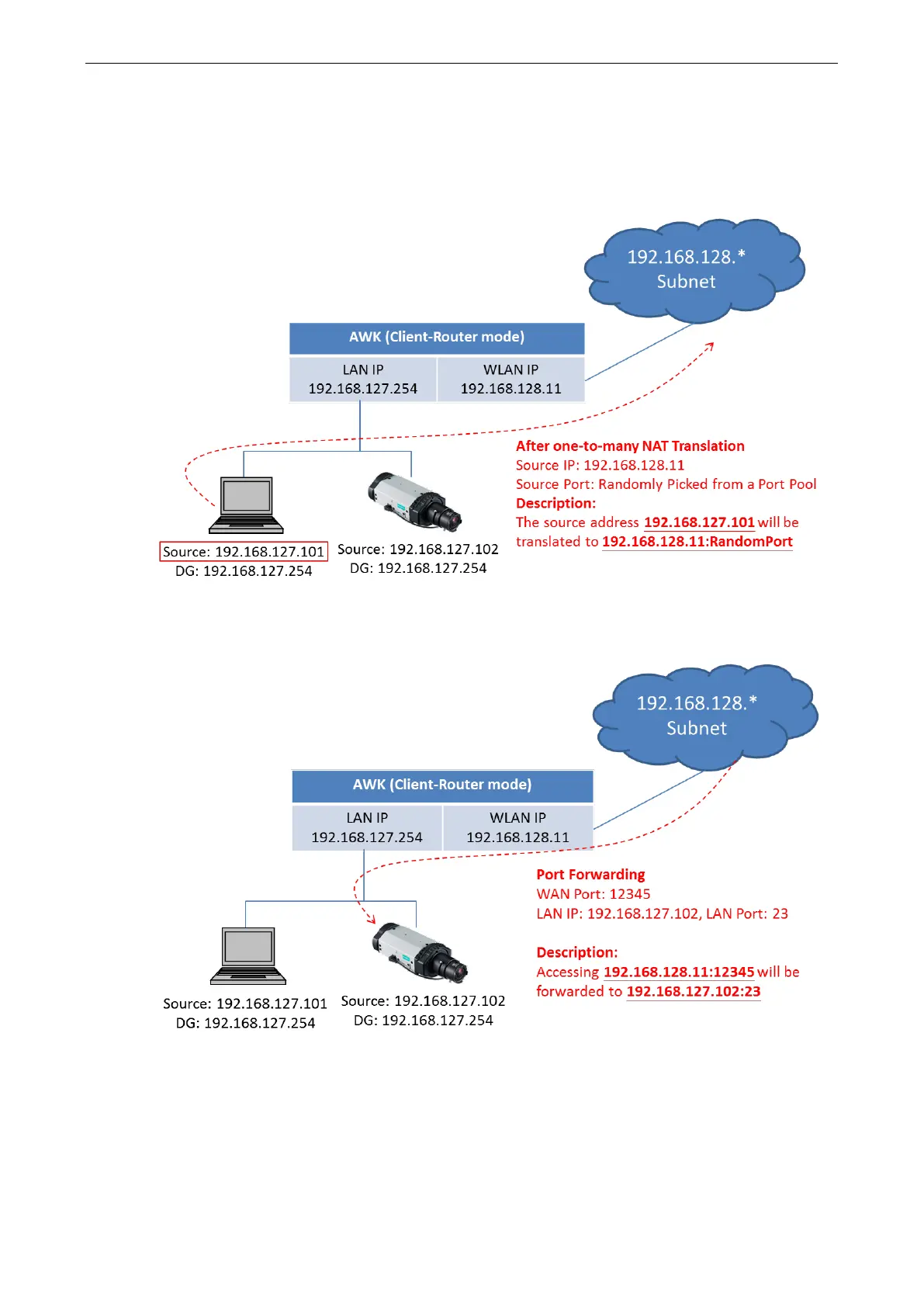AirWorks AWK-1137C Web Console Configuration
NAT Settings/Port Forwarding (For Client-Router Mode Only)
Network Address Translation (NAT)—or to be more specific, one-to-many NAT, NAPT, or PAT—is supported to
facilitate the Client-Router operation mode. This feature translates the out-going communication from multiple
private IPs to a single external IP (WLAN IP) with a randomly assigned port for return traffic.
In order to allow external devices to initiate the communication, Port Forwarding is used to specify a static map
between external ports (WAN Port) and internal IP/port combos (LAN IP/LAN Port)
Enabling NAT and Port Forwarding provides the following benefits:
• Uses the NAT function to hide the Internal IP address of a critical network or device to increase the level of
security of industrial network applications.
• Uses the same private IP address for different, but identical, groups of Ethernet devices. For example,
1-to-many NAT makes it easy to duplicate or extend identical production lines
