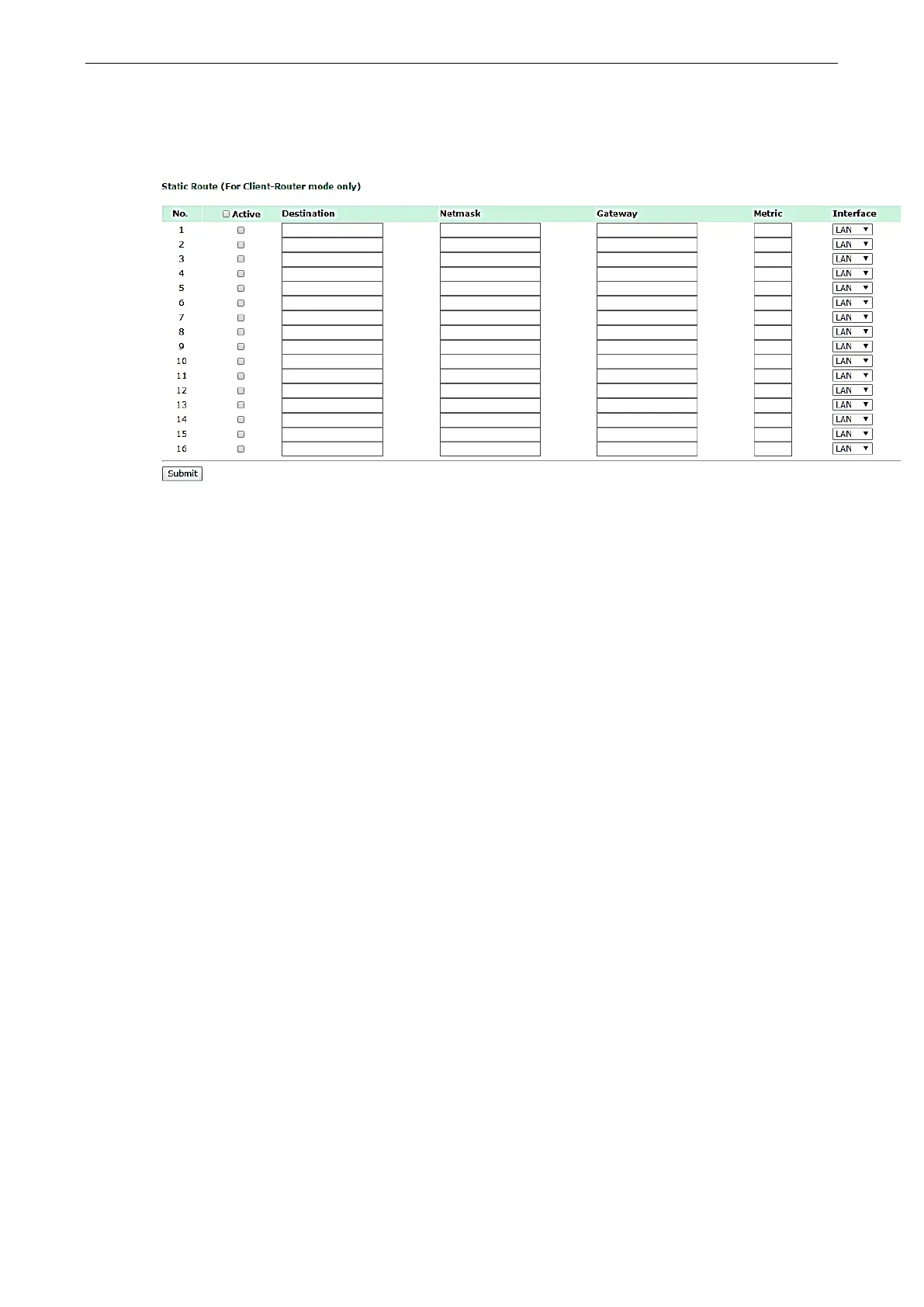AirWorks AWK-1137C Web Console Configuration
Static Route (For Client-Router Mode Only)
The Static Route page is used to configure the AWK-1137C’s static routing table.
Active
Click the checkbox to enable Static Routing.
Destination
Specifies the destination IP address.
Netmask
Specifies the subnet mask for this IP address.
Gateway
Specifies the IP address of the router that connects the LAN to an outside network.
Metric
Specifies a “cost” for accessing the neighboring network.
Interface
Specifies the designated network interface for this routing rule.
