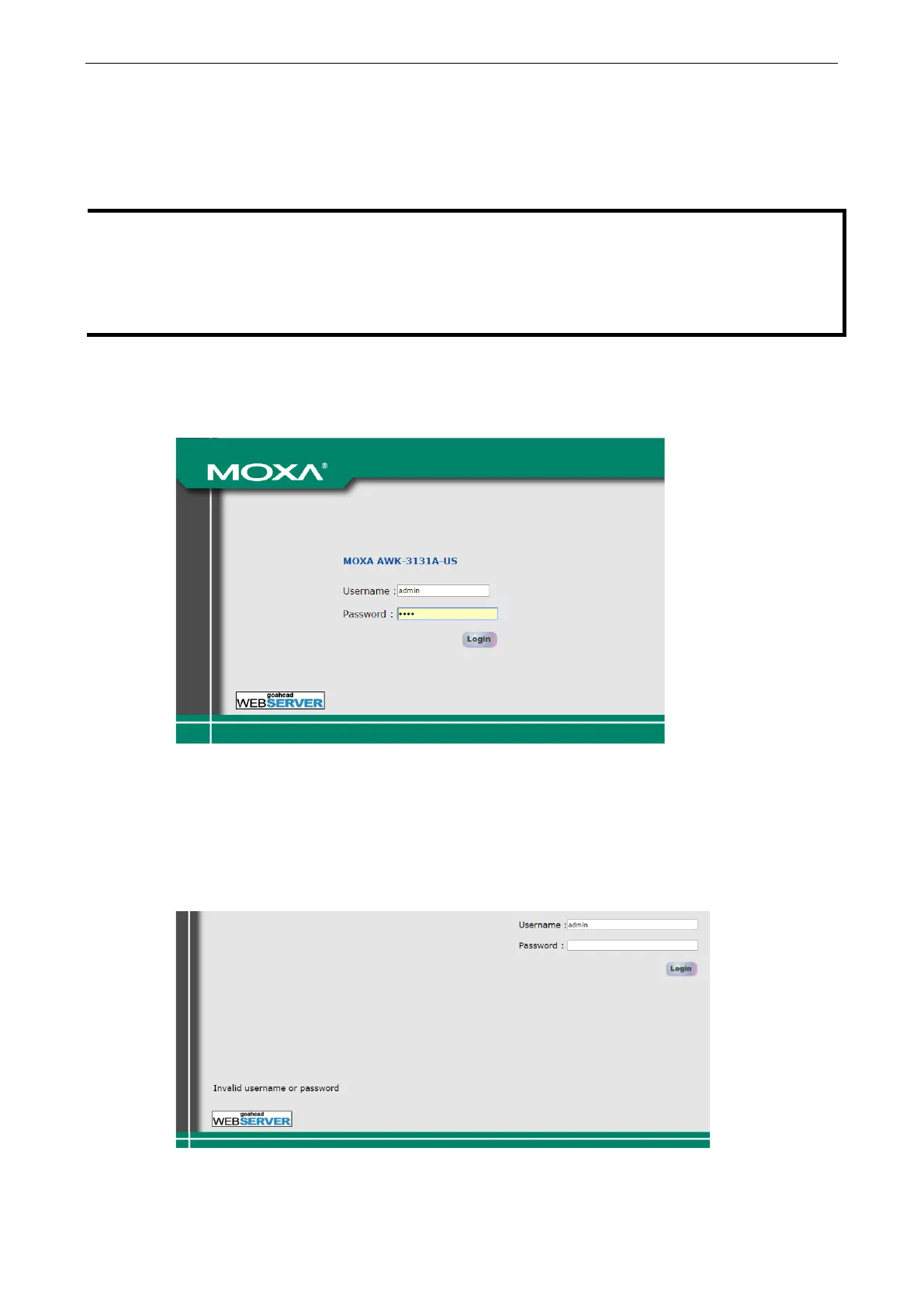AirWorks AWK-1137C Web Console Configuration
Web Browser Configuration
Moxa AWK-1137C’s web browser interface provides a convenient way to modify its configuration and access
the built-in monitoring and network administration functions. The recommended web browser is Microsoft
®
Internet Explorer 7.0 or 8.0 with JVM (Java Virtual Machine) installed.
-
1137C’s management and monitoring functions from a PC host connected to the same LAN as
the AWK
-1137C, you must make sure that the PC host and the AWK-1137C are on the same logical subnet.
-
1137C is configured for other VLAN settings, you must make sure your PC host is on the
management VLAN.
-1137C’s default IP is 192.168.127.253.
Follow these steps to access the AWK-1137C’s web-based console management interface.
1. Open your web browser and type AWK-1137C’s IP address in the address field and press Enter.
2. The Web Console Login page will open. Enter the password (default Username = admin; Password = moxa)
and then click Login to continue.
3. You may need to wait a few moments for the web page to download to your computer. Note that the Model
name and IP address of your AWK-1137C are both shown in the title bar of the web page. This information
can be used to help you identify multiple AWK-1137C units.
If an incorrect username or password is entered, a warning message is displayed. The system will lock the
user account based on the settings configured in the Maintenance->Account Settings page. The default
retry count is 5 times and the default lockout time is 600 seconds. Once an account is locked, the user will
have to wait out the duration of the lockout period before retrying.
