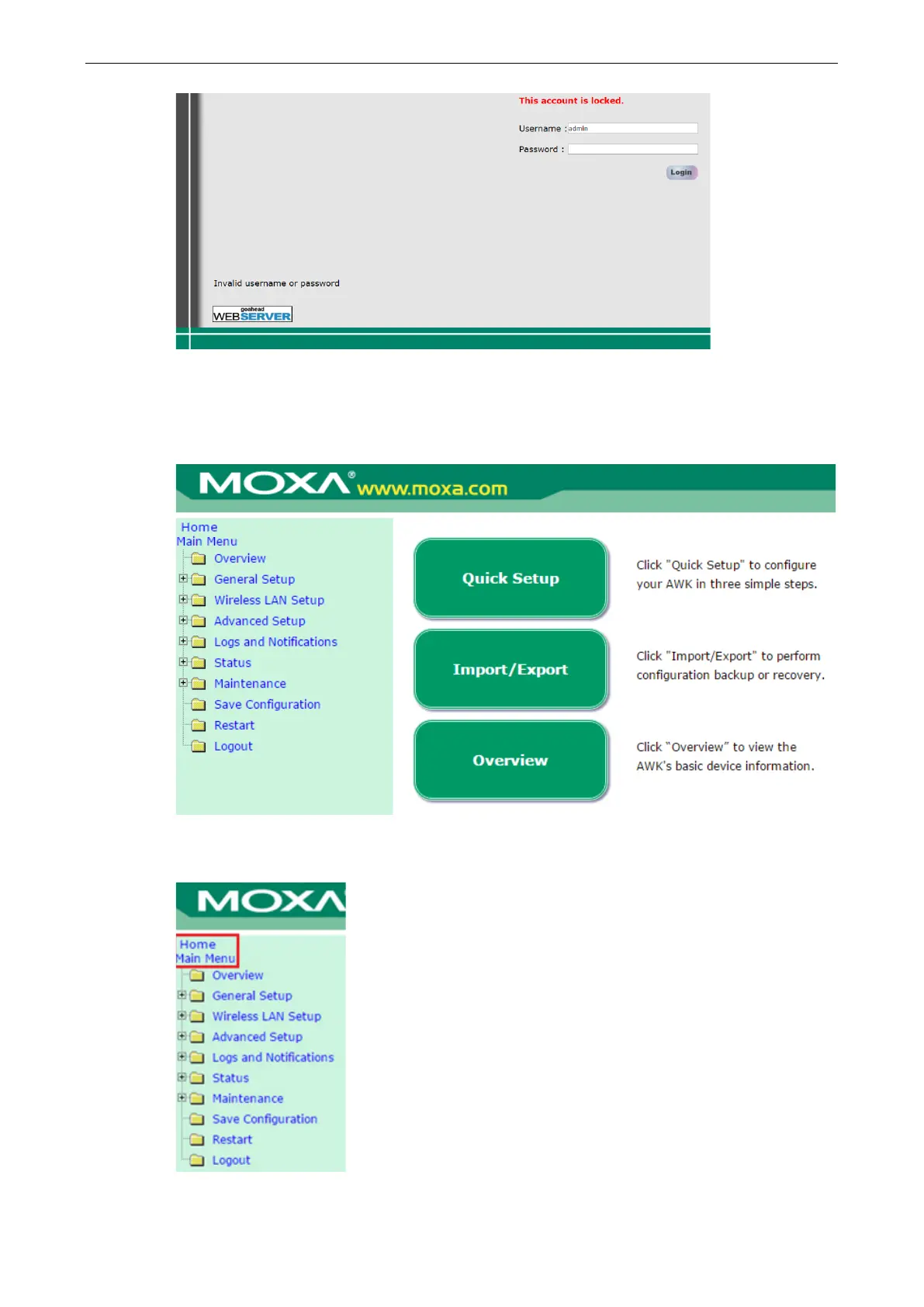AirWorks AWK-1137C Web Console Configuration
For additional details, see Account Settings under Maintenance.
4. Use the Quick Setup function on the homepage to quickly set up the AWK or click on Overview to see the
basic device status. The Import/Export function helps you back up the system or to perform a system
recovery from an existing backup.
5. Use the menu tree on the left side of the window to open the function pages to access the AWK-1137C’s
functions.
