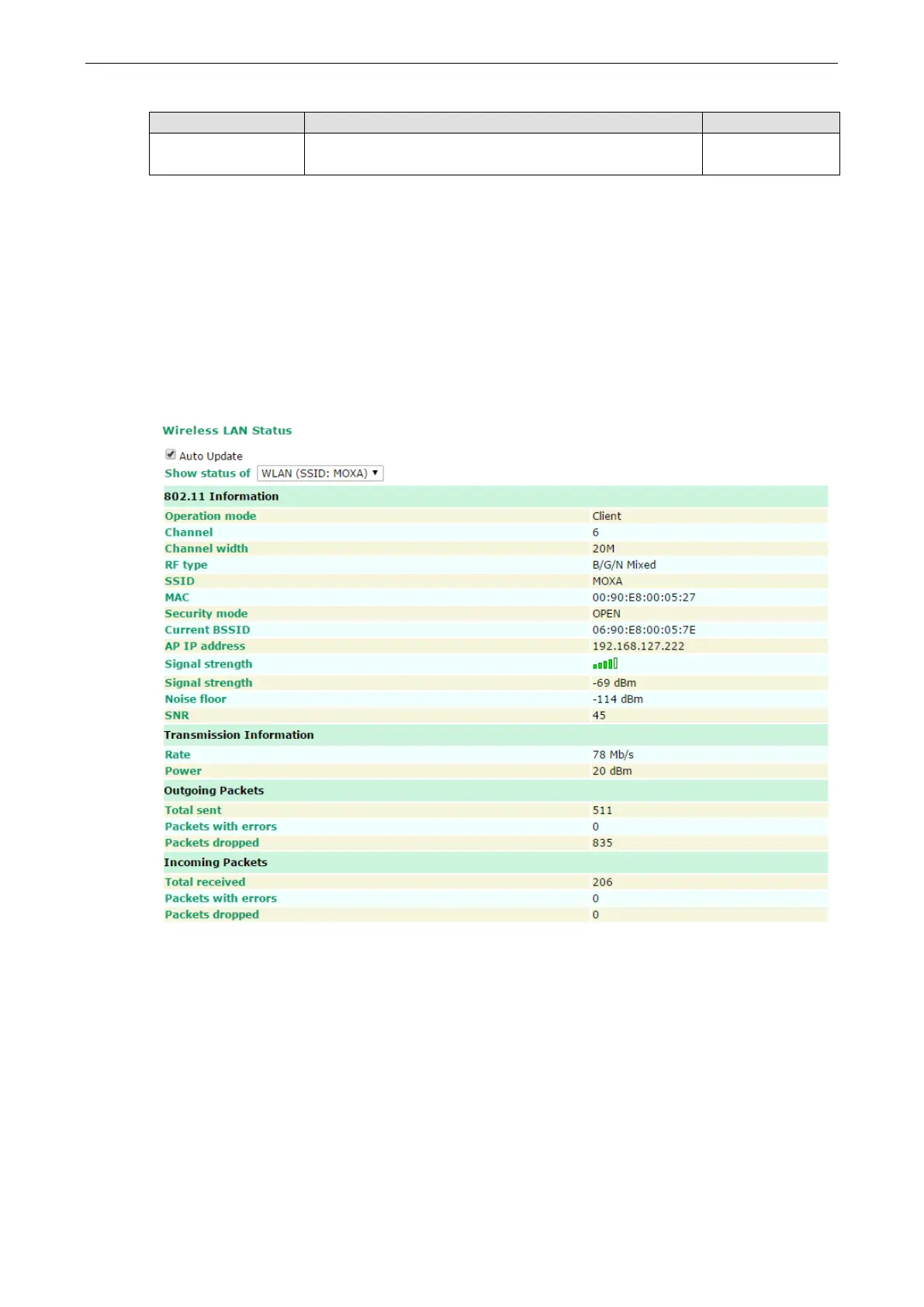AirWorks AWK-1137C Web Console Configuration
1st / 2nd trap community
Setting Description Factory Default
Max. of 31 characters Use a community string match with a maximum of 31
characters for authentication.
Alert
Status
Wireless LAN Status
The status for 802.11 Information parameters, such as Operation mode and Channel, are shown on the
Wireless Status page. The status will refresh every 5 seconds if the Auto Update box is checked.
It is helpful to use the continuously updated information on this page, such as Signal strength, Noise floor,
and SNR, to monitor the signal strength of the AWK-1137C in Client mode.
