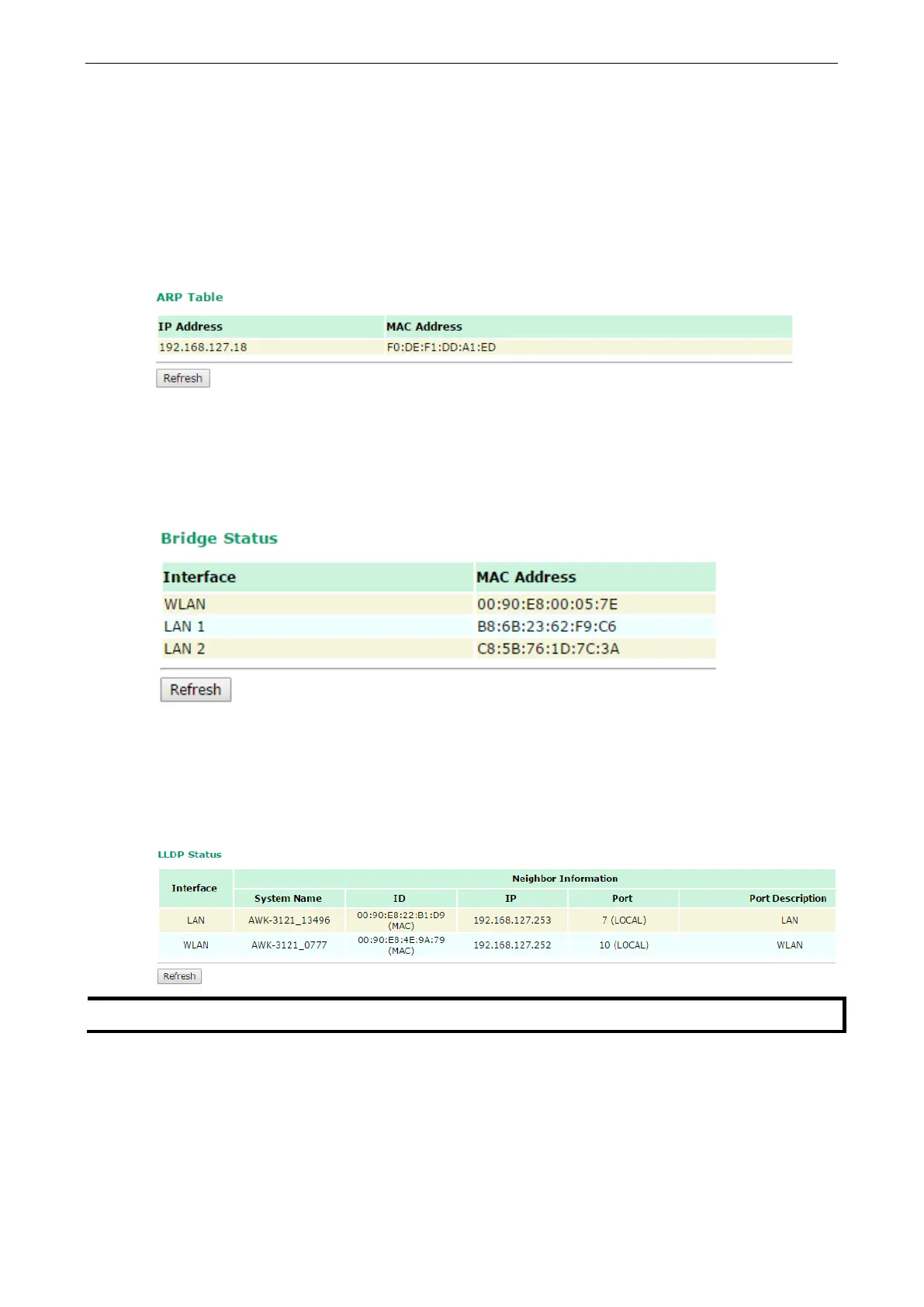AirWorks AWK-1137C Web Console Configuration
Network Status
The network status section indicates the network status of the device with respect to ARP, bridge status, LLDP,
RSTP, and the routing table.
ARP Table
Address Resolution Protocol (ARP) Table - indicates the current IP to MAC address mapping for the device.
Bridge Status
Indicates the current status of the network bridge on the device. The interfaces and the corresponding MAC
addresses in this section are the entry points for ingress traffic.
LLDP Status
Displays information on neighboring devices collected via LLDP (Link Layer Discovery Protocol).
-1137C’s LLDP function does not support IEEE 802.3.
