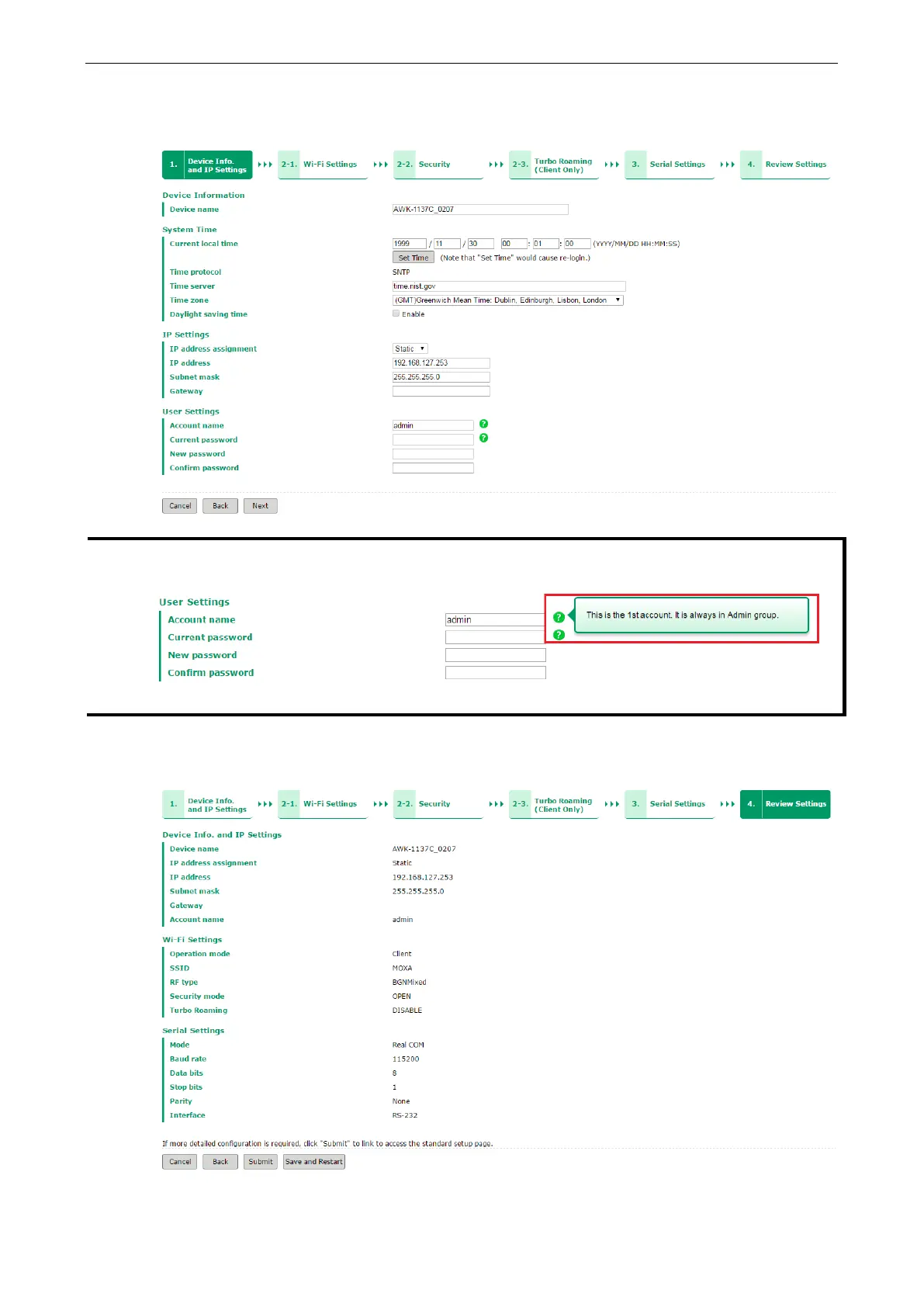AirWorks AWK-1137C Web Console Configuration
Once you enter the setup, links to each step in the process are displayed at the top of the page. You can either
click Next to go to the next step or click directly on the links at the top of the page to go to a specific step.
cursor on the question mark symbol to view a tooltip for
additional details regarding the
corresponding field.
In the last step of the setup process, “4. Review Settings”, you will be able to view the basic Wi-Fi parameters
that you configured in the previous steps.
