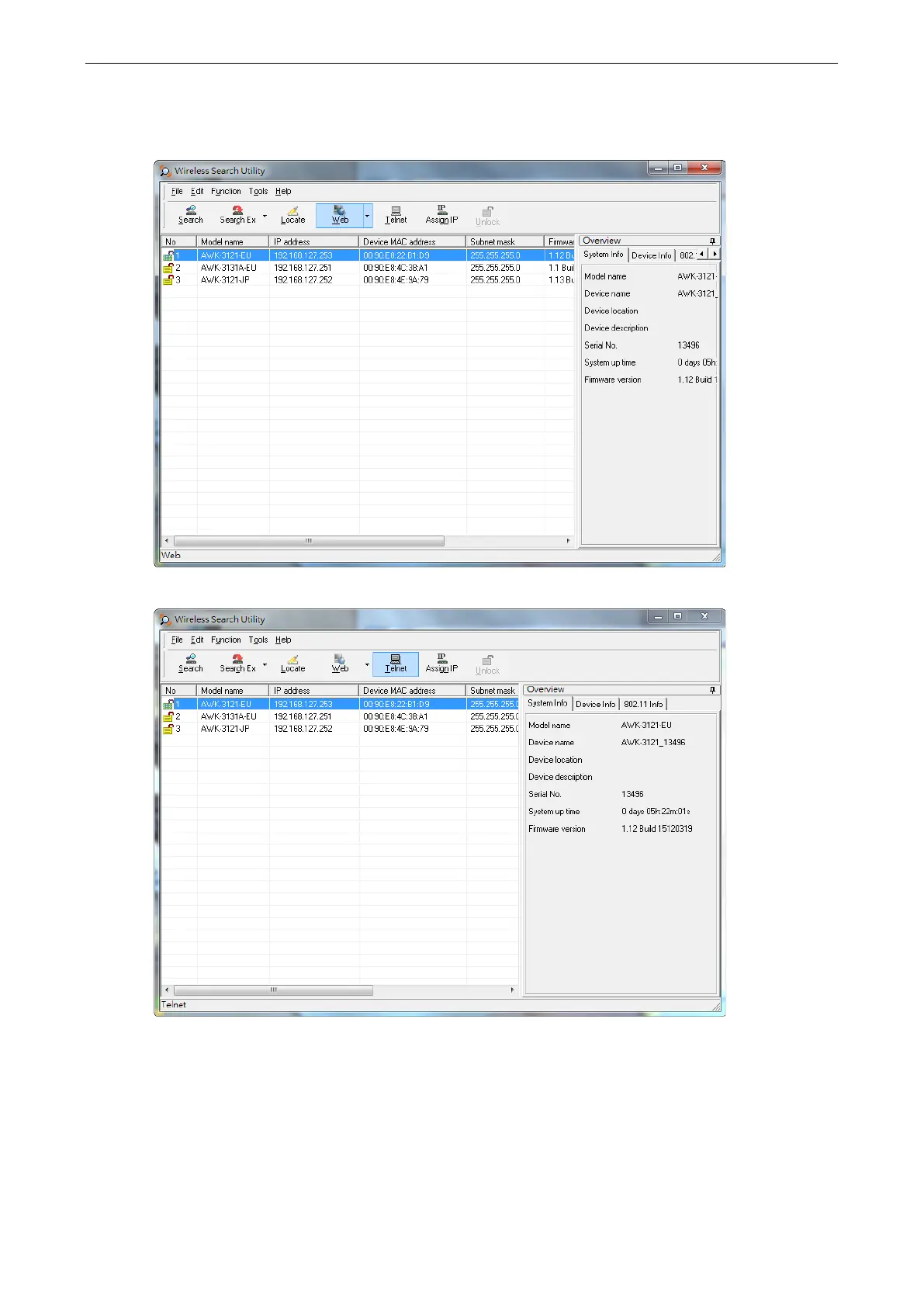AirWorks AWK-1137C Software Installation and Configuration
To modify the configuration of the highlighted AWK, click on the Web icon to open the web console. This will
take you to the web console, where you can make all configuration changes. Refer to Chapter 3, “Using the Web
Console,” for information on how to use the web console.
Click on Telnet if you would like to use telnet to configure your AWKs.
