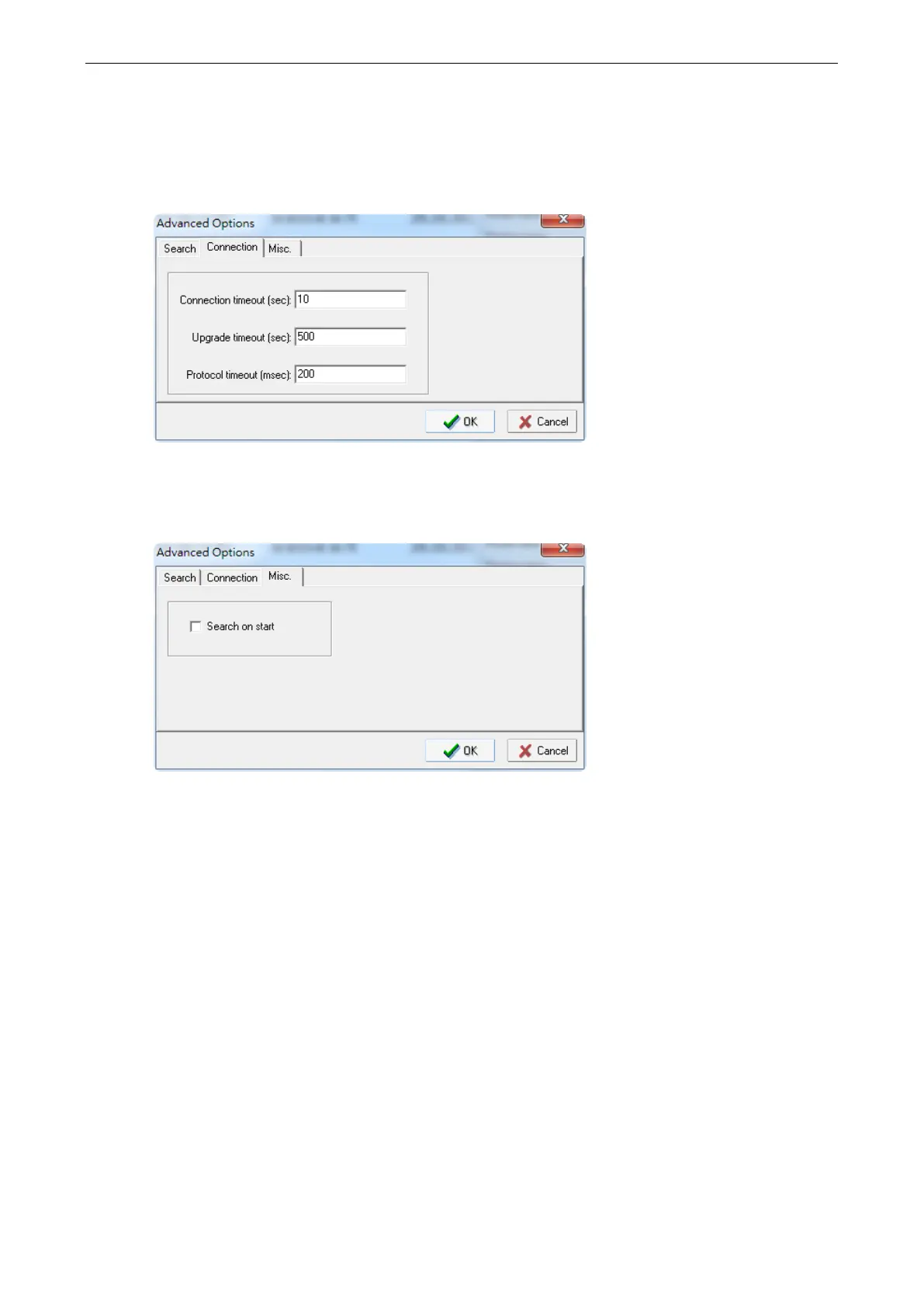AirWorks AWK-1137C Software Installation and Configuration
Connection
• Connection timeout (secs): Use this option to set the waiting time for the Default Login, Locate,
Assign IP, Upload Firmware, and Unlock to complete.
• Upgrade timeout (secs): Use this option to set the waiting time for the connection to disconnect while the
firmware is upgrading. Use this option to set the waiting time for the Firmware to write to flash.
Misc.
Search on start: Checkmark this box if you would like the search function to start searching for devices after
you log in to the Wireless Search Utility.
