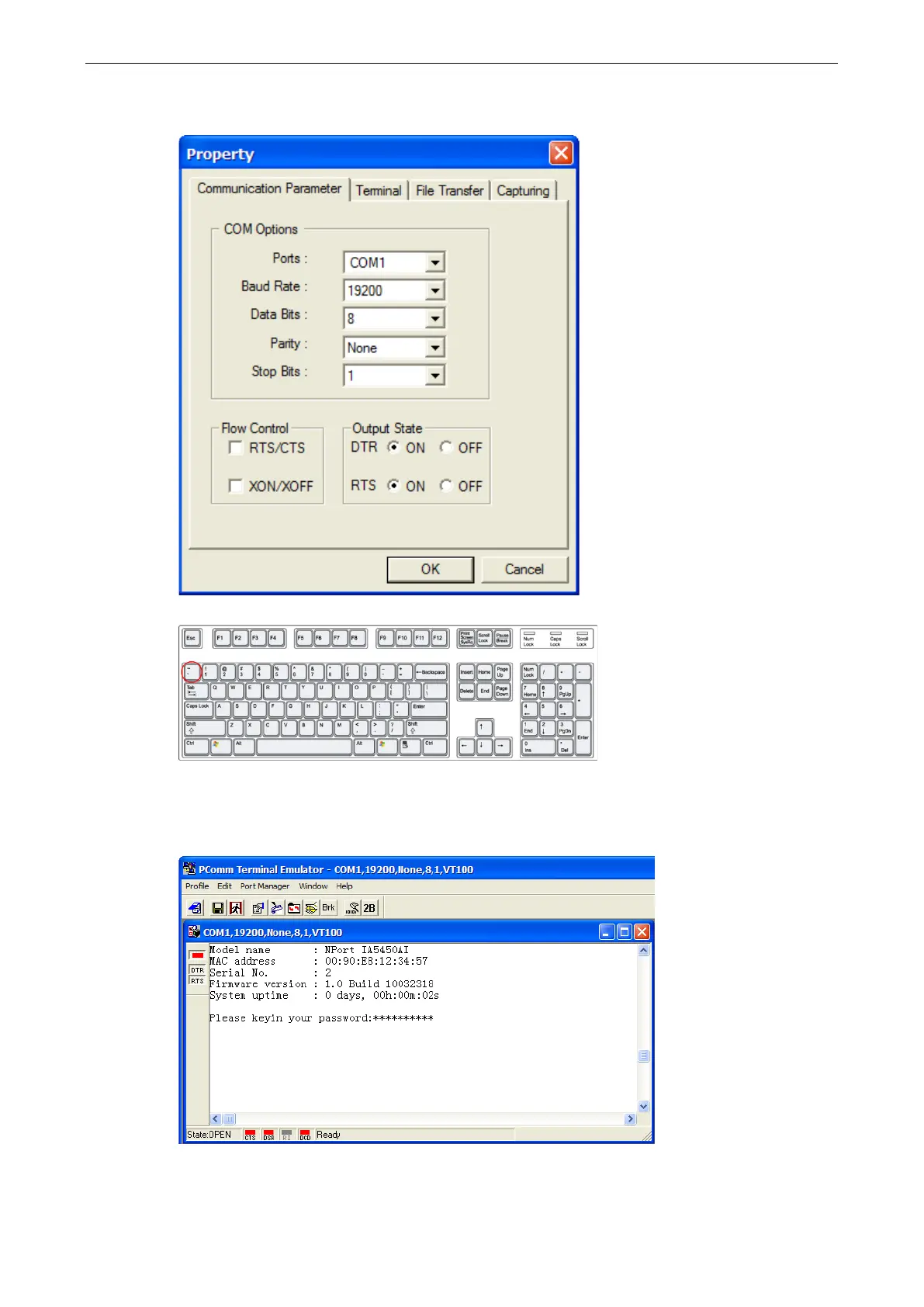NPort IA5150A/IA5250A Series Initial IP Address Configuration
5. If you select Dumb Terminal as the terminal type, some of the console functions—especially the “Monitor”
function—may not work properly.
6. Press the “ ` ” key continuously and then power on the NPort IA5150A/IA5250A.
7. NPort IA5150A/IA5250A will automatically switch from data mode to console mode as it receives a
continuous string of “ ` ”.
8. Input the password when prompted. Note that this page will only appear when the NPort IA5150A/IA5250A
has been set up for password protection.
