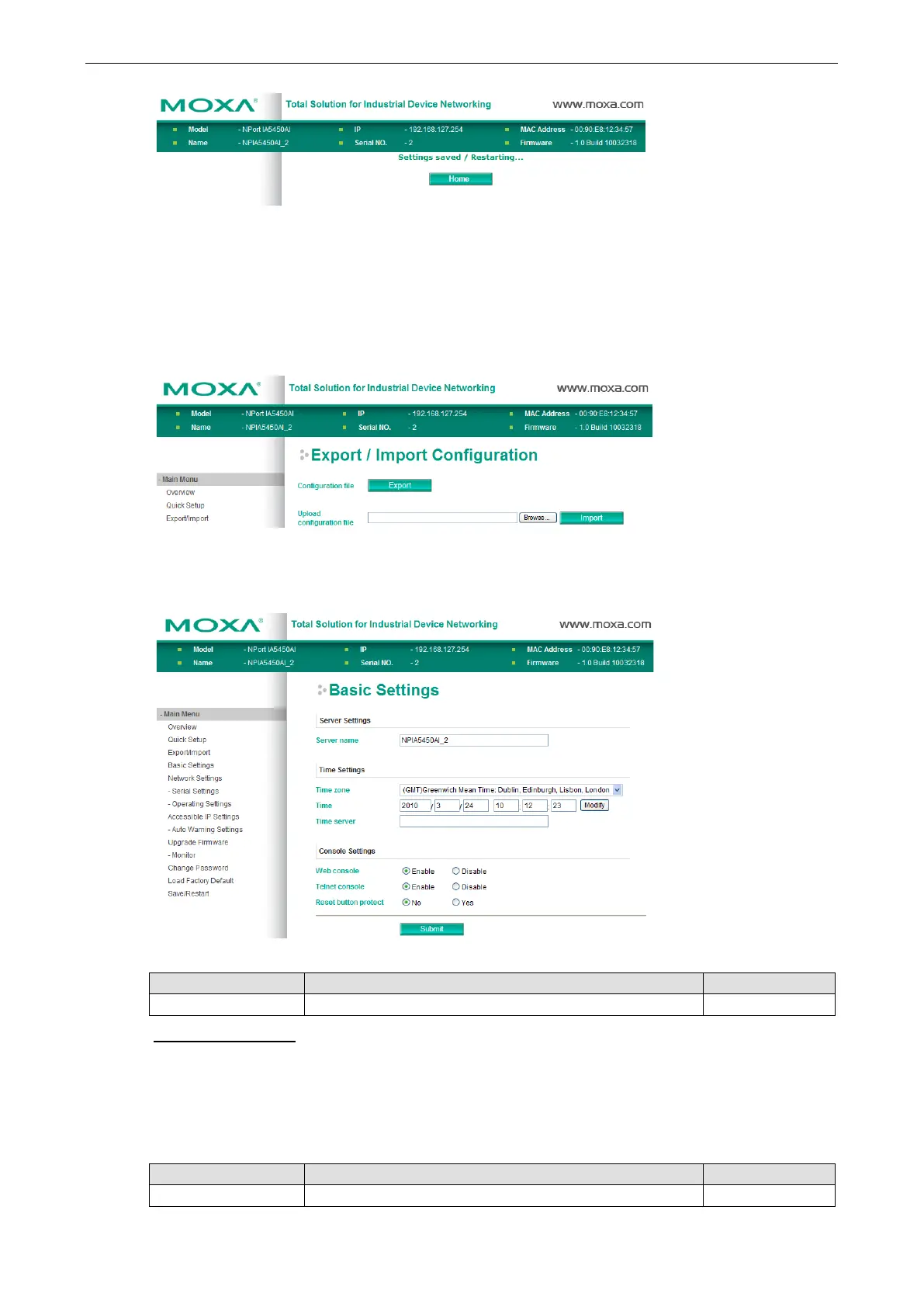NPort IA5150A/IA5250A Series Web Console Configuration
Export/Import
Export/Import allows you to back up and recover your settings.
Click Export, to store all configuration data into a default file, <Servername>.txt. Click the Import button
to upload a configuration file to the NPort IA5150A/IA5250A.
Basic Settings
Server name
Setting Factory Default Necessity
1 to 39 characters NP[model name]_[Serial No.] Optional
Web/Telnet Console
The Disable option for “Web console” and “Telnet console” is included for security reasons. In some cases, you
may want to disable one or both of these console utilities as an extra precaution to prevent unauthorized users
from accessing your NPort IA5150A/IA5250A. The factory default for both “Web console” and “Telnet console
is Enable.
Web console
Setting Factory Default Necessity
Enable or Disable Enable Required
