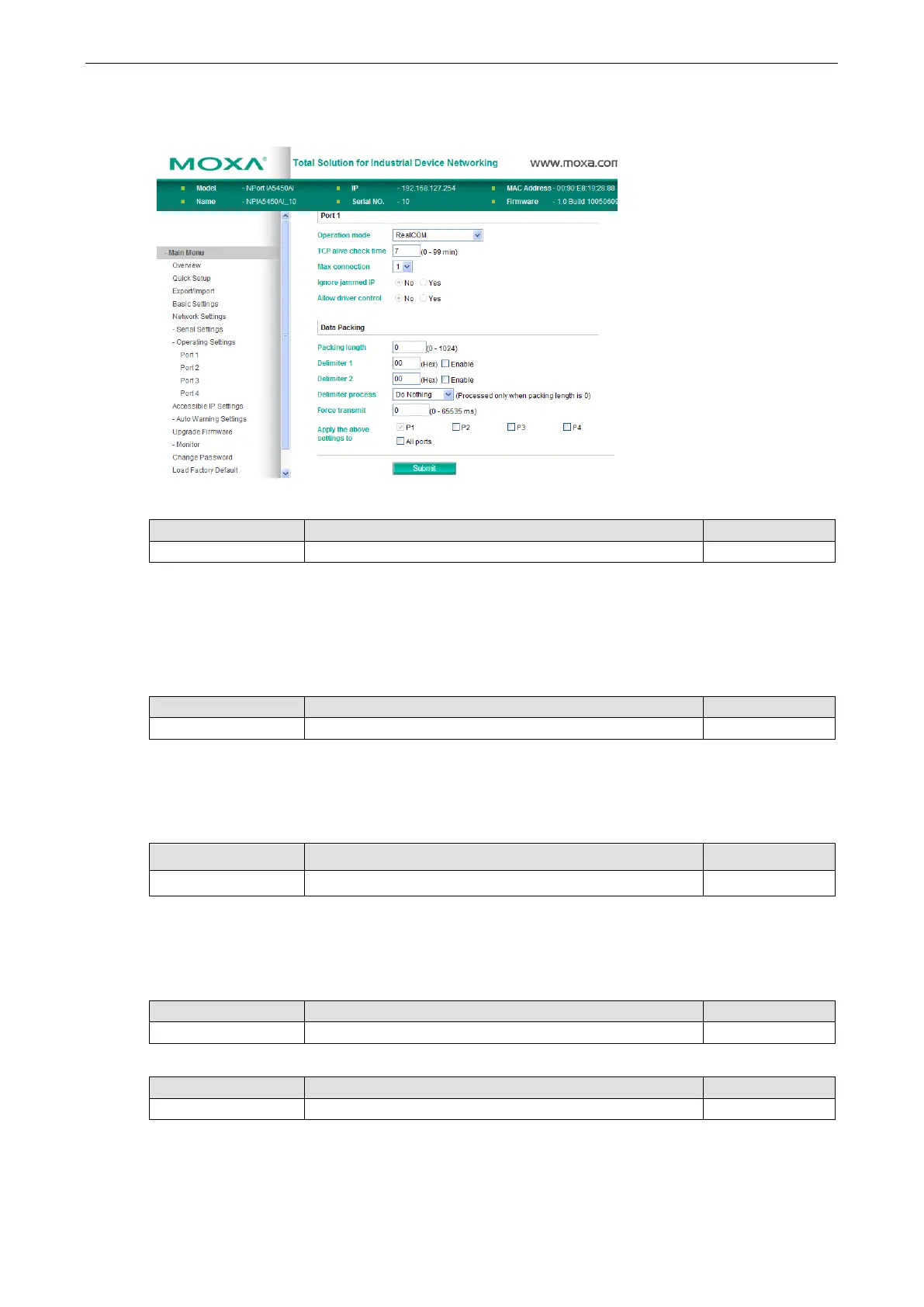NPort IA5150A/IA5250A Series Web Console Configuration
RFC2217 Mode
TCP alive check time
Setting Factory Default Necessity
0 to 99 min 7 min Optional
0 min: TCP connection is not closed due to an idle TCP connection.
1 to 99 min: The NPort IA5150A/IA5250A automatically close the TCP connection if there is no TCP activity
during this given time. After the connection has closed, the NPort IA5150A/IA5250A will start “listening” for
another host’s TCP connection.
Local TCP port
Setting Factory Default Necessity
1 to 65535 4001 Required
The “Local TCP port” is the TCP port that the NPort IA5150A/IA5250A uses to listen to connections, and that
other devices must use to contact the NPort IA5150A/IA5250A. To avoid conflicts with well known TCP ports,
the default is set to 4001.
Packing length
Setting Factory Default Necessity
0 to 1024 0 Optional
Default = 0: The Delimiter Process will be followed, regardless of the length of the data packet. If the data
length (in bytes) matches the configured value, the data will be forced out. The data length can be configured
for 0 to 1024 bytes. Set to 0 if you do not need to limit the length.
Delimiter 1
Setting Factory Default Necessity
Delimiter 2
Setting Factory Default Necessity
00 to FF None Optional
Once the NPort IA5150A/IA5250A receives both delimiters through its serial port, it immediately packs all data
currently in its buffer and sends it out the NPort IA5150A/IA5250A’s Ethernet port.
