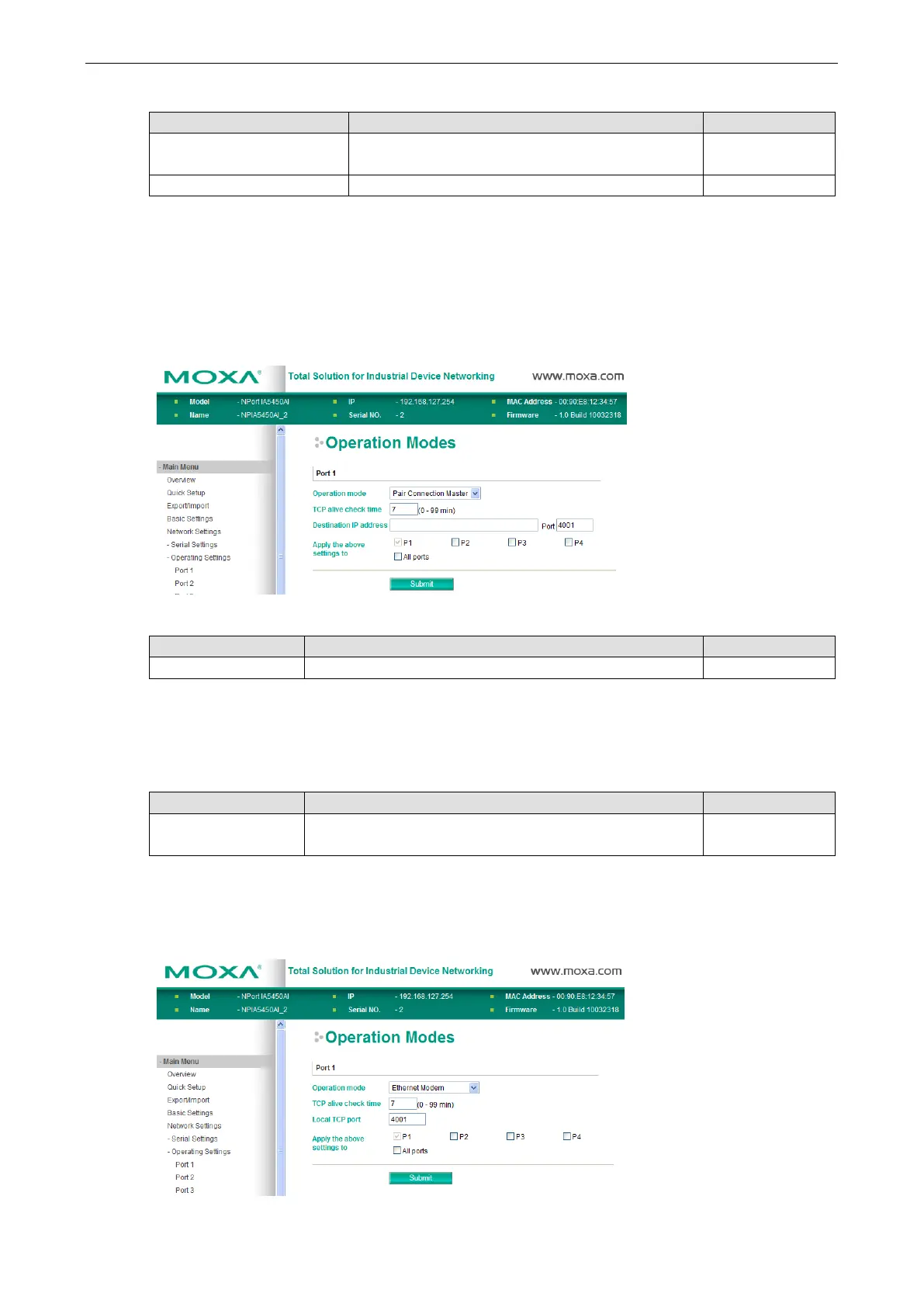NPort IA5150A/IA5250A Series Web Console Configuration
Destination IP address
Setting Factory Default Necessity
IP address or Domain Name
(E.g., 192.168.1.1)
blank Optional
TCP port No. 4001 Required
The Pair Connection “Master” will contact the network host that has this IP address. Data will be transmitted
through the port No. (4001 by default). Note that you must configure the same TCP port No. for the device
server acting as the Pair Connection “Slave.”
Pair Connection Slave Mode
When you select Pair Connection Slave Mode for the Operation mode of one of the NPort IA5150A/IA5250A
device servers this NPort IA5150A/IA5250A will be acting as a TCP server.
TCP alive check time
Setting Factory Default Necessity
0 min: TCP connection is not closed due to an idle TCP connection.
1 to 99 min: The NPort IA5150A/IA5250A closes the TCP connection automatically if there is no TCP activity for
the given time.
Local TCP port
Setting Factory Default Necessity
TCP port No. (e.g.,
4001)
4001 Required
This Port No. must be the same port No. that you set up for the Pair Connection “Master” device server
Ethernet Modem Mode
