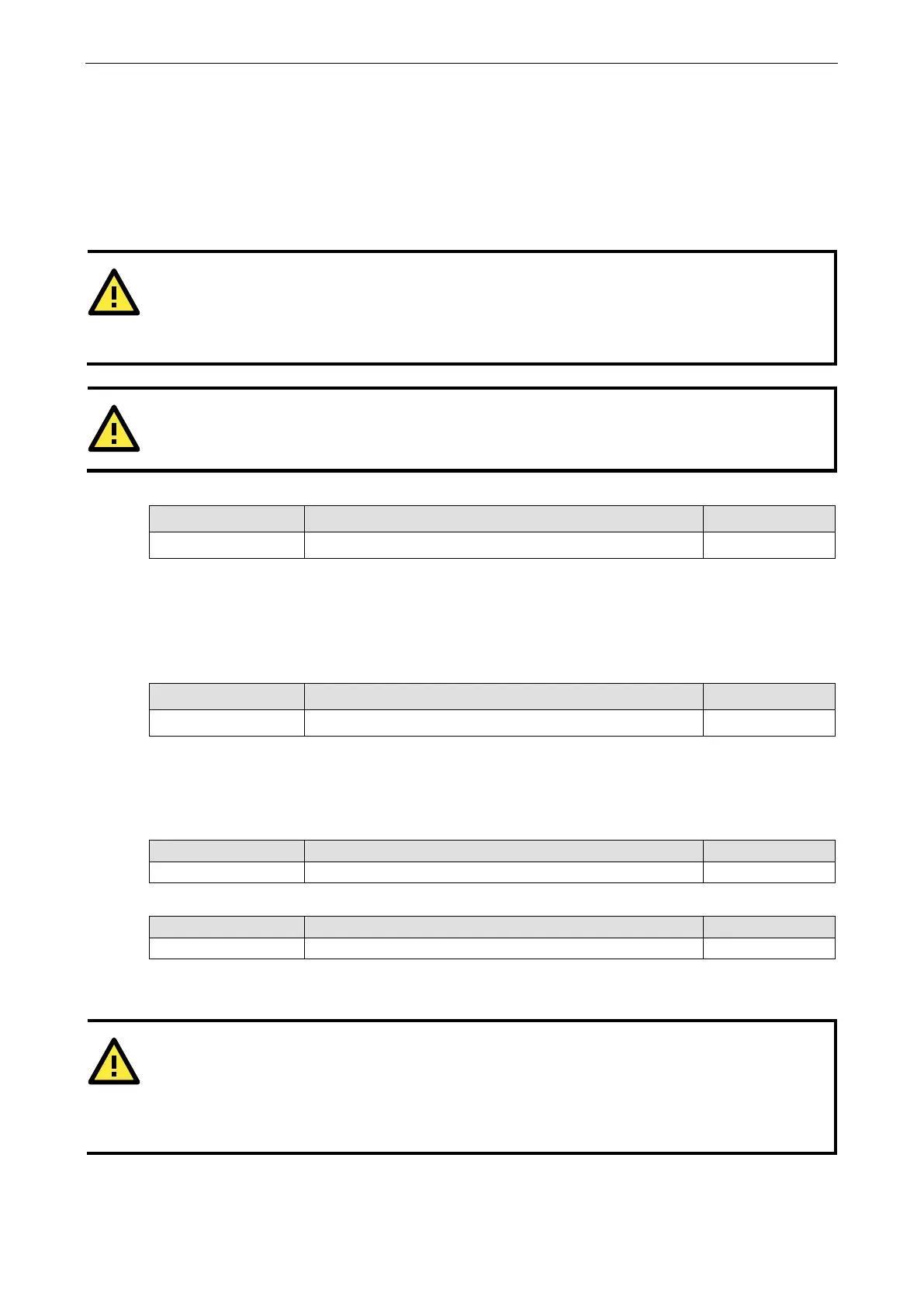NPort IA5150A/IA5250A Series Web Console Configuration
This parameter defines the maintenance status as Closed or Listen for the TCP connection. The connection is
closed if there is no incoming or outgoing data through the serial port during the specific Inactivity time.
If the Inactivity time is set to 0, the current TCP connection is kept active until a connection close request is
received. Although Inactivity time is disabled, the NPort IA5450A will check the connection status between the
NPort IA5450A and remote host by sending “keep alive” packets periodically. If the remote host does not
respond to the packet, the NPort IA5450A assumes that the connection was closed down unintentionally. The
NPort IA5450A will then force the existing TCP connection to close.
he Inactivity time should be configured to be larger than the Force transmit timeout setting. To
prevent
the unintended loss of data due to the session disconnect
ion, it is highly recommended that you set
this value
large enough so that the intended data transfer is completed.
ATTENTION
Inactivity time is ONLY active when
TCP connect on is set to Any character.
Ignore jammed IP
Setting Factory Default Necessity
No or Yes No Optional
By default, when Max connection is greater than 1, and the serial device is transmitting data, if any one of the
connected hosts is not responding, it will wait until the data has been transmitted successfully before
transmitting the second group of data to all hosts.If you select Yes for Ignore jammed IP, the host that is not
responding will be ignored, but the data will still be transmitted to the other hosts.
Packing length
Setting Factory Default Necessity
0 to 1024 0 Optional
Default = 0, The Delimiter Process will be followed, regardless of the length of the data packet. If the data
length (in bytes) matches the configured value, the data will be forced out. The data length can be configured
for 0 to 1024 bytes. Set to 0 if you do not need to limit the length.
Delimiter 1
Setting Factory Default Necessity
00 to FF (hex) None Optional
Delimiter 2
Setting Factory Default Necessity
00 to FF (hex) None Optional
Once the NPort IA5150A/IA5250A receives both delimiters through its serial port, it immediately packs all data
currently in its buffer and sends it to the NPort IA5150A/IA5250A’s Ethernet port.
ATTENTION
Delimiter 2 is optional. If left blank, then Delimiter 1 alone trips clearing of
the buffer.
If the size of the serial
data received is greater than 1 KB, the NPort IA5150A/IA5250A
will automatically pack the data and send it
to the Ethernet.
However, to use the delimiter function, you must at least enable Delimiter 1. If Delimiter 1
is
left blank and Delimiter 2 is enabled, the delimiter function will not work properly.
