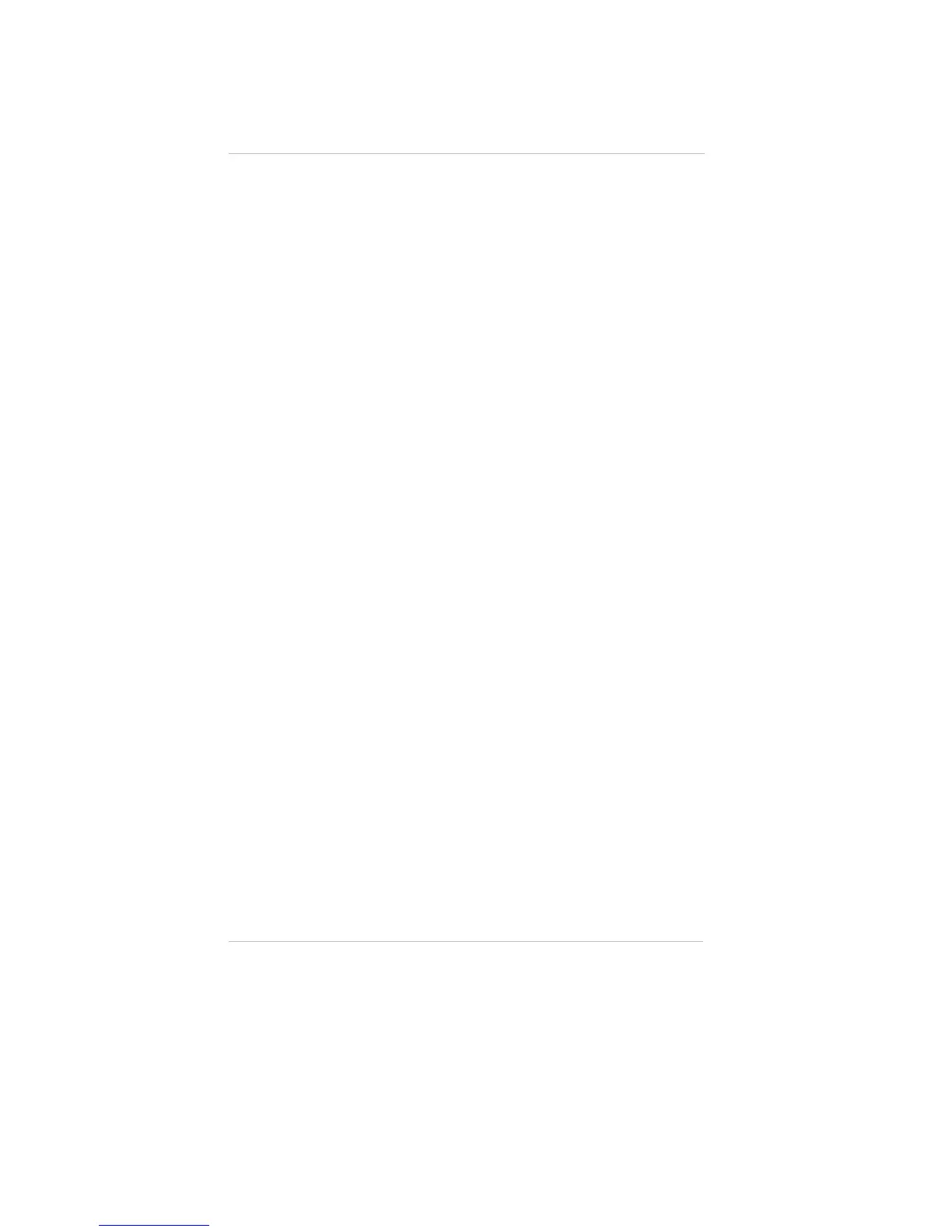20. Locate the two Remote sensor Toxgard II Gas Monitor
spacers. Screw one end of each spacer into the Duct
Mount Kit base plate.
21. Place the Remote sensor Toxgard II Gas Monitor clamp on
the top of the spacers.
• Ensure the folded part of the clamp is mounted on the
back side of the Remote Sensor Toxgard II Gas Monitor.
22. With the 1/4-inch hex nut and lock washers, secure the
clamp onto the spacers (FIGURE A-7).
• Tighten the #10-32 screws that secure the module
mounting bracket to the base plate.
23. Clean the area around the hole made in step 2.
• Ensure that no grease, metal shavings or other material
is in the area where the gasket will be seated.
24. Remove the protective paper backing from the gasket
found on the bottom of the Duct Mounting flange.
25. Install the entire assembly on the duct. Use proper
fasteners to secure the Toxgard II Gas Monitor Duct
Mount to the duct.
26. If necessary, tape or seal around the sensor gasket to
prevent leaks.
27. Remove the top half of the calibration fitting and connect it
to your calibration tubing.
• When calibrating, push the calibration fitting into its mate.
28. Install the read-out module by following the mounting
instructions in the instructions manual for the single
module model.
29. Refer to the instruction manual for wiring details.
Appendix A, Optional Toxgard II Duct Mount Kit
A-8