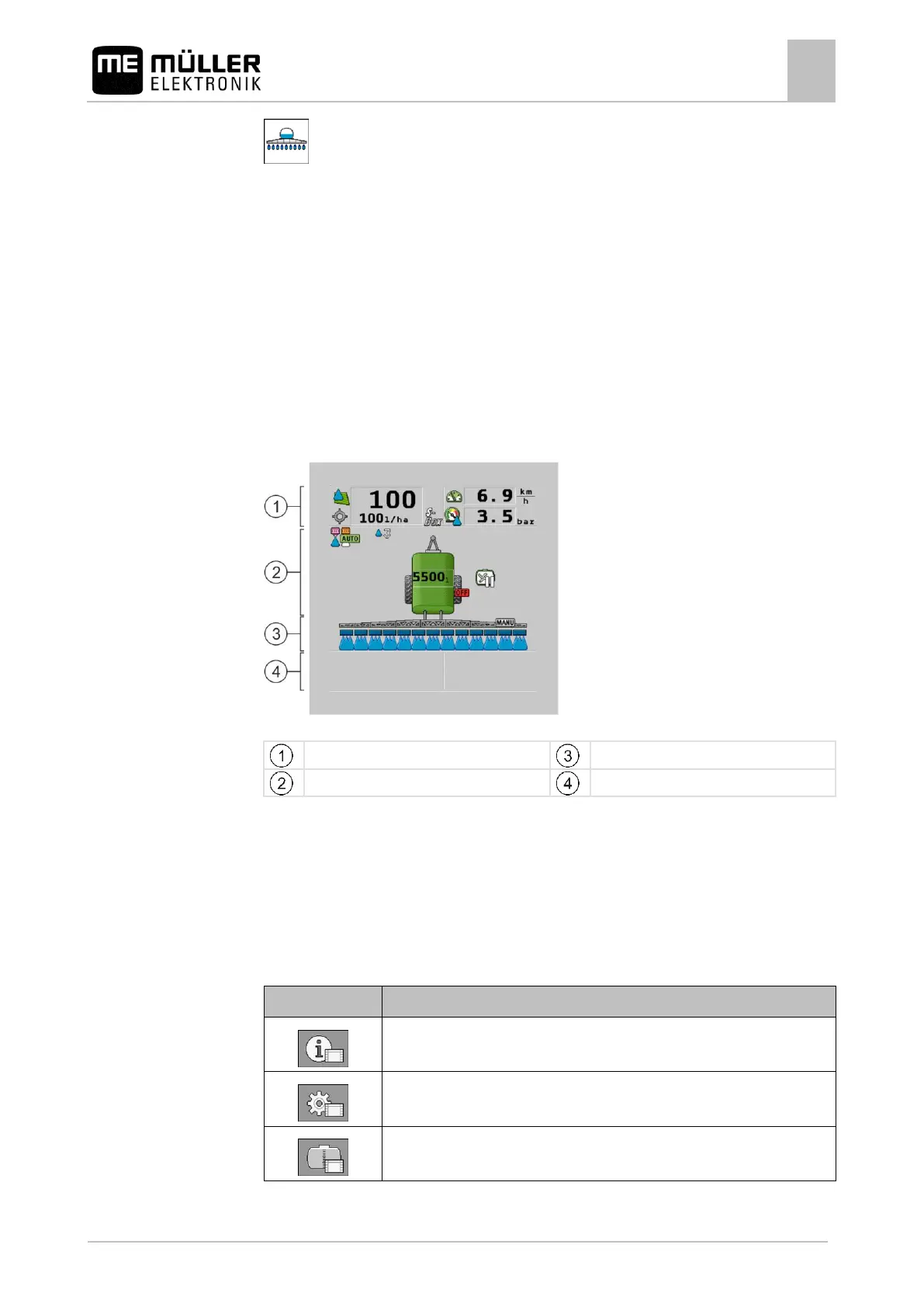Basic control principles
Screen structure
Icon for the application in the selection menu of the TOUCH800 terminal
Screen structure
Work screen
The work screen is always shown during work and informs you of the status of the field sprayer.
The work screen is divided into several areas. In each area, information on specific topics may
appear.
With the configuration of the job computer, the areas can be changed by the field sprayer
manufacturer for a specific field sprayer model. For this reason, the following graphs only show the
standard version of the overview.
Areas on the work screen
Icons on the implement image
Icons beside the implement image
You can read about the information that appears in these areas in the following sections.
Function icons on the work screen
Function icons appear beside the work screen, which perform functions when they are tapped. Their
position and operation depend on the type of ISOBUS terminal.
In the table below, you can see the meaning of the function icons on the work screen.
Opens the "Results" screen.
Opens the "Parameters" screen.
Opens the "Filling" screen.