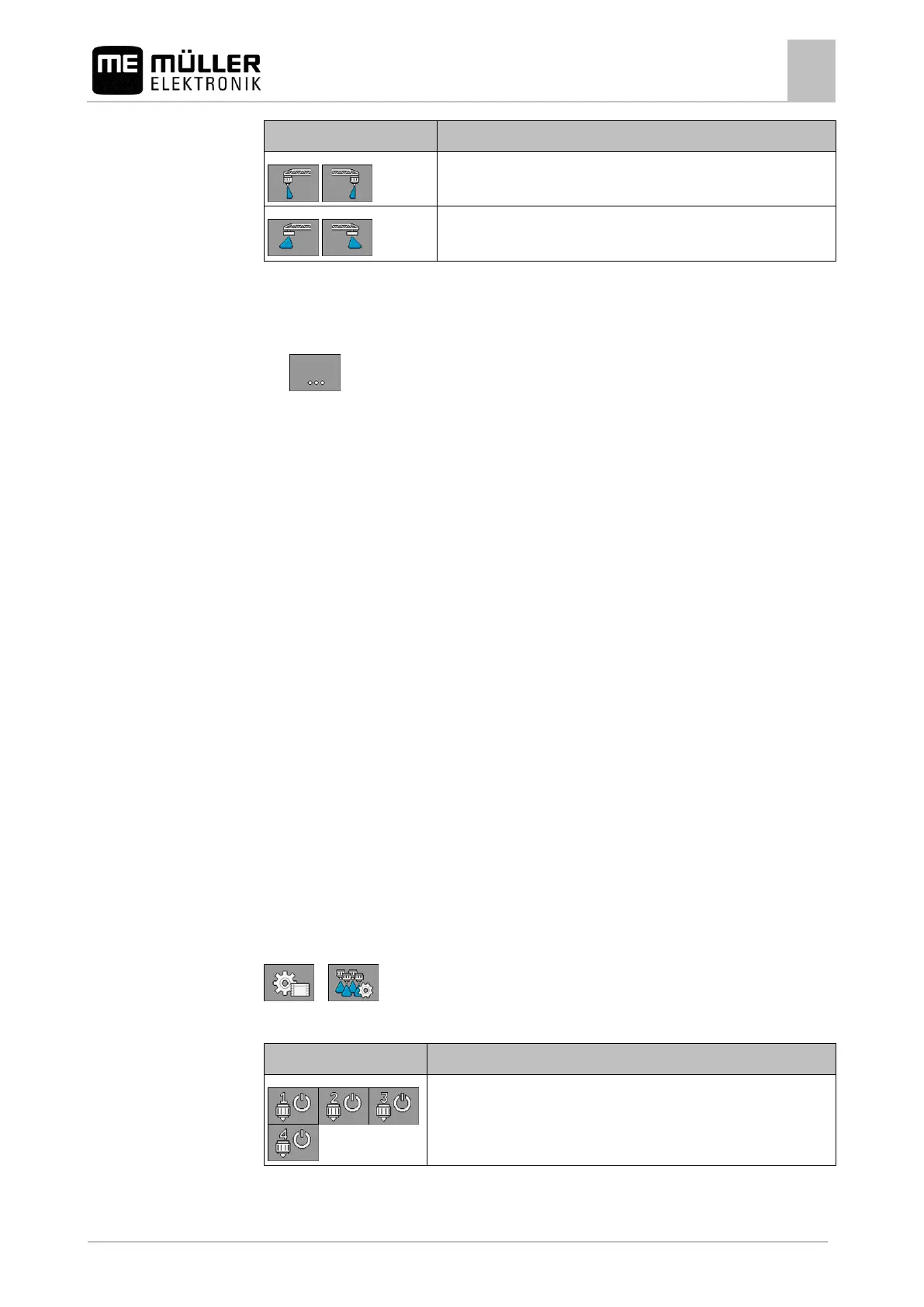Configuring the job computer
Vario and Select mode - configuring multiple nozzle holders
Activate and deactivate corner nozzles on left and right
Activate and deactivate wide area nozzles on left and right
To operate the extremity nozzles:
1. Stop application.
2. Change to the additional screens:
⇨ Function icons used to operate the extremity nozzles should appear on the screen.
3. Press the function keys for the extremity nozzles to show them on the screen.
⇨ Spray cones for the extremity nozzles appear below the boom icon. The icons are only used
to show the extremity nozzle positions.
Vario and Select mode - configuring multiple nozzle holders
The job computer enables simultaneous use of several nozzles that are mounted on a multiple nozzle
holder. This enables spraying with a constant drop size even when the speed changes.
The faster the field sprayer is driving, the greater the pressure required in the nozzles to maintain the
planned application rate. This makes the drops continuously smaller until the nozzles must be
changed. The driver of a field sprayer without Vario-Select must therefore maintain the optimal speed
for the mounted nozzles.
The Vario and Select operating modes allow the driver to change the nozzles without interrupting
work.
▪ "Select" is used to manually activate the desired nozzles.
▪ "Vario" changes the nozzles automatically as soon as the speed makes it necessary. In doing
so, this version can even activate several nozzles simultaneously to ensure optimum pressure
and drop size at any speed.
The mode is defined by the field sprayer manufacturer.
▪ Systems that only have Select activated can only control double nozzle holders.
▪ Systems with a Vario license can control double and quadruple nozzle holders. Furthermore,
these systems also enable manual switching in Select mode. A Vario license can be purchased.
Multiple nozzle holders are configured on the "MULTI NOZZLES" screen. To reach this screen:
>
Controls
Manual activation of nozzles 1-4
