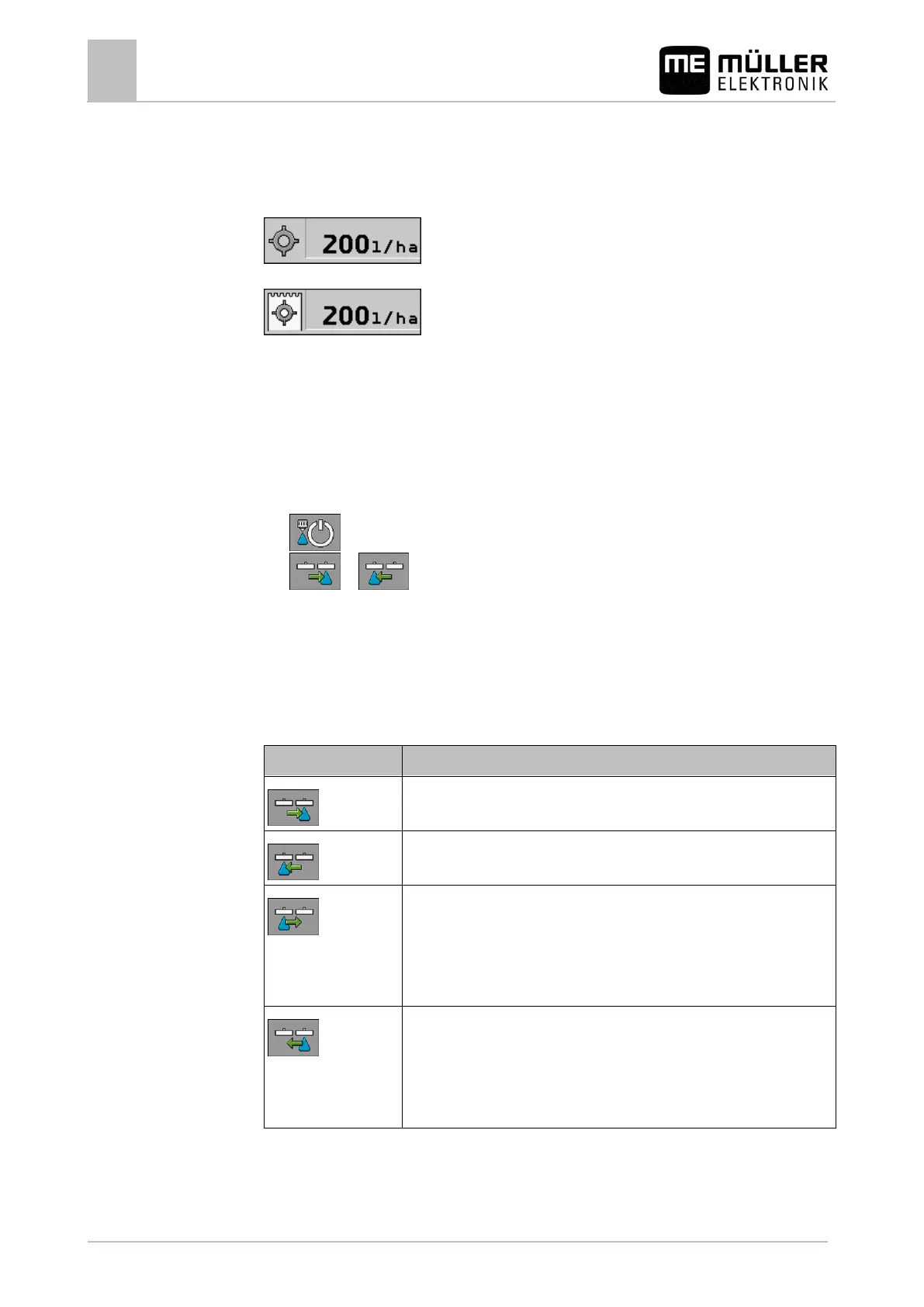Operating job computer on the field
Operating sections
– from tasks,
– from prescription maps,
– from external sensors.
Target rate from parameters
Target rate from an external source
Target rates from external data sources have a higher priority than the target rate entered in the job
computer. For this reason, you do not have to adjust the "Rate" parameter when you are working with
prescription maps.
Stopping application
You have the following options to stop the application:
▪ - Close main valve.
▪ or - Close the section valves consecutively.
▪ Drive slower than the set minimum speed (only in automatic mode).
Operating sections
To operate this function the user needs the ME joystick first of all.
Use the following function keys to operate the function:
Closes section valves from left to right.
Closes section valves from right to left.
Opens section valves from left to right.
or
When all of the section valves are closed, then the first section valve is
opened from the left.
Closes section valves from right to left.
or
When all of the section valves are closed, then the first section valve is
opened from the right.