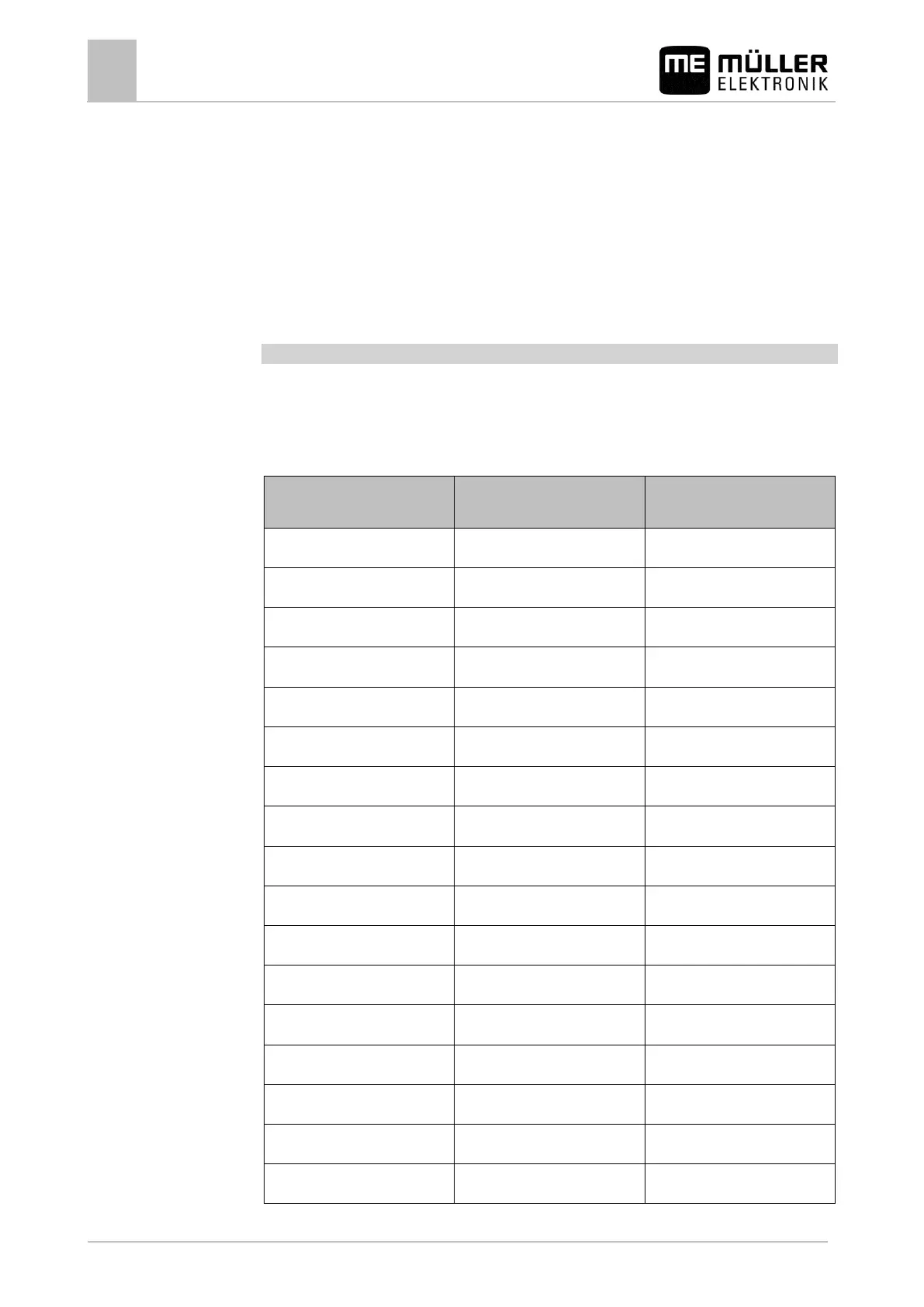Configuring the job computer
Vario and Select mode - configuring multiple nozzle holders
⇨ The Select mode will be terminated as soon as you activate Vario mode or deactivate the
nozzles manually.
Configuring the nozzles on the multiple nozzle holder
You can individually configure each nozzle on the multiple nozzle holder.
In doing so, you can:
▪ Select mounted nozzles from a list
▪ Calibrate the nozzles
Selecting the type of nozzle
You can select among 14 ISO-compliant nozzles and four non-ISO-compliant nozzles. If you use
nozzles that do not fulfil ISO standard 10625, you can select nozzles A, B, C or D from the list.
However, these nozzles must be calibrated.
Nozzles, colors and flow rate according to ISO 10625
Nozzle color in accordance
with ISO 10625
Output in l/min. at 3 bar
