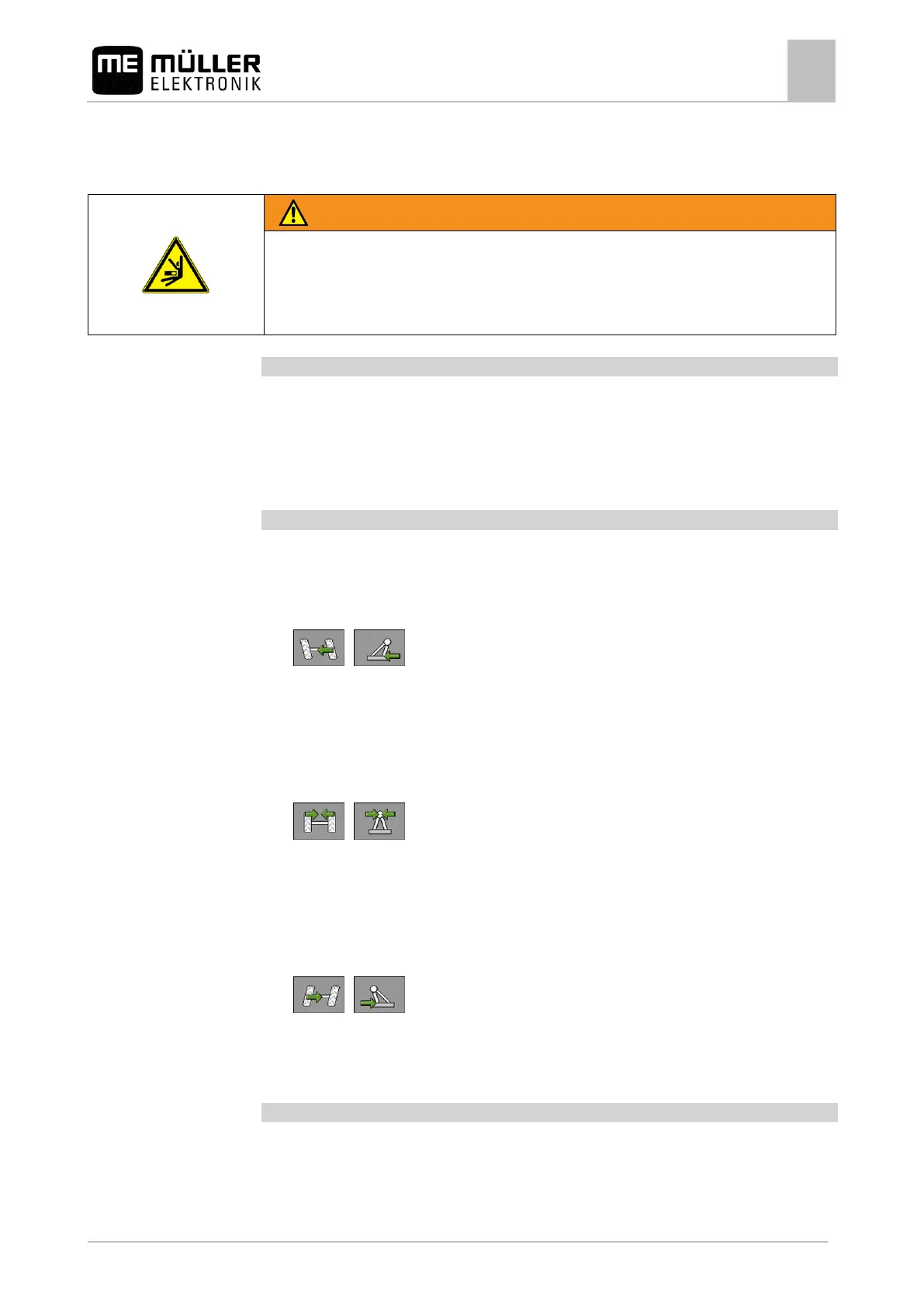TRAIL-Control
TRAIL-Control – Using drawbar and stub axle steering
Steering the trailed implement
Danger of injury from trailed implement movement
The trailed implement moves to the side during steering.
This may cause danger for persons and materials in direct proximity to the trailed implement.
◦ Ensure that nobody is in the range of the implement before steering the trailed implement.
Steering in automatic mode
When you work in automatic mode, the trailed implement is steered automatically.
The gyroscope measures the change in direction of the tractor and the job computer calculates the
required angle for steering the trailed implement.
The icons on the work screen show the direction in which the trailed implement is being steered.
Steering in manual mode
In manual mode, you must steer the trailed implement manually.
Drive in a curve to the right as follows:
1. Drive the tractor to the right
2. / - Steer the trailed implement for driving to the right.
⇨ With drawbar steering: The drawbar is steered to the left.
⇨ With axle steering: The wheels are steered to the left.
⇨ An arrow pointing left appears on the work screen:
To drive straight ahead again:
1. Drive the tractor straight ahead.
2. / - Steer the trailed implement to the middle position.
⇨ The trailed implement slowly moves to the middle position.
⇨ An arrow appears on the work screen. It shows the direction in which the drawbar or axle is
steering.
Drive in a curve to the left as follows:
1. Drive the tractor to the left
2. / - Steer the trailed implement for driving to the left
⇨ With drawbar steering: The drawbar is steered to the right.
⇨ With axle steering: The wheels are steered to the right.
⇨ An arrow pointing right appears on the work screen:
Steering the trailed implement against the slope
For working on slopes, you can use the 'slope counter-steering' function.
