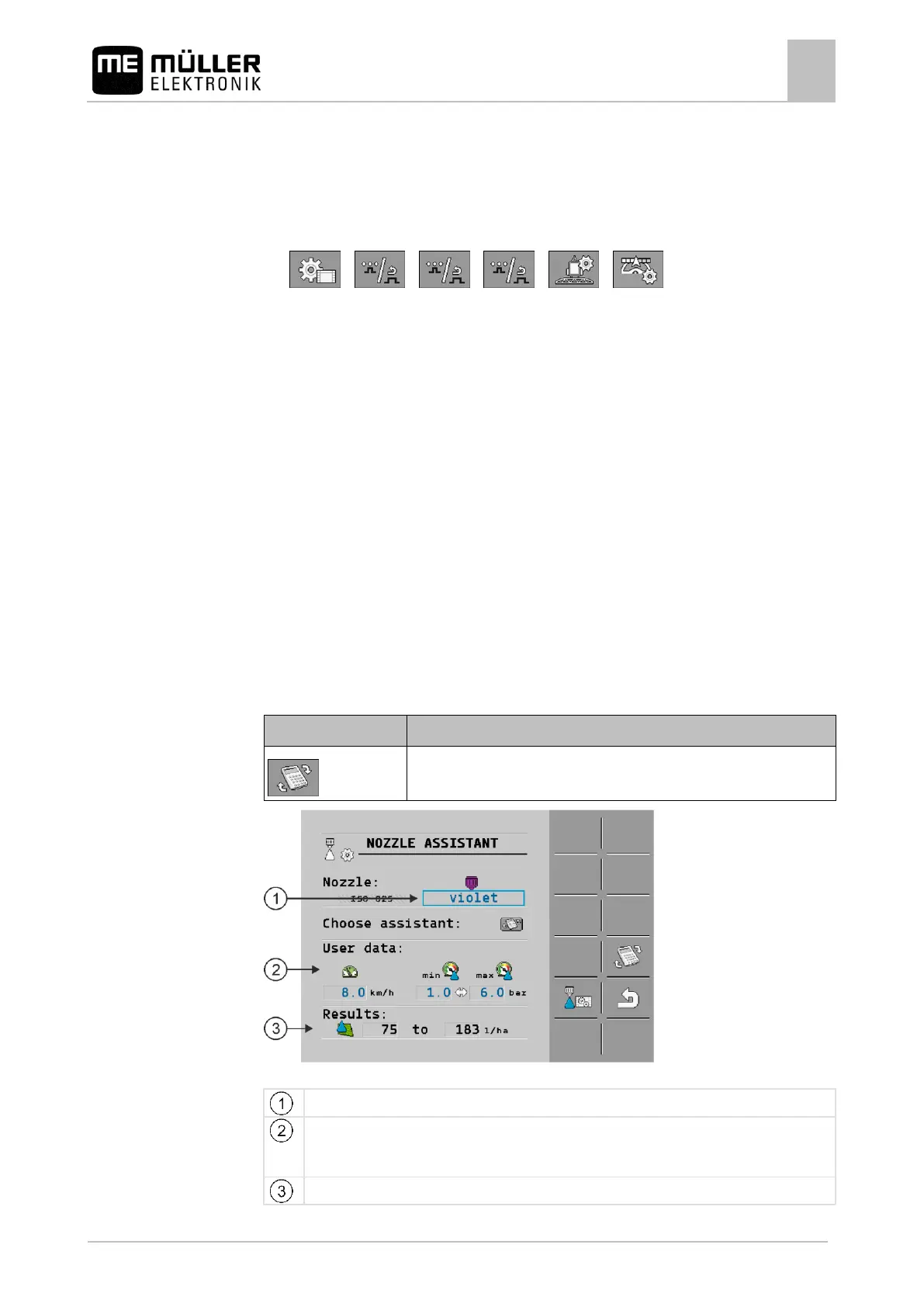Configuring the job computer
Configuring the nozzles - for field sprayers with pressure sensor regulation
1. Read the operating instructions for the TRACK-Leader app to find out how to determine the
delay times.
2. Determine the delay times.
3. Open the job computer application.
4. On the work screen, press:
> > > > >
⇨ The "SECTION-Control" screen appears:
5. Enter the determined delay times under "Delay on start" and "Delay on stop".
Configuring the nozzles - for field sprayers with pressure sensor
regulation
By configuring the nozzle type, the job computer can calculate the current application rate based on
the measured spray pressure.
▪ Pressure sensor is installed.
If no pressure sensor is installed on the field sprayer and the application rate is regulated only
through the flow rate, then you do not need to configure the nozzles.
Nozzle assistant
The nozzle assistant serves the following purposes:
▪ To show how the nozzle type affects the possible application rates and speeds.
▪ To help with the correct selection of the installed nozzle type.
▪ To change the target rate.
Changes the calculated data
Determination of possible application rates
Here, you can enter:
- The intended working speed
- The optimal pressure for the nozzle
Here, you can see which application rates are possible with this nozzle at the set working speed.
