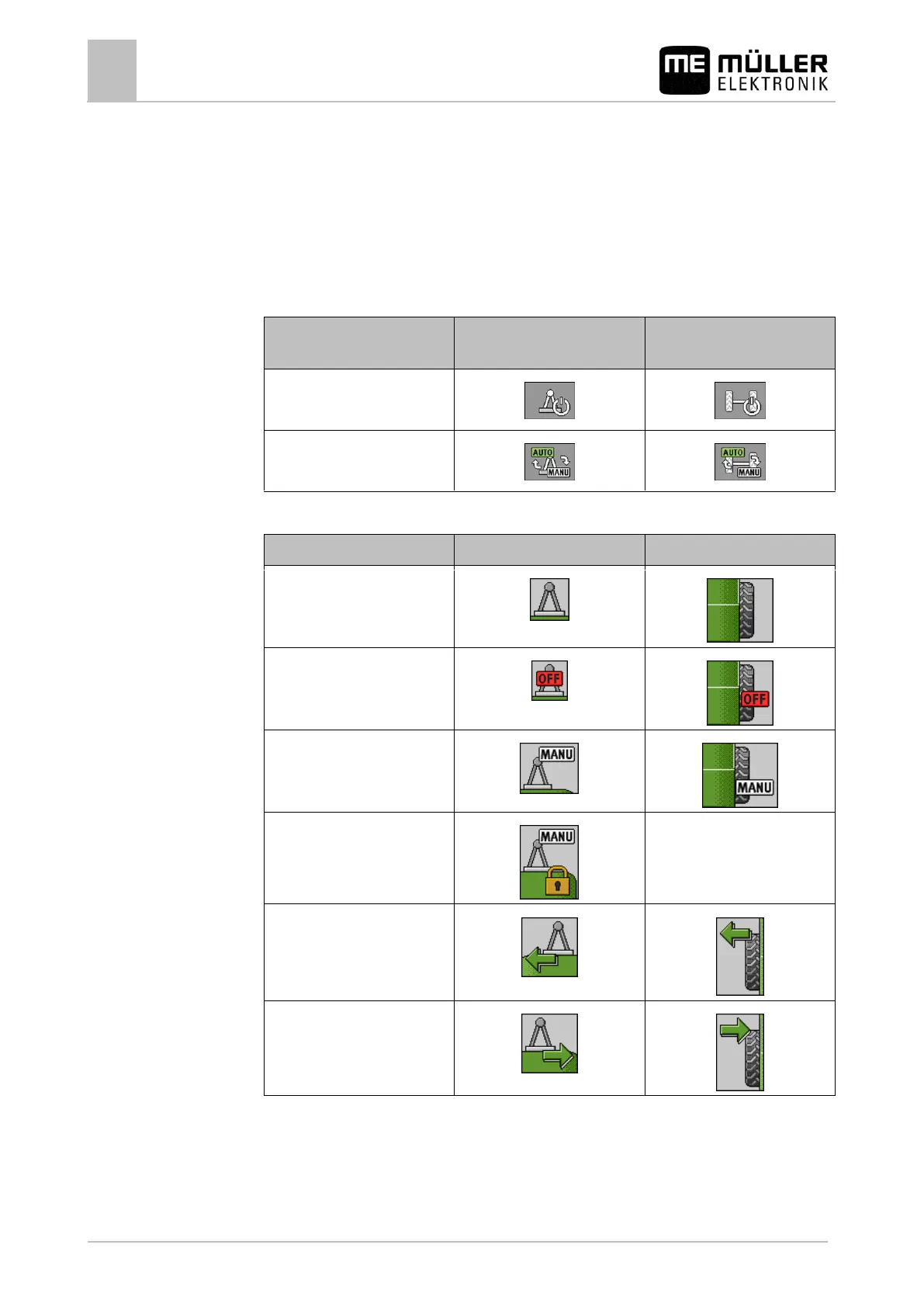TRAIL-Control
TRAIL-Control – Using drawbar and stub axle steering
TRAIL-Control – Using drawbar and stub axle steering
Work modes
TRAIL-Control lets you work in two modes:
▪ in automatic mode
▪ in manual mode
Function icon for drawbar
steering
Function icon for stub axle
steering
Switching TRAIL-Control on
and off
Switch between manual and
automatic mode
The following icons appear on the work screen when TRAIL-Control is being operated:
Icons for drawbar steering
No TRAIL-Control or TRAIL-
Control in automatic mode.
TRAIL-Control is installed but is
deactivated.
TRAIL-Control is in manual
mode.
The drawbar is locked with a
pin
The implement is steered to the
left.
The implement is steered to the
right.
