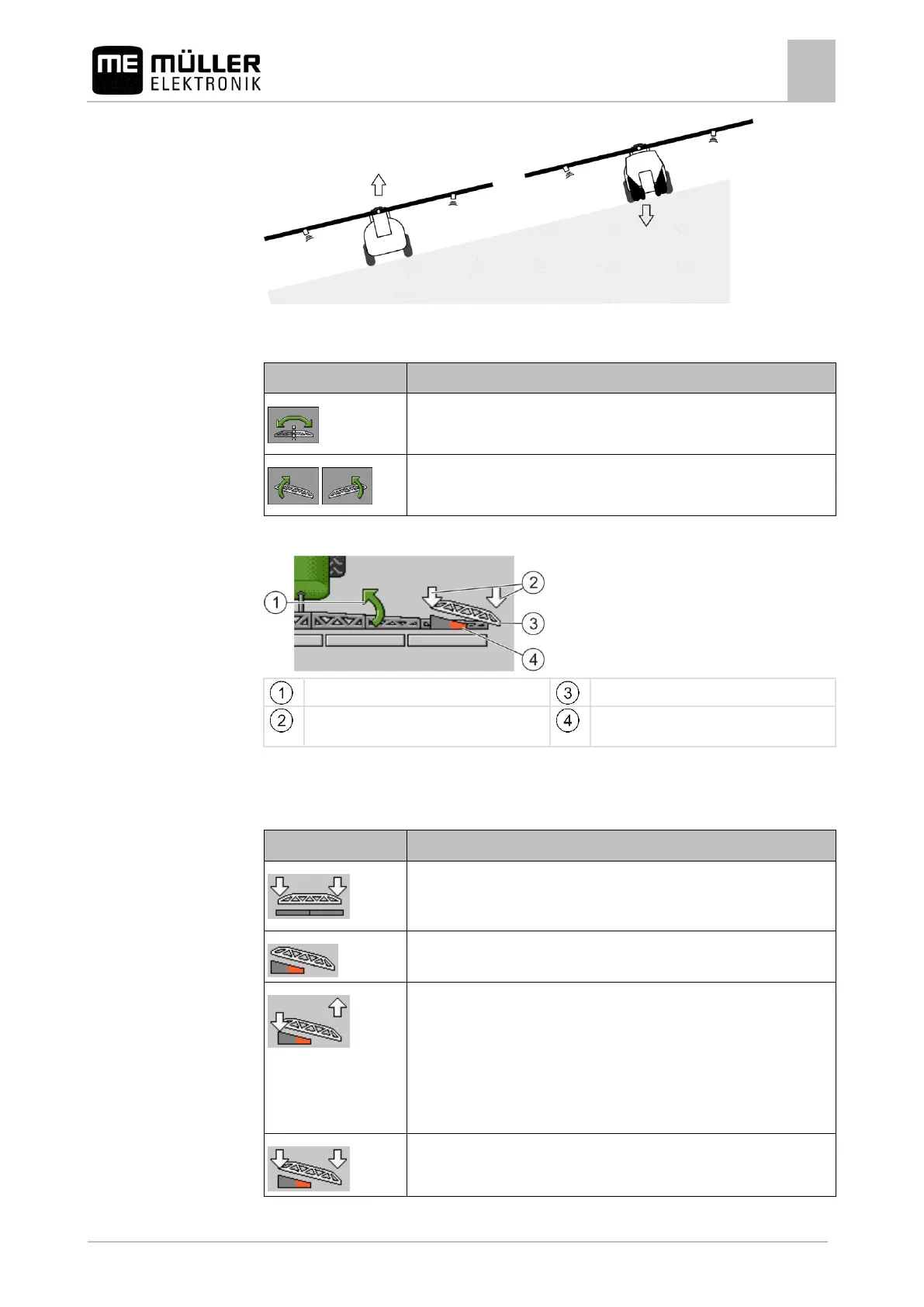Operating job computer on the field
Controlling the boom
When turning on a slope, you can press a button to slope the boom in the opposite direction.
Use the following function keys to operate the function:
Activates the function. Each time the button is pressed, the target position
of the boom (white arrows) changes.
Slopes the boom manually. By pressing this button, the automatic
reproduction of the slope angle is terminated.
When the function is active, the current setting is shown above the boom on the work screen.
Current direction of movement of the boom.
Current angle of the angle sensor on the
sloping cylinder.
The following symbols may appear depending on the configuration:
Examples:
White arrows: Target position is horizontal.
Angle sensor: Horizontal position has been reached.
Boom is sloped to the right. Function is deactivated.
Boom is sloped to the right. However, it should be automatically sloped to
the left. The system will move the boom in this direction.
Current position: Boom is sloped to the right
Target position: Sloped to the left.
Reproduce boom angle: activated
Boom is sloped to the right. However, it should be automatically moved to
a horizontal position. The system will move the boom in this direction.