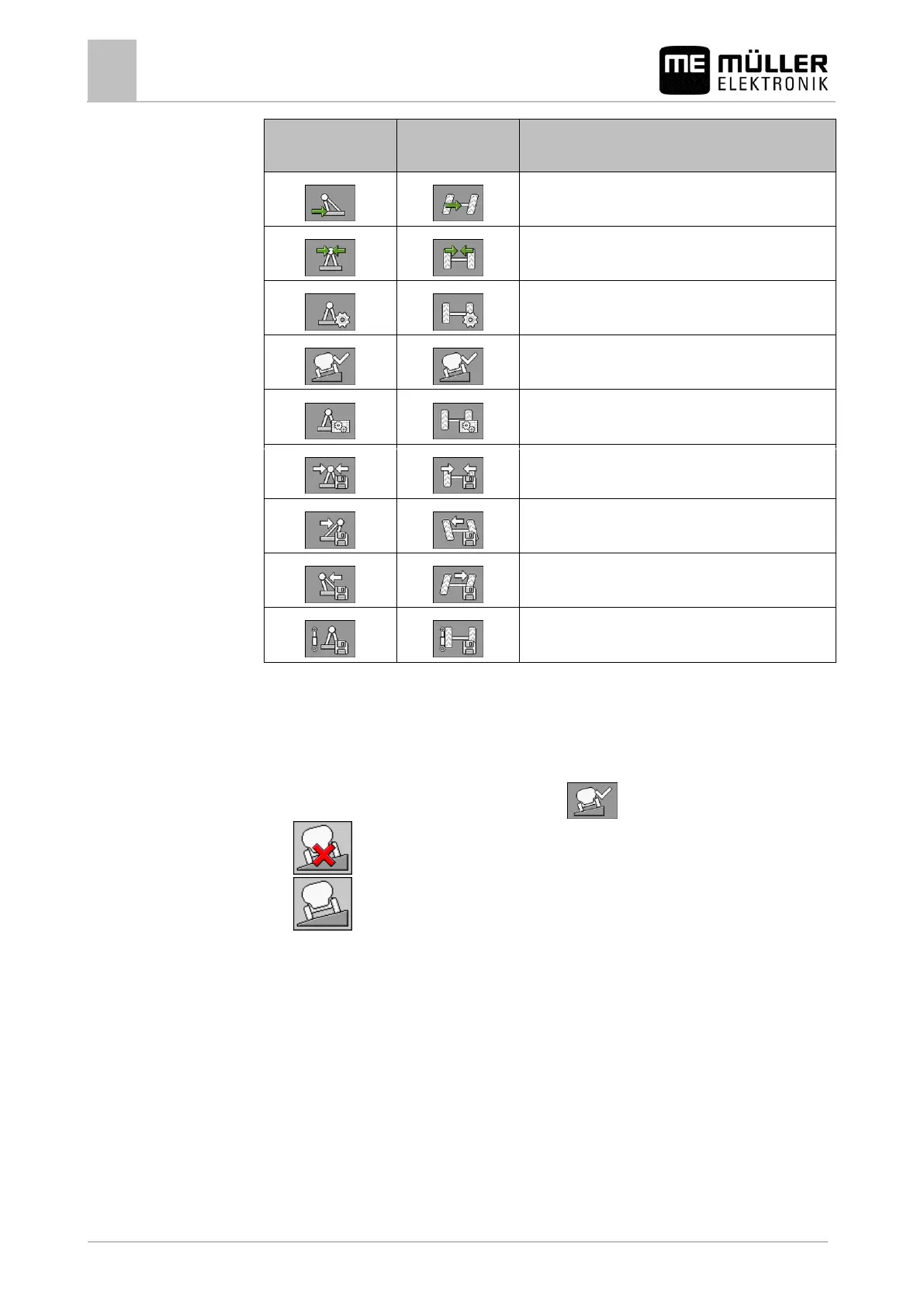TRAIL-Control
Configuring TRAIL-Control
Function icon for
drawbar steering
Function icon for
axle steering
Steers the implement to the right.
Calls up the screens with settings.
Activates the slope counter-steering function.
Calls up the "CALIBRATION" screen.
Starts the calibration of the middle position.
Starts the calibration of the left limit stop.
Starts the calibration of the right limit stop.
Starts the calibration of the proportional valve.
Parameter list
Slope countersteer
You can activate the slope counter-steering using the function icon.
▪ - Slope counter-steering deactivated.
▪ - Slope counter-steering activated - The system steers the trailed implement as soon
as the slope sensor detects a slope. The system always steers the implement up the slope.
This function can only be configured when the TRAIL-Control system is activated.
To prevent problems during operation, deactivate this parameter when you are not working on
slopes. [➙ 97]
Compensation time
Enter only for trailed implements with a bang-bang valve.
▪ The greater the value, the earlier cornering is commenced in automatic mode.
▪ The lesser the value, the later cornering is commenced in automatic mode.
Normally the value is between: 700ms and 1000ms.