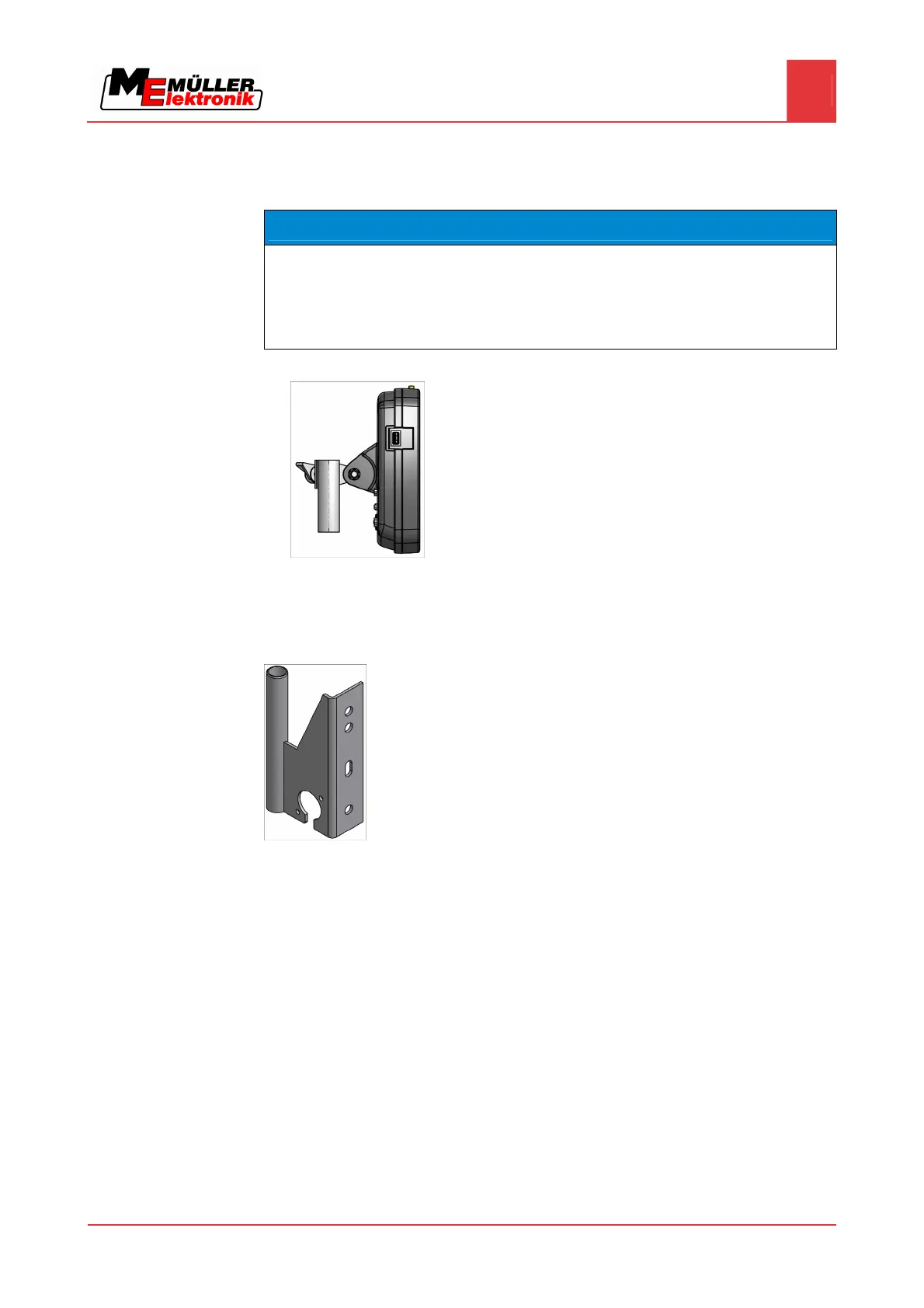Mounting and installation
Mounting the terminal in the tractor cab
4
Copyright © Müller-Elektronik GmbH & Co.KG 11
Mounting the terminal in the tractor cab
NOTICE
Electromagnetic interference
The operation of the terminal may be impaired by electromagnetic waves emitted by other farm
equipment.
◦ Mount the terminal at least 1 m away from the radio antenna or from a radio device.
1. Screw the bracket to the terminal.
2. Mount the terminal with the bracket installed inside the tractor cab.
For instance, you can use the ME base console for this purpose.
The base console is not included with the terminal. This is included in the delivery content of the
ISOBUS basic equipment [➙ 13].
Base console
Screwing on the GSM antenna
The GSM antenna transmits information to the FarmPilot portal via a mobile phone network.
1. NOTICE! There is a very sensitive contact pin in the centre of the GSM antenna. Make
sure not to damage the contact pin when screwing on the GSM antenna.
2. Screw the GSM antenna onto the top of the terminal.
4.2
Procedure
4.2.1
Procedure
