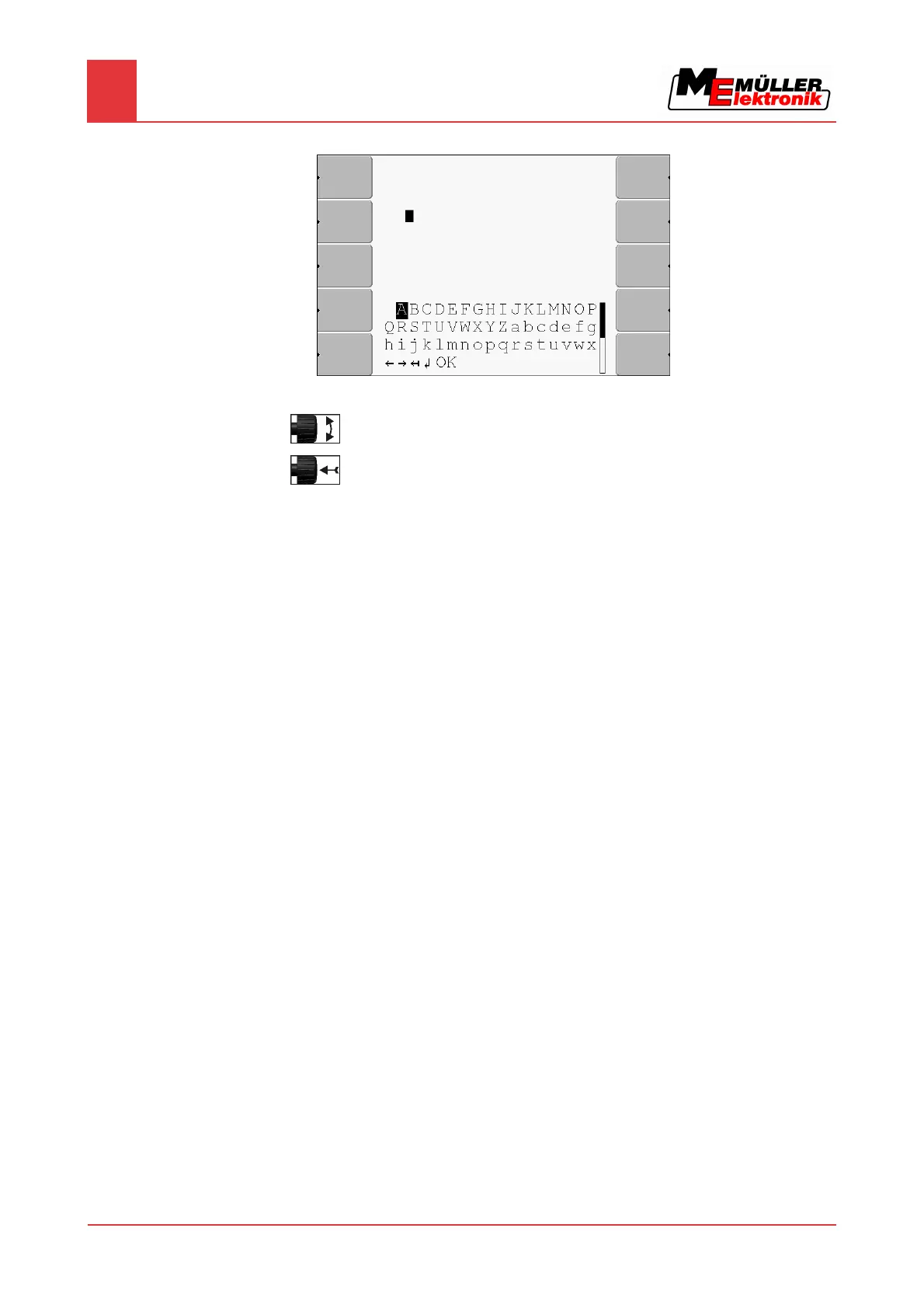7
Configuring the terminal in the Service application
Configuring FarmPilot
44 Copyright © Müller-Elektronik GmbH & Co.KG
⇨ The following screen will appear:
3. Enter the username.
4.
- Select the desired character.
5.
- Click on the selected character.
6. When you have finished entering all the characters, select and click on "OK".
Configuring the GPRS connection manually
In this chapter you will learn how to configure the GPRS connection manually.
With most SIM cards, the GPRS connection will be configured automatically.
The GPRS connection must be manually configured in the following instances:
▪ You have bought a new SIM card. The terminal does not recognise your mobile phone provider.
▪ Your mobile phone provider has altered the access data for the GPRS connection.
The values you must enter for the parameters, depend on your mobile phone provider. You can find
out these data from your mobile phone provider.
You will require the following parameters for the configuration:
Country
Country for which the SIM card is configured. Cannot be altered.
Provider
Name of the mobile phone provider. Appears automatically.
With unrecognised cards, you can enter the name of the mobile phone provider yourself.
APN
Abbreviation of "Acces Point Name“.
Address of the GPRS access point.
DNS 1 and DNS 2
Abbreviation of "Domain Name System“.
IP addresses of the first and second DNS servers
Number
Dialling code for the modem. Cannot be altered.
Username
7.16.4
Parameters
