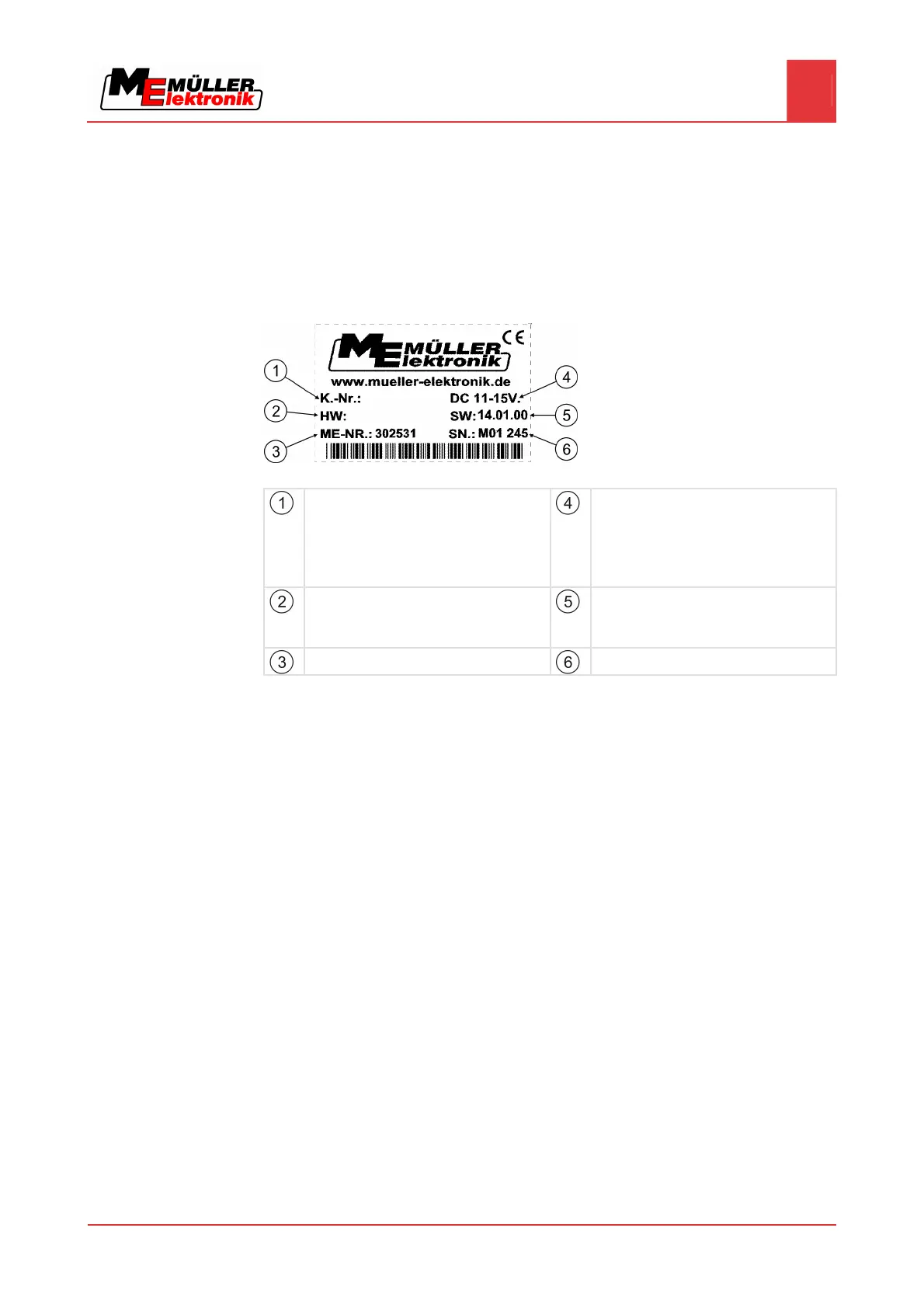Product description
Correctly interpreting information on the nameplate
3
Copyright © Müller-Elektronik GmbH & Co.KG 9
If your tractor is not ISOBUS-capable, you can upgrade it. Our staff will be glad to advise you on
selecting compatible components.
Correctly interpreting information on the nameplate
On the reverse of the terminal you will find a nameplate sticker. On this sticker you can find all the
information you need to definitively identify the product.
Have these details ready when you contact Customer Services.
Nameplate on the reverse of the terminal
Customer number
If the product was manufactured for an
agricultural machinery manufacturer, the
agricultural machinery manufacturer's item
number will be shown here.
Operating voltage
The product may only be connected to
voltages within this range.
Hardware version
Software version
If you update the software, this version will no
longer be up-to-date.
Müller-Elektronik item number
Serial number
3.4
