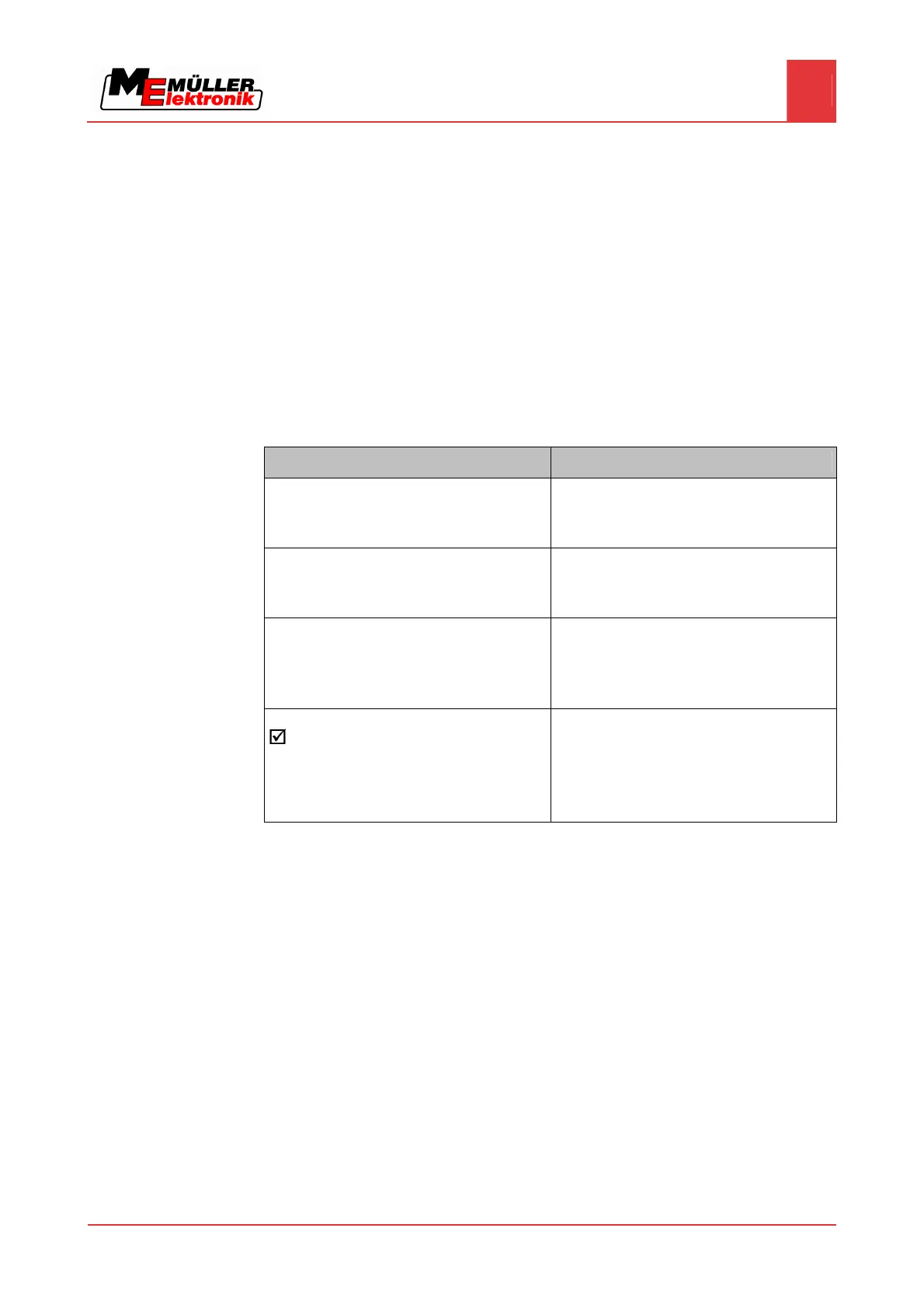About these Operating Instructions
Target group of these Operating Instructions
2
Copyright © Müller-Elektronik GmbH & Co.KG 7
About these Operating Instructions
Target group of these Operating Instructions
These Operating Instructions are intended for personnel entrusted with installing and operating the
terminal.
Layout of operating instructions
The operating instructions explain step by step how you can perform certain operations with the
product.
We use the following symbols throughout these Operating Instructions to identify different operating
instructions:
Type of depiction Meaning
1.
2.
Actions that must be performed in succession.
⇨
Result of the action.
This will happen when you perform an action.
⇨
Result of an operating instruction.
This will happen when you have completed all
steps.
Requirements.
In the event that any requirements have been
specified, these must be met before an action
can be performed.
Layout of references
If any references are given in these Operating Instructions, they will appear thus:
Example of a reference: [➙ 7]
References can be identified by t
heir square brackets and an arrow. The number following the arrow
shows you on what page the chapter starts where you can find further information.
2
2.1
2.2
2.3
