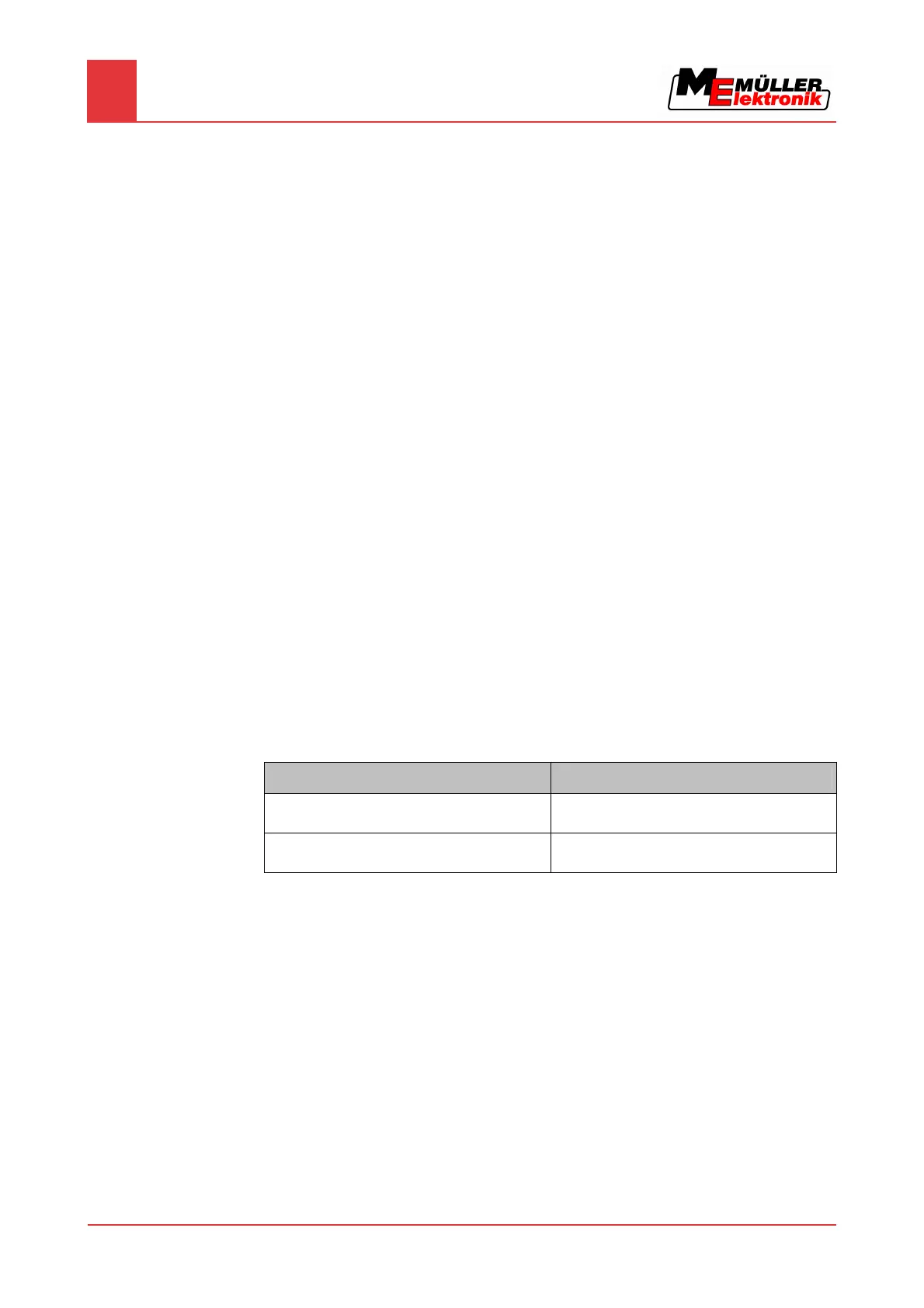3
Product description
Performance description
8 Copyright © Müller-Elektronik GmbH & Co.KG
Product description
Performance description
The terminal is equipped with the following components:
▪ Interface for controlling the ISOBUS jobcomputer.
The terminal comes with the following software installed as standard:
▪ TRACK-Leader II – 50-hour trial version
▪ SECTION-Control – 50-hour trial version
▪ HEADLAND-Control – 50-hour trial version
Optionally you can activate the following software:
▪ TaskManager – task processing
▪ TRACK-Leader II – parallel tracking system
▪ TRACK-Leader TOP – automatic steering system
▪ SECTION-Control – automatic boom section switching
▪ HEADLAND-Control – headland management.
▪ FIELD-Nav – navigation to the field
Please call our sales department if you want to unlock this optional software.
Differences between the two versions of the terminal
There are two versions of the terminal:
▪ BASIC-Terminal item no.: 30322511
▪ BASIC-Terminal GSM item no.: 30322512
You can identify which terminal you have, from the ME item number on the nameplate [➙ 9].
The following table shows the dif
ferences in equipment for both versions.
BASIC-Terminal BASIC-Terminal GSM
- GSM modem and GSM antenna
- Camera
Scope of delivery
The following items are included in delivery:
▪ Terminal BASIC-Terminal
▪ Installation and Operating Instructions
▪ Bracket for mounting the terminal
▪ USB flash drive
System requirements
The following requirements must be met for the tractor to be used in conjunction with the terminal:
▪ The tractor must be ISOBUS-capable.
3
3.1
Components
Installed software
Optional software
3.2
3.3
