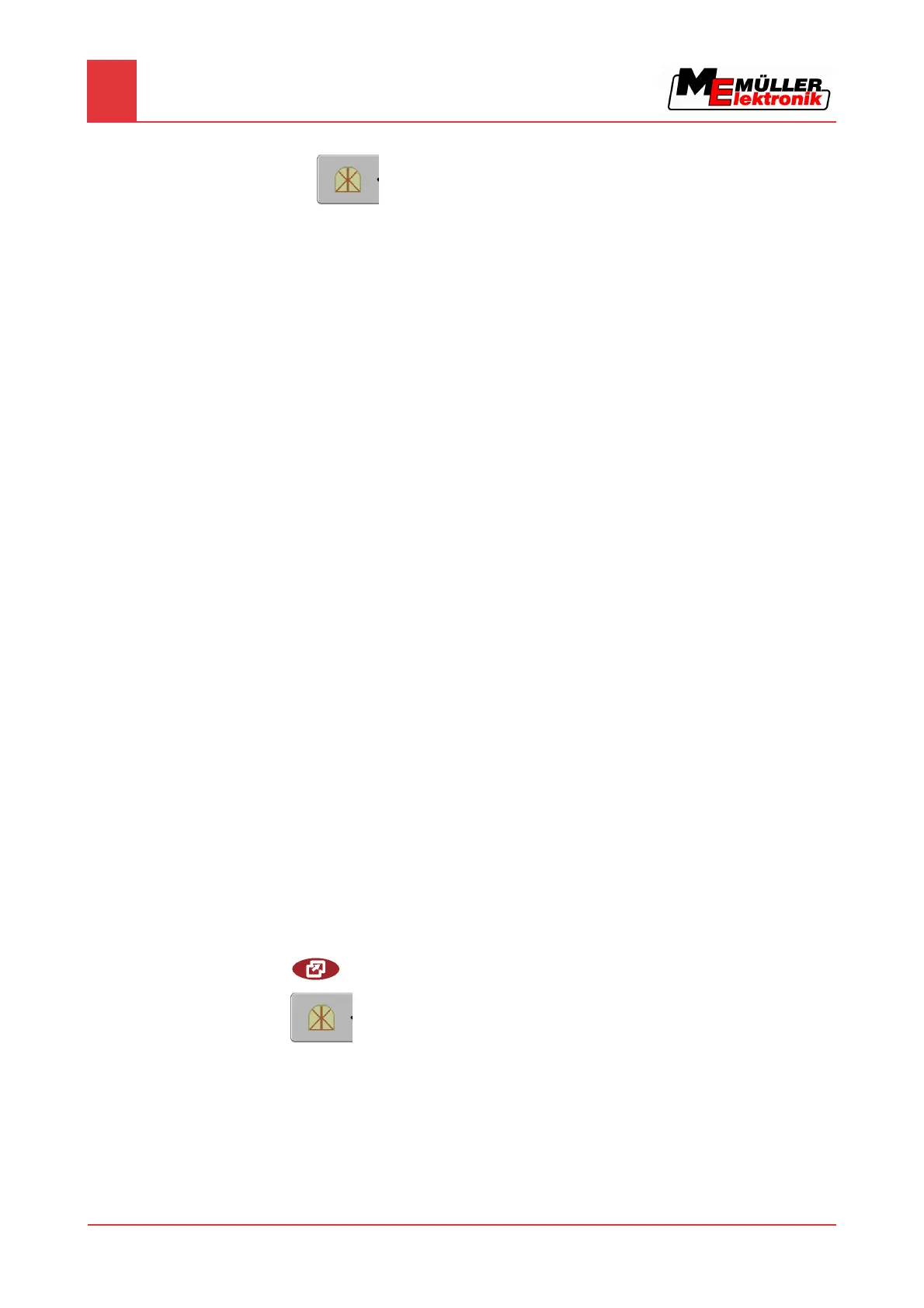7
Configuring the terminal in the Service application
Configuring FarmPilot
42 Copyright © Müller-Elektronik GmbH & Co.KG
⇨ The following function icon will appear on the start screen of the "Service" application:
⇨ You have activated the FarmPilot portal.
You must now enter the access data for the FarmPilot portal.
Configuring the connection with FarmPilot
Before you can connect the terminal to FarmPilot, you must configure the connection.
You will receive this data when purchasing the FarmPilot access data.
You will require the following parameters for the configuration:
Username
Username for FarmPilot.
Password
Password for FarmPilot.
Provider
Opens a screen where the GPRS connection can be configured.
With most mobile phone providers, this configuration occurs automatically.
If the access data for the GPRS connection differ with your provider, you can configure the
connection manually.
You can find precise instructions in the chapter:
Configuring the GPRS connection manually [➙ 44]
Server
Server address
The server address cannot be altered.
Lo
g
Switches logging on and off.
Switch on logging only when prompted to do so by Customer Services.
1. Open the "Service" application:
| Service
2.
- Open the access data screen for FarmPilot.
7.16.2
Parameters
Procedure
