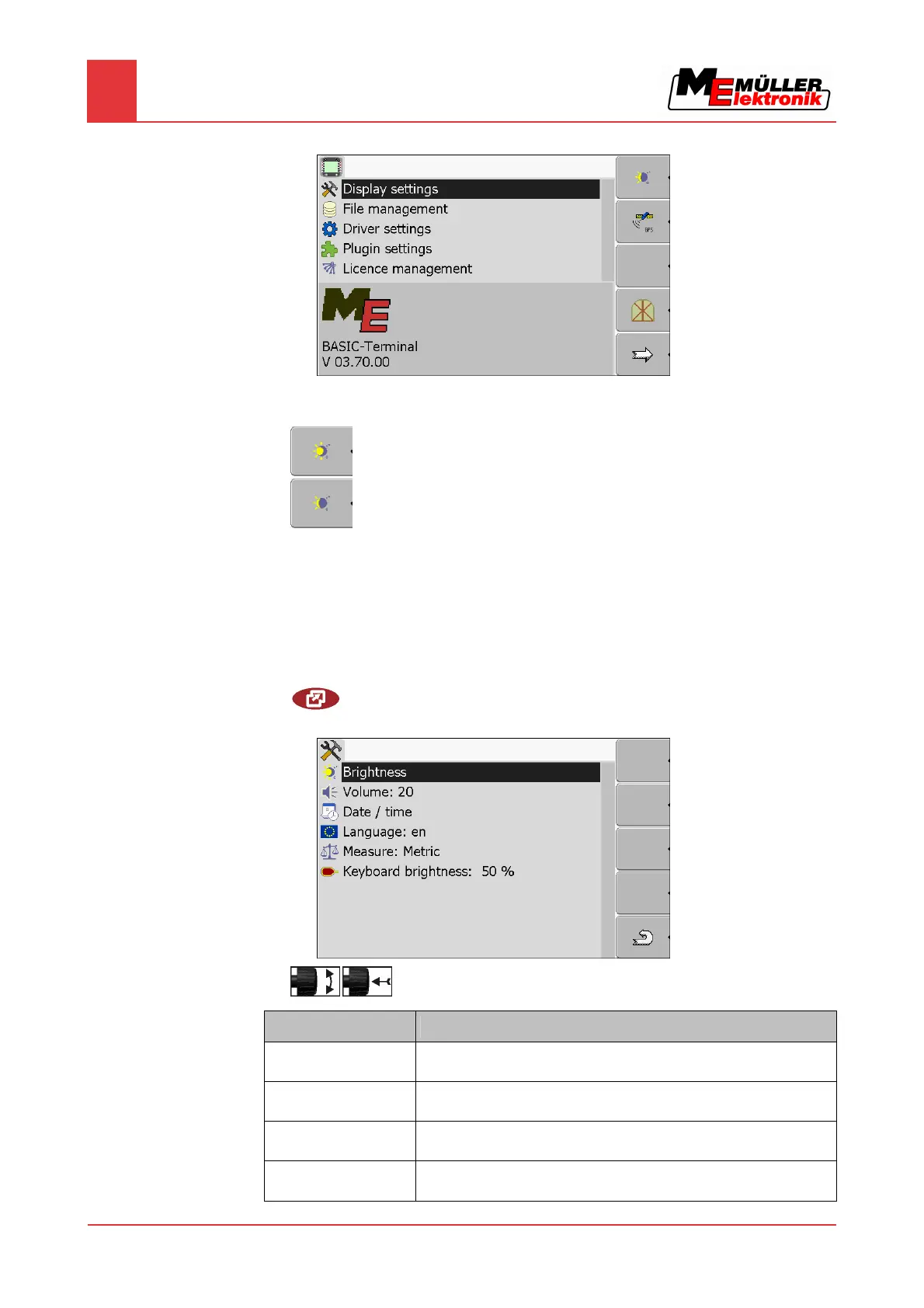7
Configuring the terminal in the Service application
Configuring the basic display settings
26 Copyright © Müller-Elektronik GmbH & Co.KG
⇨ The following screen will appear:
2. Change the operating mode.
Depending on which operating mode is currently active, you can use one of the function icons:
– Activate day mode.
– Activate night mode.
⇨ The brightness of the display will be adjusted immediately.
Configuring the basic display settings
The basic display settings can be adjusted on the "Display settings" screen.
1. Switch to the "Display settings" screen:
| Service | Display settings
⇨ The following screen will appear:
2.
- Change the desired parameter.
Parameter Meaning
Brightness
Day Adjust the brightness for day mode
Night Adjust the brightness for night mode
Night mode Switch night mode on and off
7.5
Procedure
List of parameters