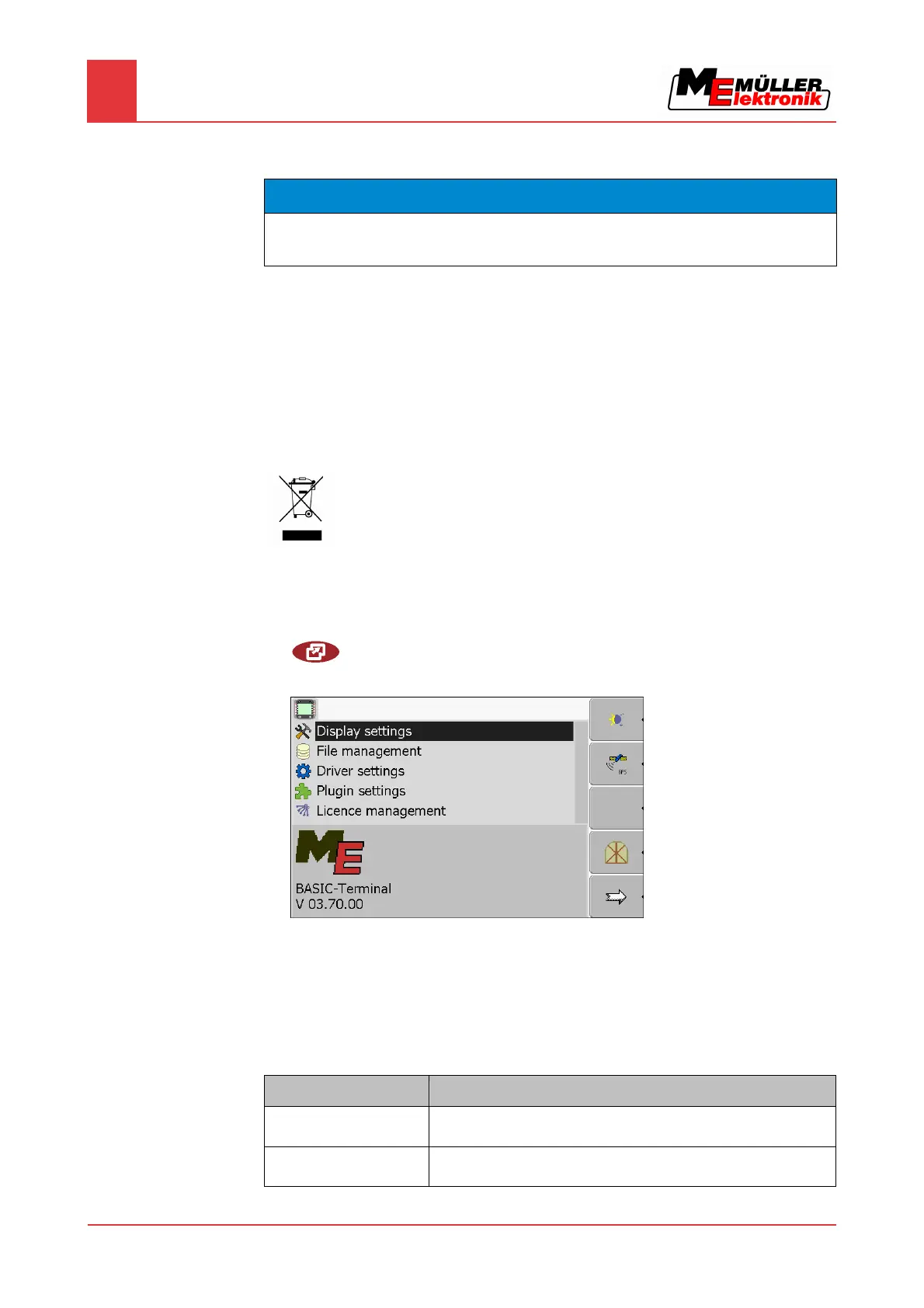8
Maintenance and servicing
Servicing and cleaning the terminal
46 Copyright © Müller-Elektronik GmbH & Co.KG
Maintenance and servicing
NOTICE
This product does not contain any components which require maintenance or repair!
Never unscrew the casing!
Servicing and cleaning the terminal
▪ Press the keys with your fingertips. Avoid using your finger nails.
▪ Only clean the product with a soft, damp cloth.
▪ Only use clear water or glass cleaner.
Disposing of the unit
When it has reached the end of its service life, please dispose of this product as
electronic scrap in accordance with all applicable EU waste management directives.
Checking the software version
1. Open the "Service" application:
| Service
2. The following screen will appear:
3. The software version can be found below the ME logo.
Technical specifications
Technical specifications of the terminal
Parameter Value
Operating voltage 10 - 30 V
Operating temperature -20 - +70 °C
8
8.1
8.2
8.3
Procedure
8.4
8.4.1
