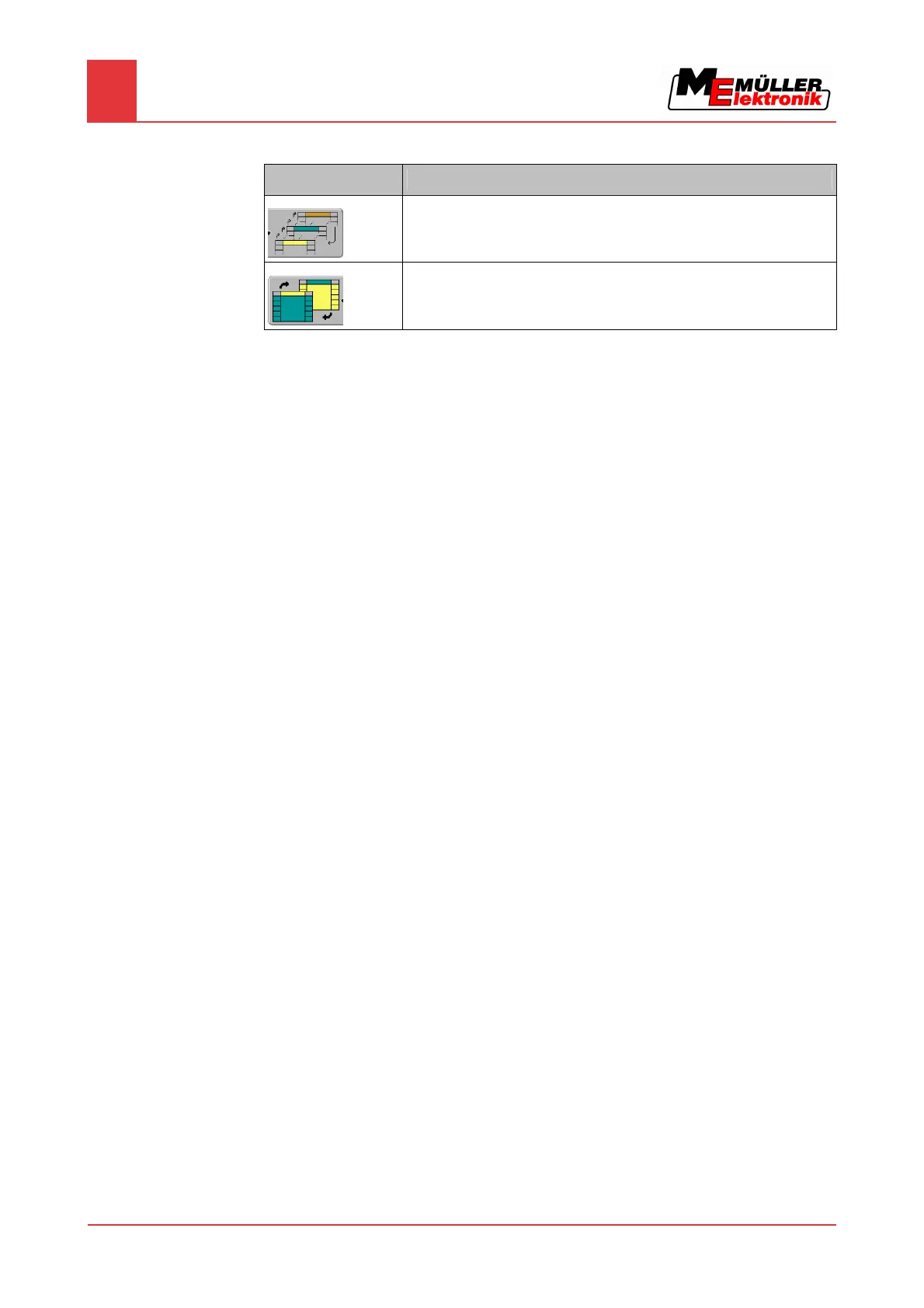6
Opening applications in the selection menu
Segmentation of the display
22 Copyright © Müller-Elektronik GmbH & Co.KG
In the selection menu you can see which applications can be run with the split display.
Function icon Function
Switch applications in the header section.
Swap applications between the header section and the main section of the
display.
Controls