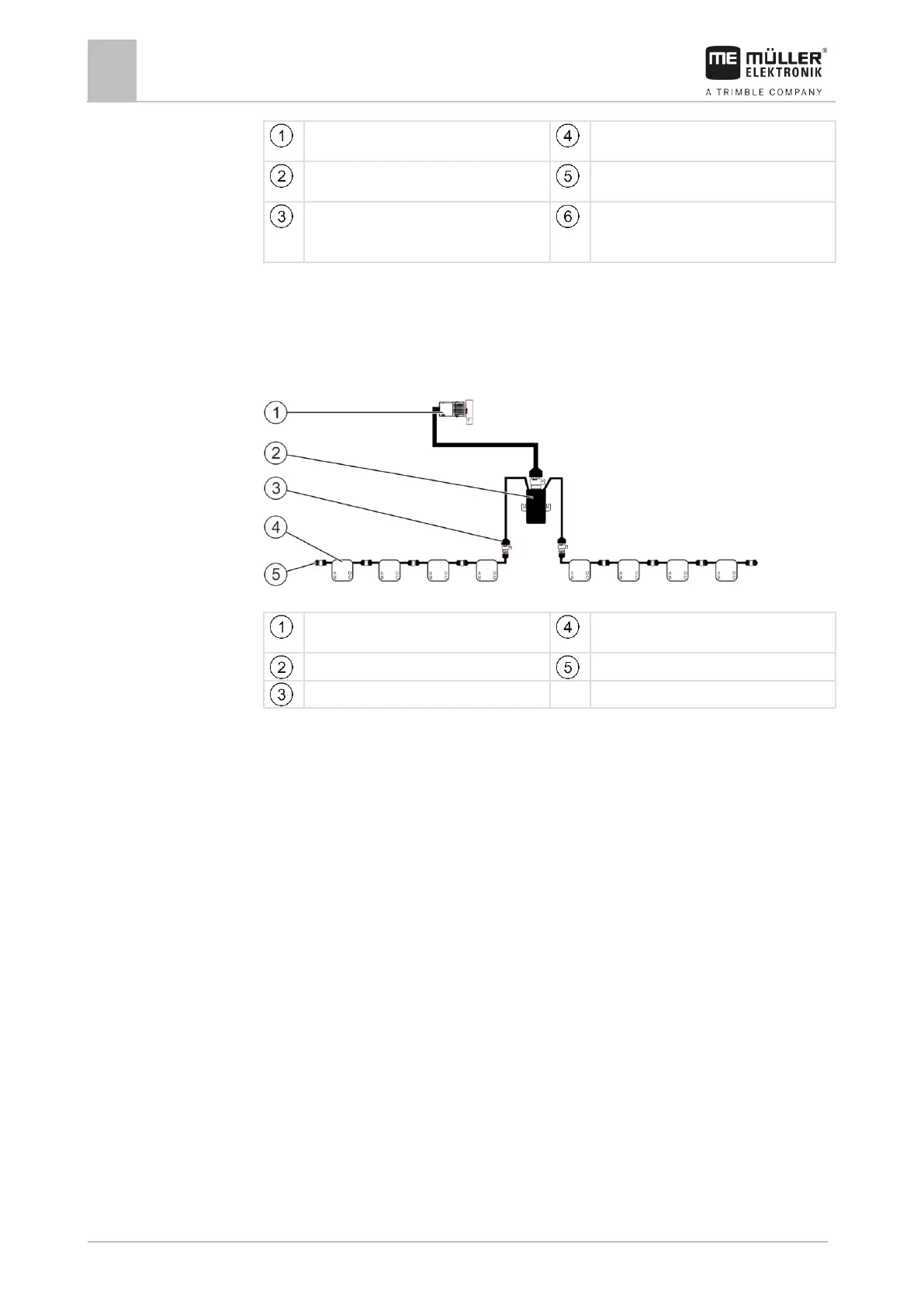About the job computer
Software extensions
Connection to the main system or to a system
add-on
TANK-Control III on-board integrated
display/controller
Water and dust protection cap or terminating
resistor.
Otherwise, connection of extensions
The instructions for the TANK-Control III extension can be found in the download area of our website:
www.mueller-elektronik.de
Extension: EDS
EDS
Connection to the main system or to a system
add-on
Connection to the EDS bus
The instructions for the EDS extension can be found in the download area of our website:
www.mueller-elektronik.de
Software extensions
In addition to the functions that are configured as a standard, there are software extensions that can
be additionally activated:
▪ TRAIL-Control
▪ DISTANCE-Control
▪ VARIO-Select
The instructions for the TRAIL-Control extension can be found in the download area of our website:
www.mueller-elektronik.de
The instructions for the DISTANCE-Control extension can be found in the download area of our
website:
www.mueller-elektronik.de
More information about VARIO-Select can be found in the EDS instructions. These instructions can
also be found in the download area of our website:
www.mueller-elektronik.de
