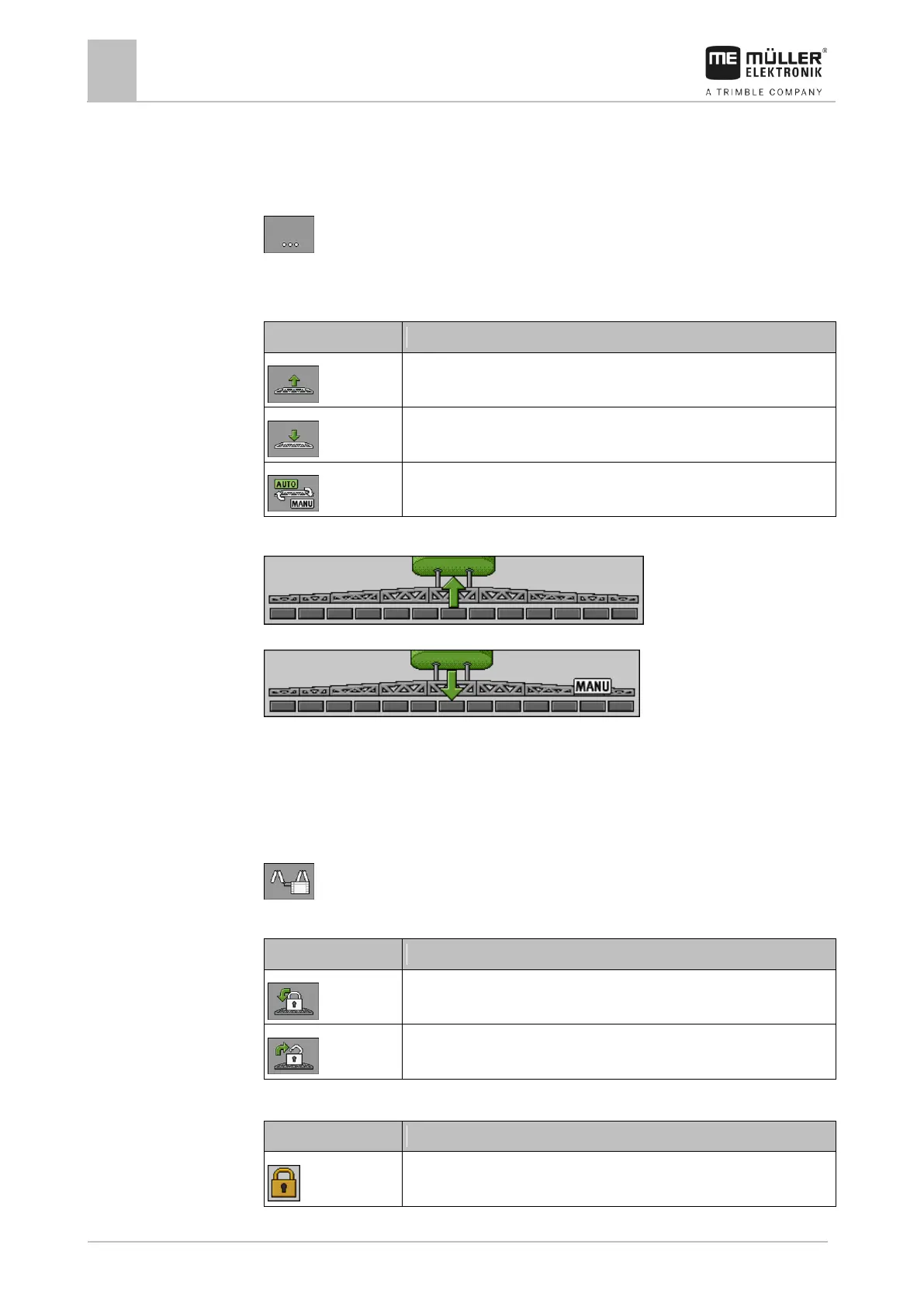Operating job computer on the field
Controlling the boom
Lifting and lowering the boom
This is how you reach the screen with this function:
To operate this function the user needs the ME joystick first of all.
Use the following function keys to operate the function:
Activates and deactivates DISTANCE-Control.
On the following diagram you see how this function is shown on the work screen:
Boom is being lifted - the arrow in the middle shows the direction
“MANU” means that DISTANCE-Control is deactivated and the boom must be raised and lowered manually.
Locking the boom
This function makes it possible to lock the boom so it remains stable when the weight is unbalanced.
This is how you reach the screen with this function:
Use the following function keys to operate the function:
The following icons may appear on the screen:
The boom is locked (detected by a lock sensor)
