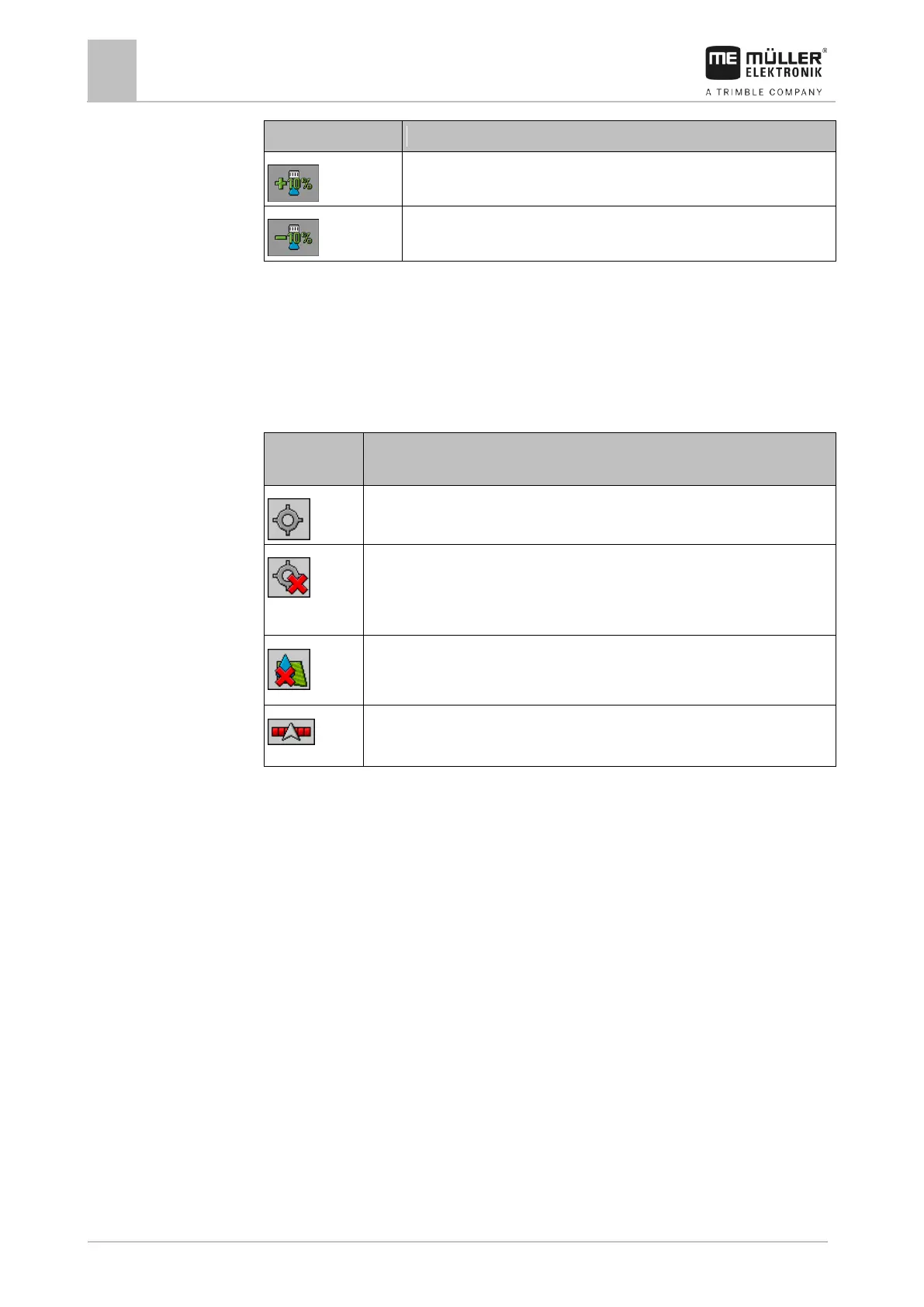Operating job computer on the field
Regulating the application rate
Increases the application rate.
Reduces the application rate.
Using Automatic mode
In automatic mode, the job computer regulates the degree of opening of the control valve and the
main valve on the manifold such that the target rate defined for the application rate can be reached.
You are in automatic mode when one of the following icons appears in the spray data area of the
work screen:
The speed of the field sprayer is lower than “Regulation off below”.
Field sprayer can apply. The flow will not be regulated. The control valve remains
in the last known position until the speed changes.
The speed of the field sprayer is below “Sprayer off below”.
The main valve is closed automatically.
Regulation is not possible because the application was deactivated by the
SECTION-Control app.
To use automatic mode, the following conditions must be fulfilled:
▪ Target rate has been entered.
▪ Flow meter is calibrated.
▪ A speed signal is available.
▪ Working width is set.
▪ The speed of the field sprayer is higher than the speed for the “Regulation off below” parameter.
▪ The parameter “Regul. factor” has been set.
In the following cases, the flow is automatically adjusted:
▪ Speed of the field sprayer has changed.
▪ Number of switched-on sections has changed.
▪ You have changed the target rate manually.
▪ The application rate has been changed by the information from the application map.
The speed and precision of the regulation depends on the value of the “Regul. factor” parameter.
You can change the target rate manually while driving in Automatic mode.
To operate this function the user needs the ME joystick first of all.
