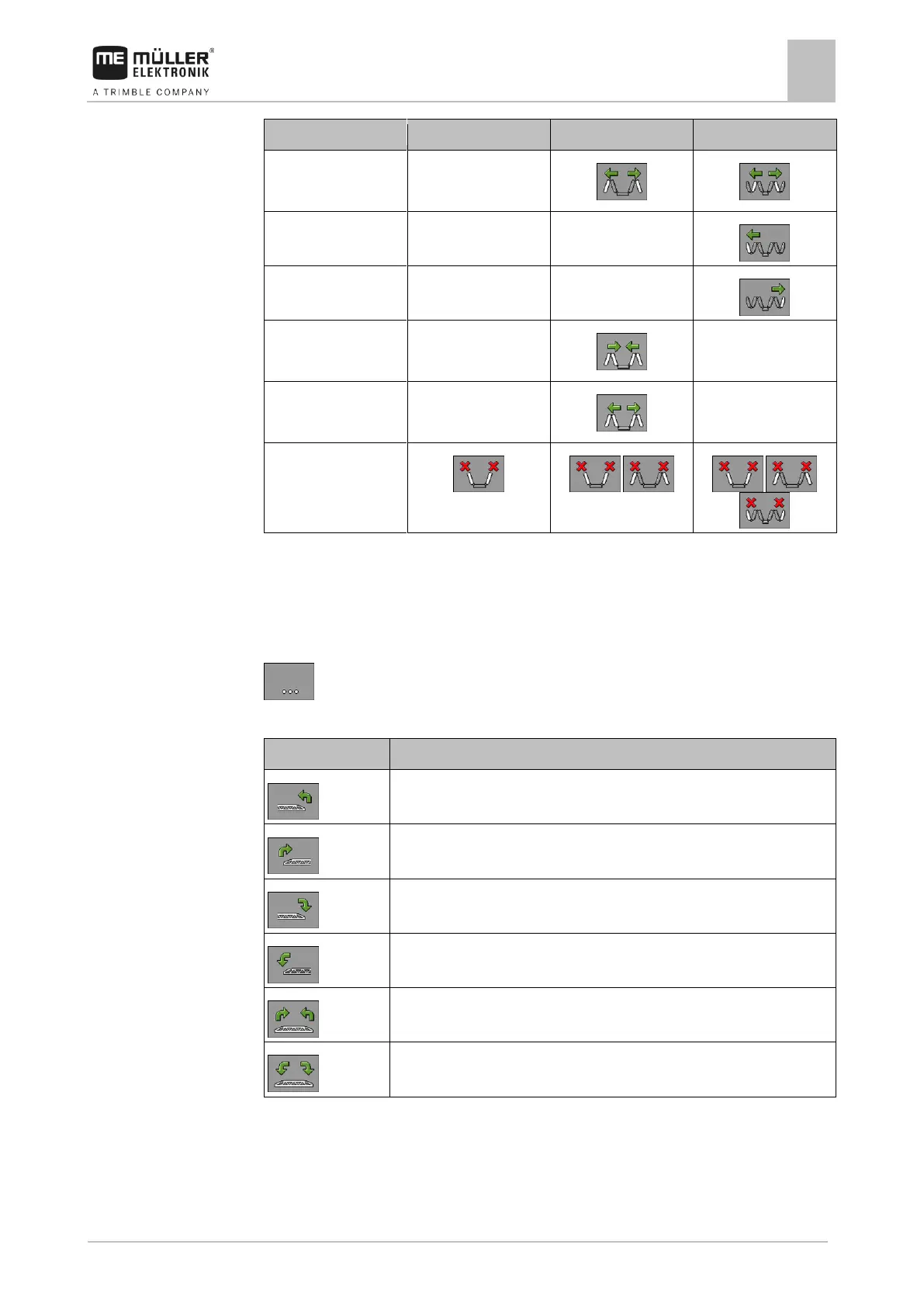Operating job computer on the field
Controlling the boom
Unfold boom in the
middle symmetrically
Fold inner and middle
boom symmetrically
Unfold inner and middle
boom symmetrically
Raising and lowering the wings (tilting up / down)
The system is capable of raising or lowering wings independently or simultaneously.
This is how you reach the screen with this function:
Use the following function keys to operate the function:
Raises both wings symmetrically.
Lowers both wings symmetrically.
1. Press the function key with the desired function.
⇨ The wings will be moved.
2. Keep function button pressed until the boom reaches the desired angle.
3. Release function key.
